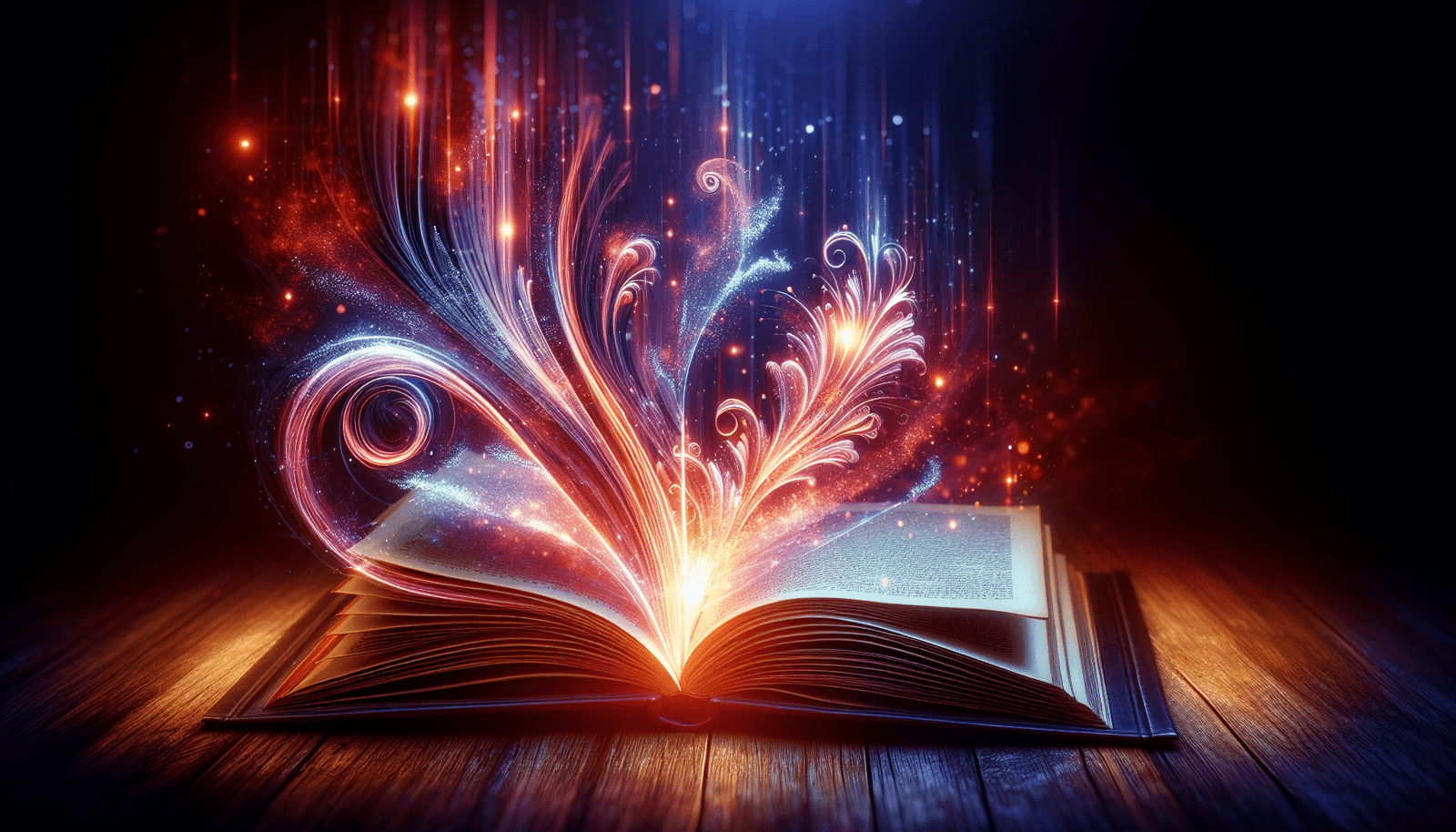Are you looking to captivate your audience and make your book stand out? “How Can You Avoid Common Pitfalls with Visuals in Book Descriptions to Captivate Your Audience?” is the guide you need. In this engaging article, you’ll discover practical tips for enhancing your book descriptions with visual elements while steering clear of the usual mistakes. By using the right images and design techniques, you can draw your readers in and leave a lasting impression. Get ready to bring your book descriptions to life and make your work irresistible to potential readers! Have you ever wondered why some book descriptions catch your attention immediately while others fall flat? Chances are, those engaging descriptions feature compelling visuals alongside their text. The right visuals can enhance your book descriptions, making them more appealing and increasing your chances of captivating your audience. But, just as they can be beneficial, they can also become pitfalls if not used correctly. So, how can you avoid common pitfalls with visuals in book descriptions to captivate your audience?
The Role of Visuals in Book Descriptions
Visuals play a crucial role in grabbing attention. They can illustrate concepts, set the mood, and attract readers more effectively than text alone. However, misusing visuals can distract or even repel potential readers.
Why Visuals Matter
Visuals are vital because:
- Immediate Engagement: Humans process visuals faster than text.
- Emotional Connection: Images can evoke emotions, helping to establish a deeper connection.
- Enhanced Retention: Visuals help in better retention of the information provided.
Psychological Impact of Visuals
Understanding the psychology behind visuals can help you use them effectively:
- Color Theory: Colors evoke emotions and set the tone.
- Symmetry and Balance: Visually appealing images make the description more engaging.
- Relevance: Visuals should be directly related to your book’s theme to make an impact.
Avoiding Common Pitfalls with Visuals
Now that you see why visuals are crucial, let’s delve into how you can avoid the common pitfalls that could hinder your effectiveness.
Pitfall 1: Irrelevant or Misleading Images
Using images that are unrelated to your book can confuse readers. Always ensure that your visuals reflect the theme, tone, and subject of your book.
Solution: Choose Relevant Images
Table: How to Choose Relevant Images
| Pitfall | Solution | Example |
|---|---|---|
| Irrelevant Images | Match visuals to the book’s theme | If your book is about outer space, use images of galaxies, not cityscapes. |
| Misleading Images | Ensure the visual represents what the book is about | For a romance novel, avoid using a thriller-themed image. |
Pitfall 2: Poor Quality Images
Low-resolution images can make your book appear unprofessional. High-quality visuals are essential to present your book in the best light.
Solution: Use High-Resolution Images
Invest in quality visuals, which show attention to detail and care for your work.
Pitfall 3: Overloading with Images
Too many images can overwhelm the reader, making the description cluttered and hard to read.
Solution: Balance Text and Visuals
Use a mix of text and visuals to provide comprehensive yet digestible information.
Pitfall 4: Neglecting Accessibility
Not all visuals are viewed or interpreted the same way by all audiences. Failing to consider accessibility can exclude potential readers.
Solution: Incorporate Alt Text
Alt text for images ensures those using screen readers are not left out. Describe the image content clearly in the alt text.
Enhancing Your Book Descriptions
Now let’s talk about how you can strategically use visuals to enhance your book descriptions without falling into common pitfalls.
Tailoring Visuals to Your Genre
Different genres necessitate different visual styles. Tailor your visuals to meet genre expectations.
- Fantasy: Use mystical and imaginative images.
- Sci-fi: Incorporate futuristic visuals and technology.
- Romance: Emphasize emotions with warm colors and tender scenes.
Creating a Visual Hierarchy
A visual hierarchy ensures that your most important information stands out first.
- Primary Visual: This is the main image that captures immediate attention.
- Secondary Visuals: These should complement the primary visual without overshadowing it.
Consistency is Key
Maintaining a consistent visual theme throughout your book description helps in building brand identity.
Interactive Elements
Adding interactive elements can make your description more engaging. Consider:
- Slideshows: To showcase multiple images without clutter.
- Videos: Short trailers or teasers can provide a vibrant preview.
Testing Visually
A/B testing your visuals can provide insight into what works best:
- Create Variants: Develop different visuals and use them in separate descriptions.
- Measure Engagement: Track the performance of each variant to see which captivates your audience most effectively.
Tools to Create Stunning Visuals
You don’t need to be a graphic designer to create compelling visuals. Numerous tools can help, from beginner to advanced levels.
Beginner-Friendly Tools
- Canva: Easy to use with a range of pre-made templates.
- Piktochart: Great for creating infographics.
Advanced Tools
- Adobe Photoshop: Offers extensive functionalities for detailed editing.
- GIMP: A free alternative to Photoshop with similar features.
Where to Source High-Quality Images
- Stock Libraries: Sites like Shutterstock, Getty Images, and Adobe Stock offer premium images.
- Free Resources: Unsplash, Pexels, and Pixabay provide high-quality images that you can use for free.
Table: Comparing Image Sources
| Source | Cost | Image Quality | Usage Rights |
|---|---|---|---|
| Shutterstock | Paid | High | Broad usage rights |
| Unsplash | Free | High | Free to use with some restrictions |
Reviewing and Refining Your Visuals
After implementing your visuals, it’s crucial to review and refine them to ensure they are effective.
Seek Feedback
Get opinions from others, preferably your target audience. Their feedback can offer valuable insights.
Analytical Tools
Use analytical tools like Google Analytics to see how your visuals are performing.
Continuously Refine
Always be ready to make adjustments based on the feedback and data you receive.
Examples of Effective Use of Visuals
It’s often beneficial to see examples of how successful authors have used visuals in their book descriptions.
Case Study: The Bestselling Fantasy Novel
A bestselling fantasy novel employed magical, high-resolution images that perfectly resonated with the book’s theme. The visuals were both imaginative and captivating, immediately drawing readers into the book’s world.
Case Study: The Popular Sci-fi Series
Another example is a popular sci-fi series that utilized futuristic and tech-themed visuals. The images were consistent across all the book’s descriptions, creating a strong brand identity.
Conclusion
Using visuals in your book descriptions can significantly boost engagement and captivate your audience. However, it’s crucial to avoid common pitfalls like irrelevant or poor-quality images, image overload, and neglecting accessibility.
By carefully selecting relevant and high-quality images, maintaining balance between text and visuals, and continuously refining your approach based on feedback and analytics, you can effectively use visuals to enhance your book descriptions.
Remember to tailor your visuals to your book’s genre, create a visual hierarchy, and keep your theme consistent. Utilize tools and resources to create stunning visuals and always seek feedback to improve.
So, how will you create captivating book descriptions that stand out? With this guide, you’re well on your way to mastering the art of visual storytelling in your book descriptions.