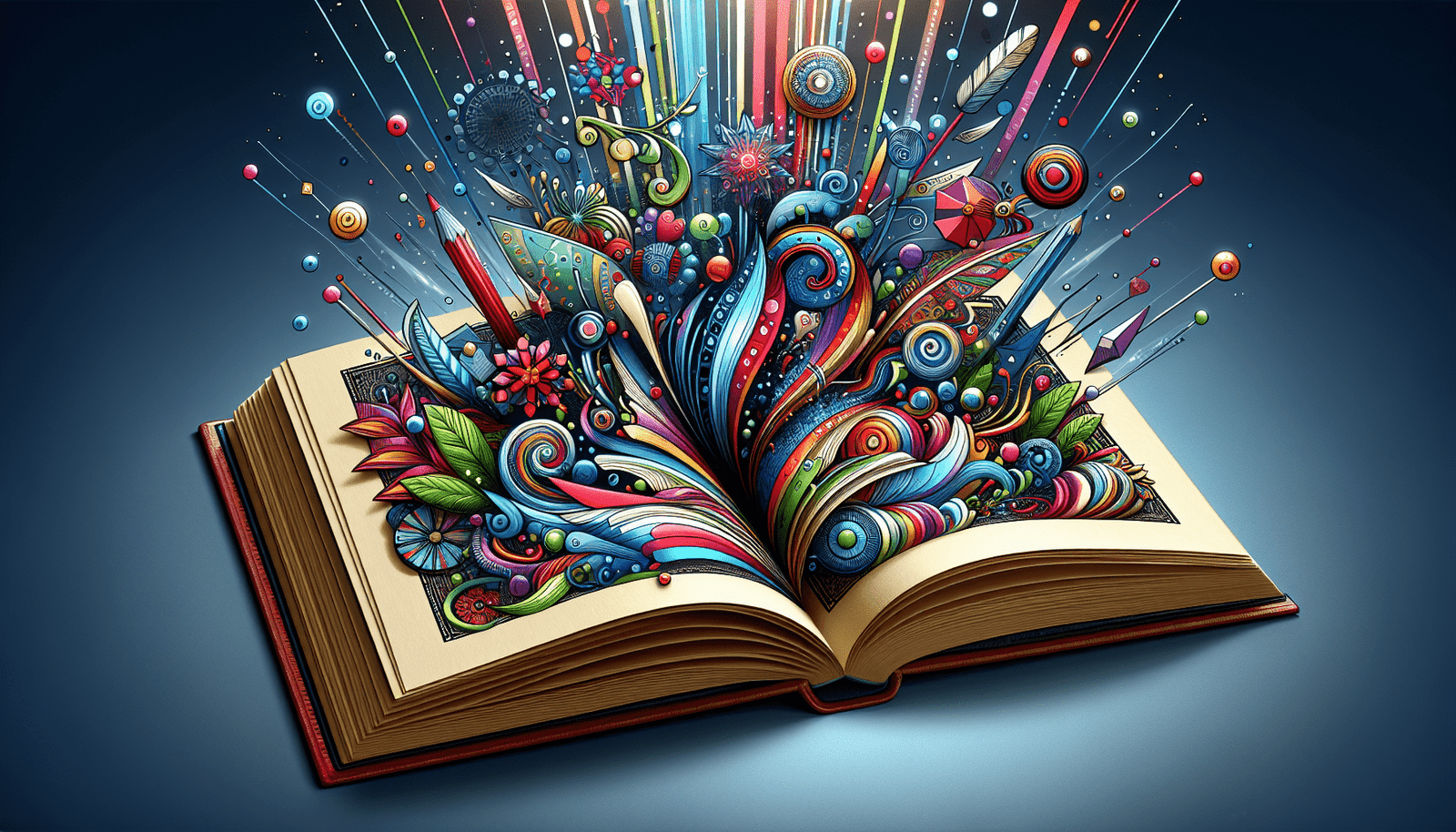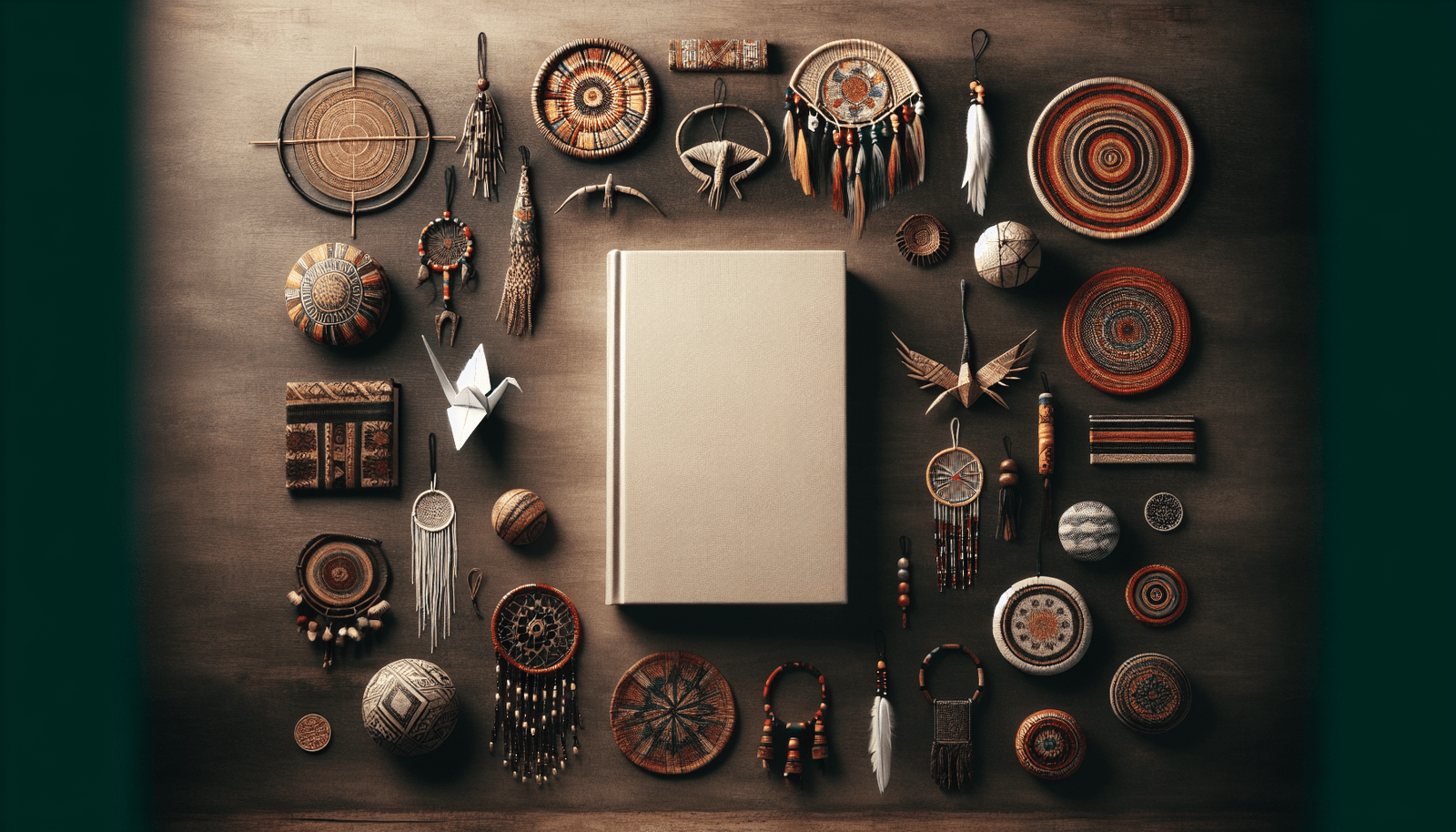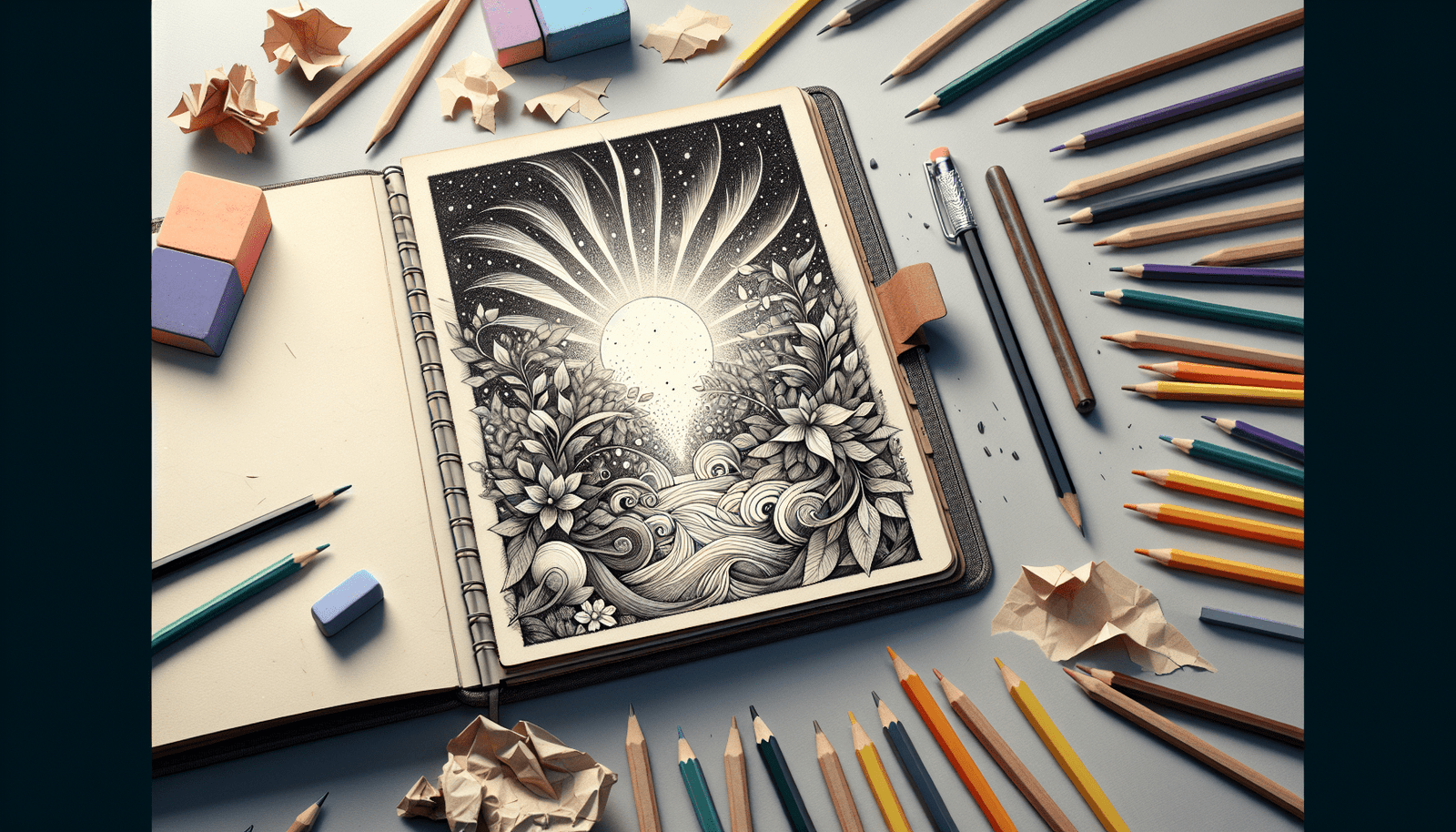Visual elements can magically elevate your book descriptions from mere words to compelling, eye-catching narratives that grab your readers’ attention instantly. By incorporating vibrant images, engaging graphics, and captivating videos, you can transform a simple synopsis into a dynamic showcase of your book’s essence. These visuals not only enhance the aesthetic appeal but also help convey the tone, mood, and genre, making it easier for potential readers to connect with your story. In this article, you’ll discover the secrets to using visual elements effectively, helping your book descriptions stand out and turn curious onlookers into eager buyers. Have you ever wondered why some books stand out more than others on online platforms and bookstore shelves? The secret often lies in how they’re described. A compelling book description can turn casual browsers into eager buyers. But what if I told you that the power of visual elements could make your book descriptions even more captivating and persuasive? Let’s explore how you can harness this power to transform your book descriptions into bestsellers.
Why Visual Elements Matter in Book Descriptions
Visual elements draw attention. Our brains process images far more quickly than text, which makes visuals an effective way to convey information instantly. Think about how book covers can capture your interest at a glance—similarly, integrating visual elements into your book descriptions can engage potential readers and stimulate their curiosity.
The Psychology Behind Visual Engagement
Your brain loves visuals. It’s wired to comprehend and retain information more efficiently when it’s presented in a visual format. This inclination isn’t just anecdotal; research suggests that people remember 80% of what they see and do compared to just 20% of what they read. So, by adding visual elements to your book description, you’re making it easier for readers to remember and, importantly, to feel emotionally connected to your book.
Types of Visual Elements
When it comes to sprucing up your book descriptions, several types of visual elements can be beneficial. Each type has its unique advantage and can be utilized to serve different purposes in your marketing strategy.
Book Covers
Yes, your book cover is part of your visual arsenal. A compelling cover can enhance the effectiveness of your book description.
| Pros | Cons |
|---|---|
| Instantly grabs attention | May not convey detailed information |
| Sets the tone/mood | Requires professional design |
| Easy to share on social media |
Illustrations
Illustrations can provide a visual representation of a scene, character, or concept from your book, giving readers a sneak peek into the story.
Infographics
Infographics can summarize key points about your book, such as plot elements, character relationships, or thematic content, in a visually appealing way.
Videos
A short video or book trailer can bring your book to life, offering a dynamic way to engage potential readers.
Quotes and Text Overlays
Using attractive fonts and backgrounds for quotes or key phrases can emphasize important aspects of your book.
Author Photos
An engaging author photo can create a personal connection between you and your potential readers.
Strategies for Using Visual Elements
Now that you know what types of visual elements can enhance your book description, let’s dive into strategies to use them effectively.
Align Visuals with Your Genre
The visual elements you choose should align with the genre and tone of your book. A horror novel will benefit from dark, eerie visuals, while a romantic comedy may use bright, cheerful imagery. Consistency is key here—you don’t want to confuse your readers with mixed signals.
Use High-Quality Images
Low-quality images can do more harm than good. Always use high-resolution images that look professional and appealing. If you aren’t adept at graphic design, consider hiring a professional to create your visual elements.
Keep It Simple
While visuals are powerful, overloading your book description with too many can make it appear cluttered and overwhelming. Choose a few key visuals that add significant value to your description.
Placement Matters
The placement of visual elements can have a big impact. For instance, placing your book cover at the beginning of the description will draw readers in immediately, while an infographic summarizing the plot can be effective towards the end.
Use Colors Wisely
Different colors evoke different emotions. Red may convey passion or danger, while blue can evoke a sense of calm or trust. Use colors that align with the mood and themes of your book.
Practical Examples
Let’s look at some practical examples to understand how you can integrate these strategies effectively.
Example 1: Mystery Novel
Text-Only Description
“An enigmatic detective is on the trail of a treacherous villain in a sleepy small town. Secrets unravel, and danger looms.”
Enhanced with Visual Elements
- Book Cover: A dark, moody cover featuring an enigmatic silhouette.
- Illustration: A map of the small town with key locations marked.
- Video: A 30-second book trailer with suspenseful music, highlighting key plot points.
- Quote: A compelling quote from the detective overlaid on a mysterious background.
Example 2: Romance Novel
Text-Only Description
“Two souls find love in the most unexpected place—a small café in Paris. A tale of passion, heartbreak, and rediscovery.”
Enhanced with Visual Elements
- Book Cover: A romantic cover showing a couple in a Parisian café.
- Illustration: An illustration of the café setting.
- Infographic: A timeline of their romance and key events.
- Quote: A heartfelt quote from the male protagonist on a Parisian sunset background.
Tools and Resources
Numerous tools can help you create stunning visual elements for your book descriptions, even if you’re not a professional designer.
Design Software
- Canva: User-friendly tool with templates for book covers, infographics, and more.
- Adobe Spark: Great for creating graphics, web pages, and video stories.
- GIMP: A free, open-source alternative to Photoshop.
Stock Photo Websites
- Unsplash: High-quality, free-to-use stock photos.
- Pexels: Offers free stock photos and videos.
- Shutterstock: A premium resource for stock photos, vectors, and illustrations.
Video Creation
- Animoto: Easy-to-use video maker with templates.
- Adobe Premiere Rush: Simplified version of Adobe’s powerful video editing software.
- Wave.video: A video-making tool that’s perfect for social media content.
Illustration Tools
- Procreate: Popular among illustrators, especially for creating artistic elements.
- Corel Painter: Another great tool for digital painting.
- Inkscape: Free and open-source for creating vector graphics.
Measuring Effectiveness
It’s essential to track the impact of using visual elements in your book descriptions to understand what works best. Here’s how you can measure effectiveness:
Monitor Sales
Keep track of your sales before and after updating your book description with visual elements. This will give you a clear idea of whether the changes are driving sales.
Analyze Click-Through Rates (CTR)
If you’re using visuals in online ads or on your own website, monitor the CTR. A higher CTR indicates that your visuals are grabbing attention and driving engagement.
Use A/B Testing
A/B testing involves creating two versions of your book description—one with visual elements and one without. Monitor which version performs better in terms of sales, clicks, or other key metrics.
Gather Feedback
Don’t hesitate to ask for feedback from your readers. You can run polls on social media or use email newsletters to gather opinions on whether the visuals made your book more appealing.
Conclusion
Incorporating visual elements into your book descriptions is more than just an aesthetic choice; it’s a strategic marketing decision. Captivating visuals can make your descriptions more engaging, memorable, and persuasive, ultimately transforming your book into a bestseller. The key lies in understanding the types, strategies, and tools for integrating these elements effectively. From aligning visuals with your genre to ensuring high quality and simplicity, every detail counts.
So, the next time you’re updating your book description, remember these tips and give visuals a try. You might just see your book sales soar!
By taking a creative approach and leveraging the power of visual elements, you can make your book not just a read but an experience—one that potential readers can’t wait to dive into. Happy selling!