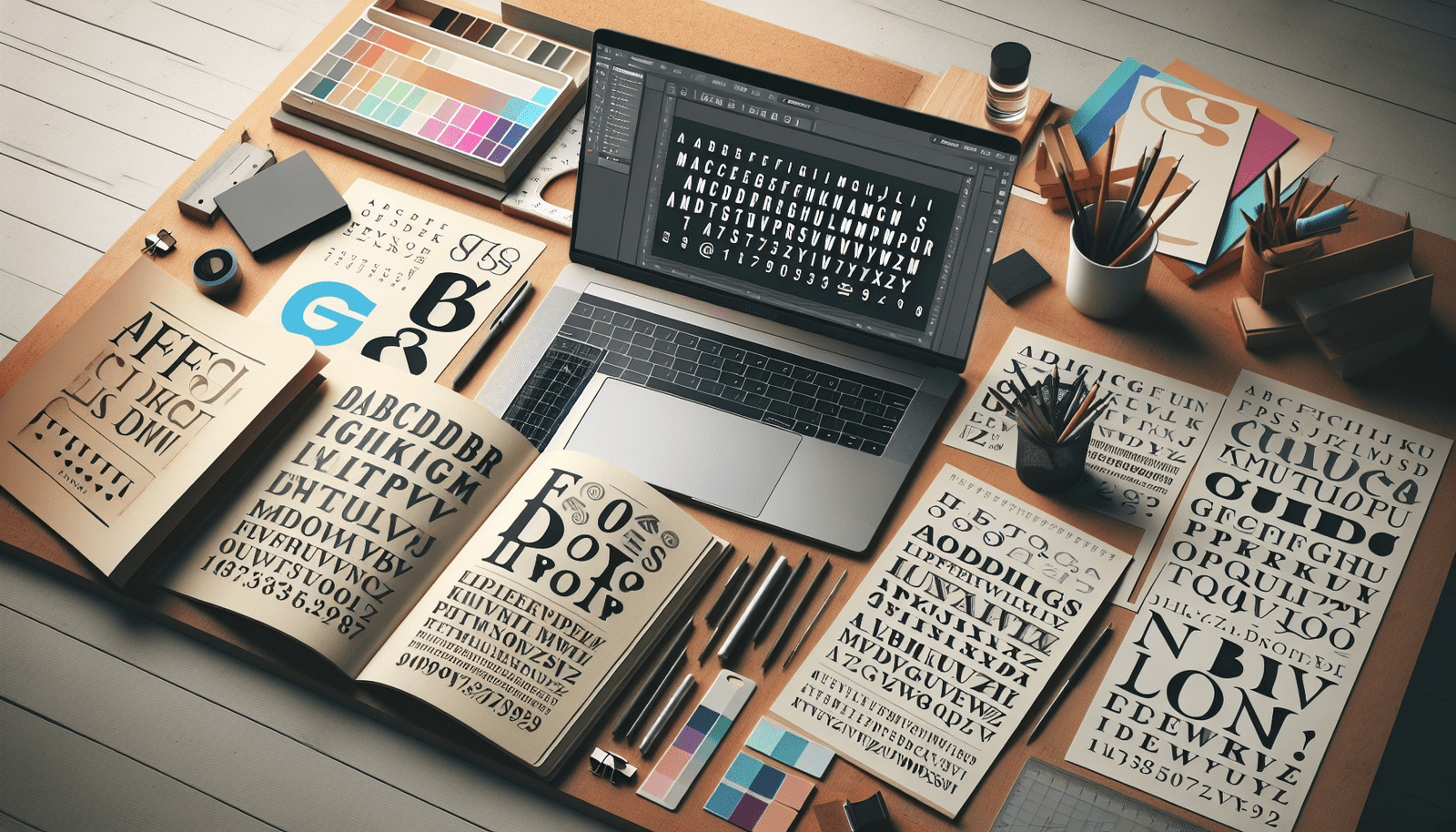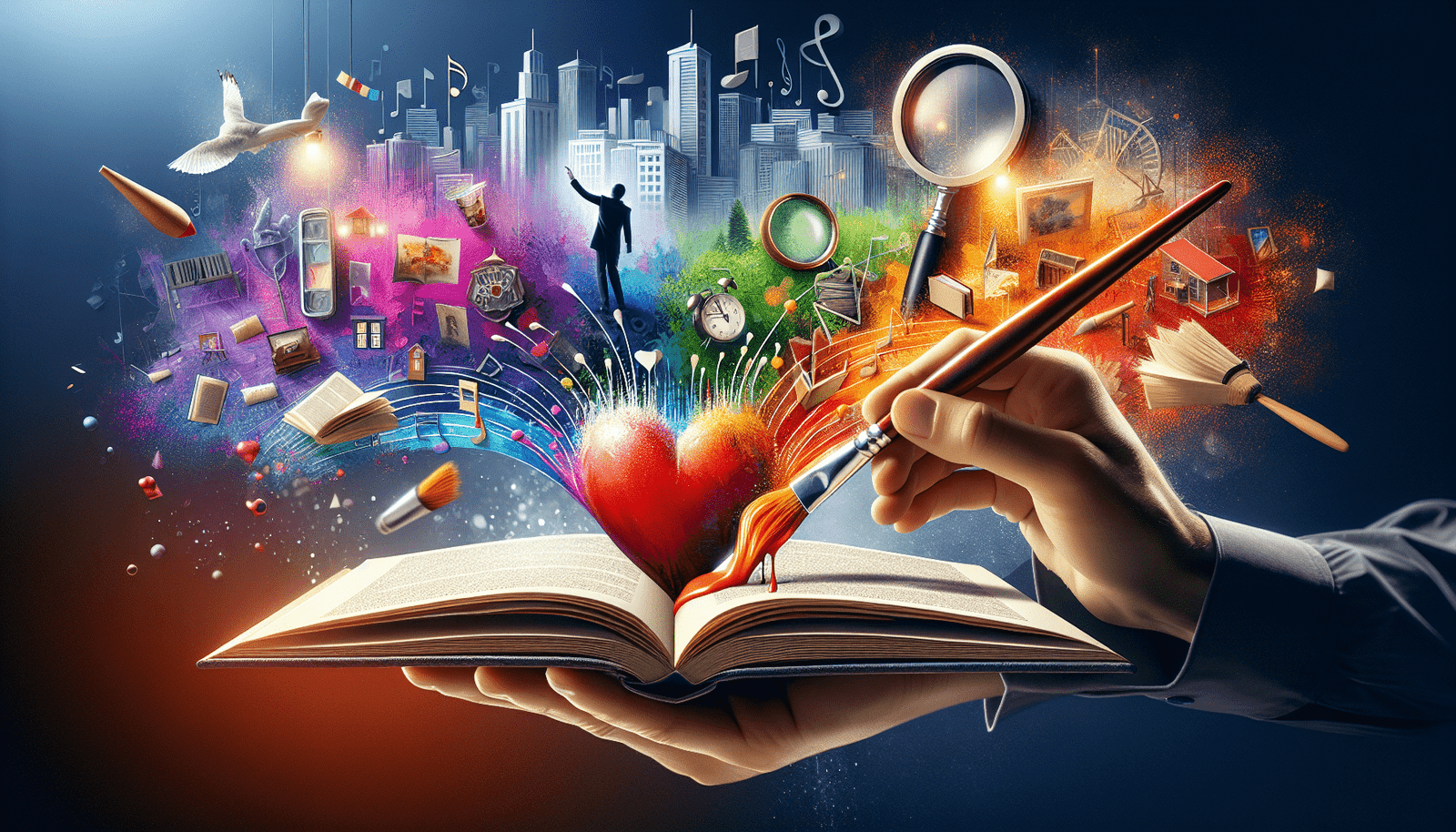Creating a captivating book cover is both an art and a science, and mastering the art of pairing fonts is a crucial element of this process. In “How Can You Master the Art of Pairing Fonts for Stunning Book Cover Designs?” you’ll discover essential tips and techniques to enhance your creative skills. From understanding the emotional impact of font choices to achieving a harmonious balance between typefaces, this guide provides practical insights to elevate your design game. Whether you’re a seasoned designer or just starting out, this article is designed to help you create visually stunning book covers that truly speak to your audience.
How often have you picked up a book simply because the cover caught your eye? Chances are, quite often. Book covers are the first point of interaction between a reader and a book, and the fonts you choose play a pivotal role in that initial attraction. But how can you master the art of pairing fonts to create stunning book cover designs? By understanding some fundamental concepts and principles, you can elevate your design game and make your book covers irresistibly inviting.
Understanding the Importance of Font Pairing
Choosing the right font is essential, but pairing fonts successfully can make your cover stand out even more. Font pairing refers to the use of two or more fonts that complement each other to create a cohesive and visually appealing design.
Why Is Font Pairing Important?
Pairing the right fonts can set the tone for your book and give potential readers an idea of what to expect. For instance, a thriller might benefit from bold, sharp fonts, while a romance novel might use elegant, flowing typefaces. Good font pairing enhances readability and ensures that your cover looks polished and professional.
The Psychological Impact
Fonts carry emotions and subconscious associations that influence how we perceive text. Serif fonts often feel formal and traditional, while sans-serif fonts come across as modern and clean. By understanding these subtle cues, you can choose fonts that align well with your book’s theme.
Basic Rules of Font Pairing
Before diving into specific combinations, it’s essential to understand some basic rules of font pairing. These guidelines will help you make better decisions and avoid common pitfalls.
Rule #1: Contrast is Key
Contrasting fonts are visually appealing. When fonts are too similar, it can be hard to differentiate between headings, subheadings, and body text. Contrast can be achieved by varying:
- Weight: Use a bold font for headings and a lighter one for body text.
- Style: Pair a serif font with a sans-serif font for balance.
- Size: Larger fonts for titles and smaller ones for subtitles or body text.
Rule #2: Complement, Don’t Compete
Your fonts should work together, not against each other. If both fonts demand too much attention, it creates a jarring effect. One font should take the lead, while the other plays a supportive role. For instance, a decorative font can make a striking title, supported by a simpler, easily readable font for the subtitle.
Rule #3: Consistency
While variety is the spice of life, too many fonts can make your cover look chaotic. Stick to two or three fonts, max. Consistency ensures your design looks cohesive and professional.
Popular Font Pairings for Book Covers
Choosing the fonts can seem daunting, but certain combinations have stood the test of time. Let’s look at some tried-and-true pairings that you can use for different genres.
Serif and Sans-Serif
- Combination: Baskerville + Helvetica
- Genre: Versatile, suitable for both fiction and non-fiction.
- Description: Baskerville brings a touch of elegance, while Helvetica adds a modern, clean look.
| Title Font Size | Subtitle Font Size | Body Text Font Size |
|---|---|---|
| 36pt (Baskerville) | 24pt (Helvetica) | 12pt (Helvetica) |
Script and Sans-Serif
- Combination: Pacifico + Open Sans
- Genre: Romance, Chick-lit
- Description: Pacifico’s playful curves complement the straightforward utility of Open Sans.
| Title Font Size | Subtitle Font Size | Body Text Font Size |
|---|---|---|
| 40pt (Pacifico) | 26pt (Open Sans) | 14pt (Open Sans) |
Display and Serif
- Combination: Bebas Neue + Garamond
- Genre: Mystery, Thriller
- Description: Bebas Neue’s boldness catches the eye, while Garamond offers a classic feel.
| Title Font Size | Subtitle Font Size | Body Text Font Size |
|---|---|---|
| 48pt (Bebas Neue) | 28pt (Garamond) | 12pt (Garamond) |
Tools and Resources for Choosing Fonts
Fortunately, there are numerous tools available that can simplify the process of choosing and pairing fonts.
Google Fonts
Google Fonts offers a vast collection of free fonts. It also allows you to see how different pairings look together.
Adobe Fonts
Adobe Fonts (formerly Typekit) provides high-quality options. It also features a “Pairings” section that suggests complementary fonts.
Font Pair
Font Pair is a website specifically designed to help you find good font pairings. You can choose from popular fonts and see how they work together.
Practical Tips for Pairing Fonts
Understanding the rules and available resources is one thing, but applying these principles to your design is another. Here are some practical tips to help you get started.
Start with a Strong Heading Font
Your title font is the focal point of your cover. Choose something bold and interesting that captures the essence of your book.
Use Readable Body Text
No matter how creative your title font is, ensure that your body text is easily readable. This often means sticking to simple, clean fonts for the smaller text.
Experiment with Hierarchy
Hierarchy in design means arranging elements to show their order of importance. Use size, weight, and color to guide the reader’s eye.
Utilize Online Tools for Preview
Before finalizing, preview your design online using tools like Canva or Adobe Spark. These platforms offer mockup tools that can give you a good sense of how your fonts will look on an actual book cover.
Troubleshooting Common Font Pairing Issues
Even seasoned designers run into issues with font pairing. Here are some common problems and how to solve them.
Problem: Fonts Look Too Similar
If your fonts look too much alike, you lose the benefit of contrast. Switch one of the fonts to something more distinct.
Problem: Overpowering Fonts
If your fonts are fighting for attention, you need to tone one down. Typically, this means choosing a simpler font for secondary text elements.
Problem: Inconsistency
Using too many fonts can make the cover look scattered. Stick to two or three fonts to maintain a streamlined look.
The Final Touch: Color and Spacing
Font pairing is vital, but color and spacing also play crucial roles. The right color scheme can make your fonts pop, while appropriate spacing ensures readability.
Choosing Colors
Complementary colors can make your text stand out and enhance the overall design. Consider the emotion and tone your book aims to convey when picking colors.
Spacing and Kerning
Proper spacing between letters, words, and lines is essential for readability. Adjust kerning and leading to ensure your text is easily readable and visually appealing.
Real-World Examples
Let’s look at some successful book covers and dissect their font choices to understand what makes them work.
Example 1: “The Great Gatsby” by F. Scott Fitzgerald
- Fonts: Serif font (Garamond) for the title, Simple sans-serif for the author’s name.
- Impact: The serif font evokes the elegance of the 1920s, fitting perfectly with the novel’s setting.
Example 2: “Gone Girl” by Gillian Flynn
- Fonts: Bold sans-serif (Futura) for the title, lighter sans-serif for the subtitle and author’s name.
- Impact: The boldness of the title font mirrors the intensity of the thriller.
Example 3: “To All the Boys I’ve Loved Before” by Jenny Han
- Fonts: Handwritten-style script font for the title, simple sans-serif for the author’s name.
- Impact: The script font gives a personal, heartfelt touch that aligns with the romantic, youthful theme of the book.
Conclusion
Mastering the art of pairing fonts for stunning book cover designs takes practice and a keen eye for detail. By understanding the principles of contrast, consistency, and complementing fonts, you can create covers that are not only visually appealing but also convey the essence of your book effectively. Utilize the plethora of tools and resources available, and don’t be afraid to experiment until you find the perfect match. With these tips and insights, you’re well on your way to designing book covers that captivate and convert potential readers into lifelong fans. Enjoy the creative process!