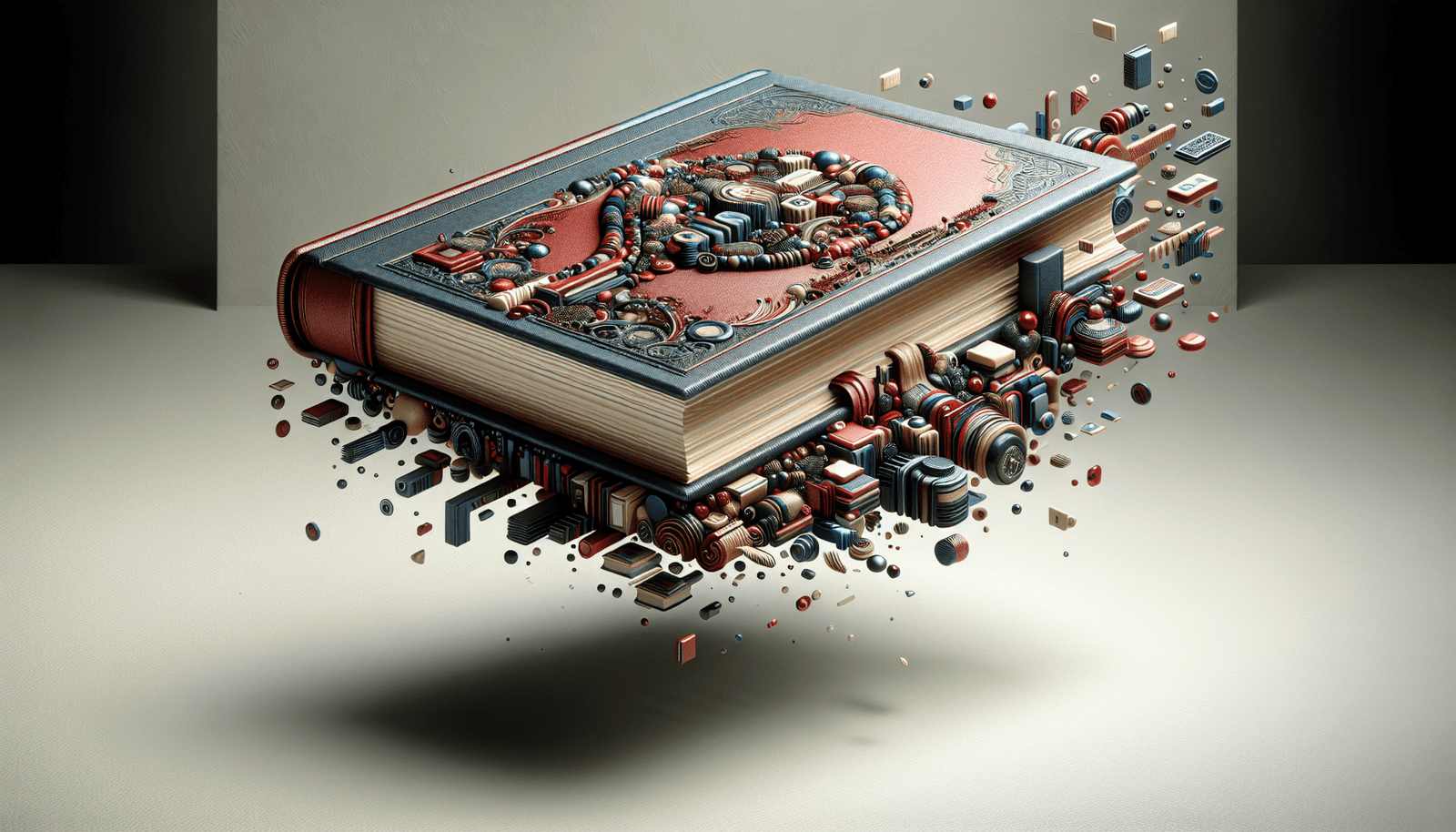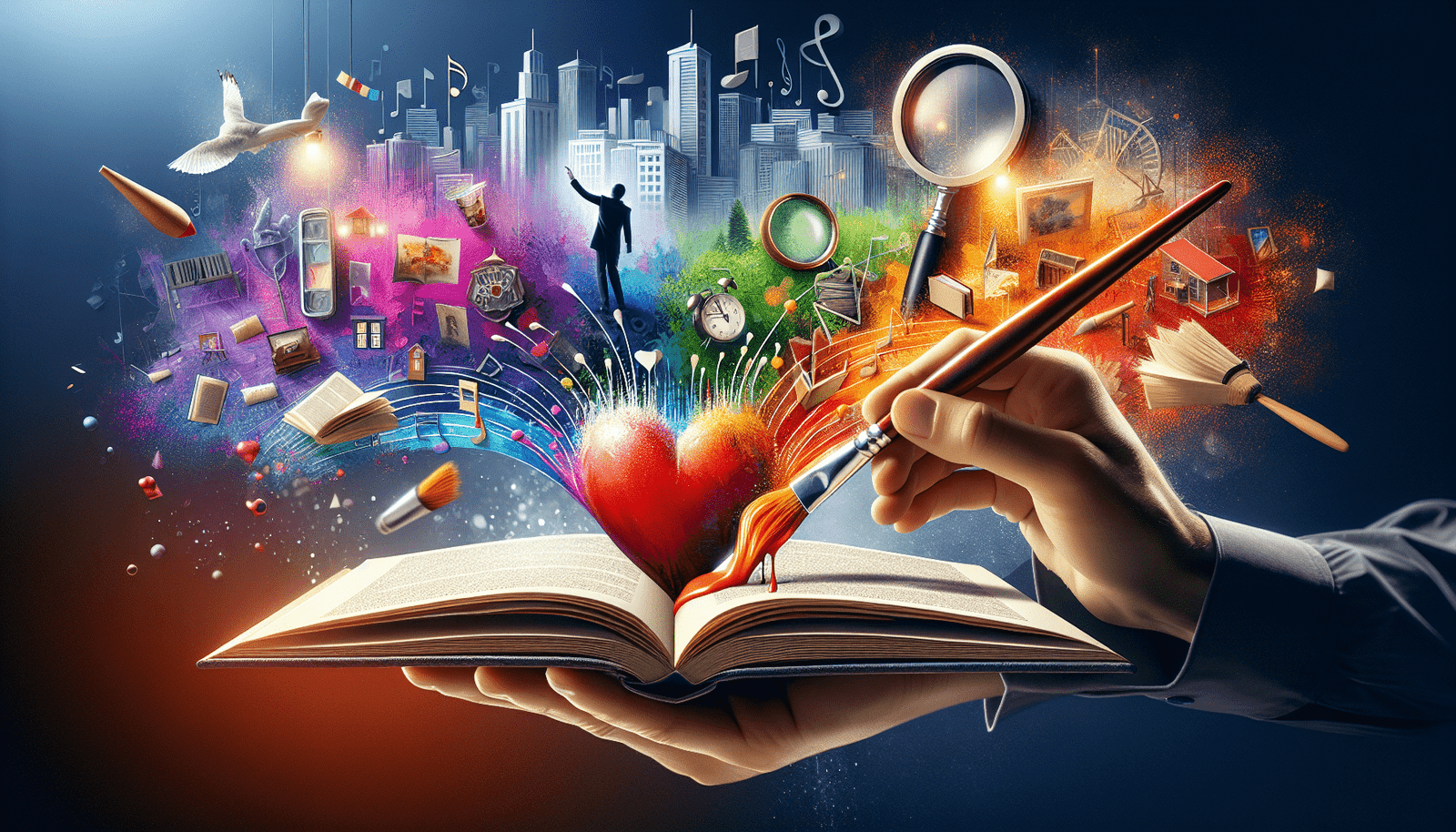Ready to make your book stand out with impressive 3D covers? This article, “What Are the Best 3D Cover Design Software Options for Stunning Book Covers?”, is here to guide you through the top choices available. You’ll discover user-friendly tools and features that can transform your book’s aesthetics, turning potential readers into enthusiastic buyers. Whether you’re a seasoned author or a newbie in the literary world, you’ll find the perfect software to bring your book cover ideas to life.
Have you ever picked up a book simply because its cover grabbed your attention? If so, you’re not alone. A book’s cover is often the first thing that captivates potential readers and can be a powerful marketing tool. In the digital age, stunning 3D book covers have become increasingly popular, and choosing the right software to create them can make all the difference in the success of your book.
In case you’re wondering where to start, let’s dive into the best 3D cover design software options that can help you create stunning book covers that draw in readers from the get-go.
Why 3D Book Covers Matter
Before diving into the software options, let’s consider why 3D book covers matter. Imagine scrolling through a digital bookstore. Flat, 2D covers might be easily overlooked, while a 3D cover gives the illusion of depth and tangibility, making your book feel more real and exciting. A well-designed 3D cover can significantly enhance the appeal of your book, making it stand out from the crowd.
Key Features to Look for in 3D Cover Design Software
Before selecting your 3D cover design software, there are key features you should keep in mind to ensure the tool meets your needs:
- Ease of Use: Intuitive interface and user-friendly controls.
- Customization Options: Flexibility to personalize the design to your taste.
- Templates and Asset Libraries: Pre-made templates and ready-to-use assets to streamline the design process.
- Export Quality: High-resolution output for both print and digital formats.
- Price: Cost-effectiveness depending on your budget.
Understanding these will help you make an informed decision. Now, let’s explore the best 3D cover design software options available.
Top 3D Cover Design Software Options
Adobe Photoshop
Adobe Photoshop is one of the most powerful and versatile graphic design tools available, and it’s certainly capable of creating stunning 3D book covers.
Key Features
- 3D Capabilities: Offers a broad range of 3D tools for generating and manipulating 3D objects.
- Flexibility and Precision: Extensive tolerance for minute detail, perfect for intricate designs.
- Smart Objects: Easily update and resize objects without losing quality.
- Layer Styles: Customize each layer with shadows, glows, and other effects.
Pros
- Extremely versatile with a vast array of features.
- Broad community support and a plethora of tutorials.
- Regular updates and integration with other Adobe Creative Suite tools.
Cons
- Steep learning curve for beginners.
- Subscription-based pricing, which may be costly for some users.
Placeit
Placeit is a user-friendly option that’s perfect for creating professional-looking 3D book covers without needing extensive design skills. This online tool offers a wide range of ready-to-use templates.
Key Features
- User-Friendly Interface: Simple drag-and-drop design process.
- Extensive Template Library: A plethora of customizable templates.
- Realistic Mockups: Generate highly realistic 3D mockups.
- Integrated Asset Library: Access to a range of stock photos, illustrations, and other design elements.
Pros
- Very easy to use, suitable for beginners.
- Excellent for quick designs and mockups.
- No need to download or install software.
Cons
- Limited customization compared to more advanced design tools.
- Requires a subscription for full access to features.
Canva
Canva, although primarily known for its 2D design capabilities, has made significant inroads into 3D design. Its ease of use and vast assortment of design elements make it a strong contender.
Key Features
- Intuitive Drag-and-Drop Interface: Simple for anyone to use.
- Template Collection: Wide range of templates to simplify the design process.
- Collaboration Features: Easily share and edit projects with team members.
- Affordable Pricing: Free tier available, with premium features at a low cost.
Pros
- Ideal for beginners and pros alike.
- Wealth of templates and design elements.
- Web-based with no need for installation.
Cons
- Limited 3D capabilities compared to dedicated 3D design software.
- Some advanced features require a subscription.
Blender
Blender is a free and open-source 3D creation suite that is extremely powerful and widely used in various fields, including 3D book cover design.
Key Features
- Full 3D Pipeline: From modeling to rendering, all within one tool.
- Open-Source: No cost attached and fully customizable.
- Wide Range of Tools: Animation, simulation, compositing, and more.
- Cross-Platform: Available for Windows, macOS, and Linux.
Pros
- Completely free to use.
- Extremely powerful and versatile.
- Large community and extensive tutorials available.
Cons
- Steep learning curve.
- Overkill for simple projects due to its extensive features.
BoxShot
BoxShot is specifically designed for creating 3D covers and mockups, making it an excellent choice for authors and publishers.
Key Features
- Specialized for 3D Cover Design: Tailored tools for designing book covers.
- Customizable Templates: Large selection of customizable templates.
- Real-Time Editing: See changes as you make them.
- High-Quality Output: Export in high resolution suitable for both print and digital.
Pros
- User-friendly with quick learning curve.
- Excellent for high-quality 3D book covers.
- Specialized features for book covers and packaging.
Cons
- Limited to primarily cover design compared to more versatile design tools.
- Paid software after a trial period.
Here’s a quick comparison to help you decide:
| Software | Ease of Use | Customization | Price | Best For |
|---|---|---|---|---|
| Photoshop | Moderate | Extensive | Subscription-based | Professionals, advanced users |
| Placeit | Easy | Limited | Subscription-based | Beginners, quick designs |
| Canva | Easy | Moderate | Free/Premium | Both beginners and pros |
| Blender | Advanced | Extensive | Free | Professionals, detailed projects |
| BoxShot | Easy | Moderate | Paid | Authors, publishers |
Tips for Designing Stunning 3D Book Covers
Creating an outstanding book cover involves both creativity and strategy. Here are some tips to set you on the right path:
Know Your Audience
Understanding your target audience can be the most critical element. What appeals to them? Researching popular covers within your genre can give you insights into designs that resonate with readers.
Stay Consistent with Your Brand
Your book cover should reflect not just the content of the book but the overall brand you’re building as an author. Whether it’s colors, fonts, or style, consistency is key.
Use High-Quality Images
Blurry or pixelated images can make a book cover look unprofessional. Always use high-resolution images and graphics to ensure your design stands out.
Balance Typography and Visuals
While the imagery is crucial, typography plays an equally significant role. Your book title and author name should be readable and well-integrated into the overall design.
Keep It Simple
Sometimes less is more. A cluttered cover can be overwhelming. Aim for a clean, focused design that conveys the essence of your book without overwhelming the viewer.
Solicit Feedback
Before finalizing your design, get feedback from others. Sometimes an outside perspective can spot issues or suggest improvements that you might have overlooked.
Conclusion
Choosing the right 3D cover design software is an essential step in creating a stunning book cover that grabs attention and attracts readers. Whether you’re a beginner or a seasoned professional, there are tools available that can meet your needs and help bring your vision to life.
From the powerhouse features of Adobe Photoshop to the user-friendly designs of Placeit and Canva, and the specialized focus of BoxShot and Blender, there is a tool for everyone. Consider your project needs, budget, and skill level to pick the best software for you.
Ultimately, the perfect book cover is a blend of creativity, strategy, and the right tools. With the right software and the tips provided here, you’ll be well on your way to designing an eye-catching 3D book cover that stands out in any marketplace. Happy designing!