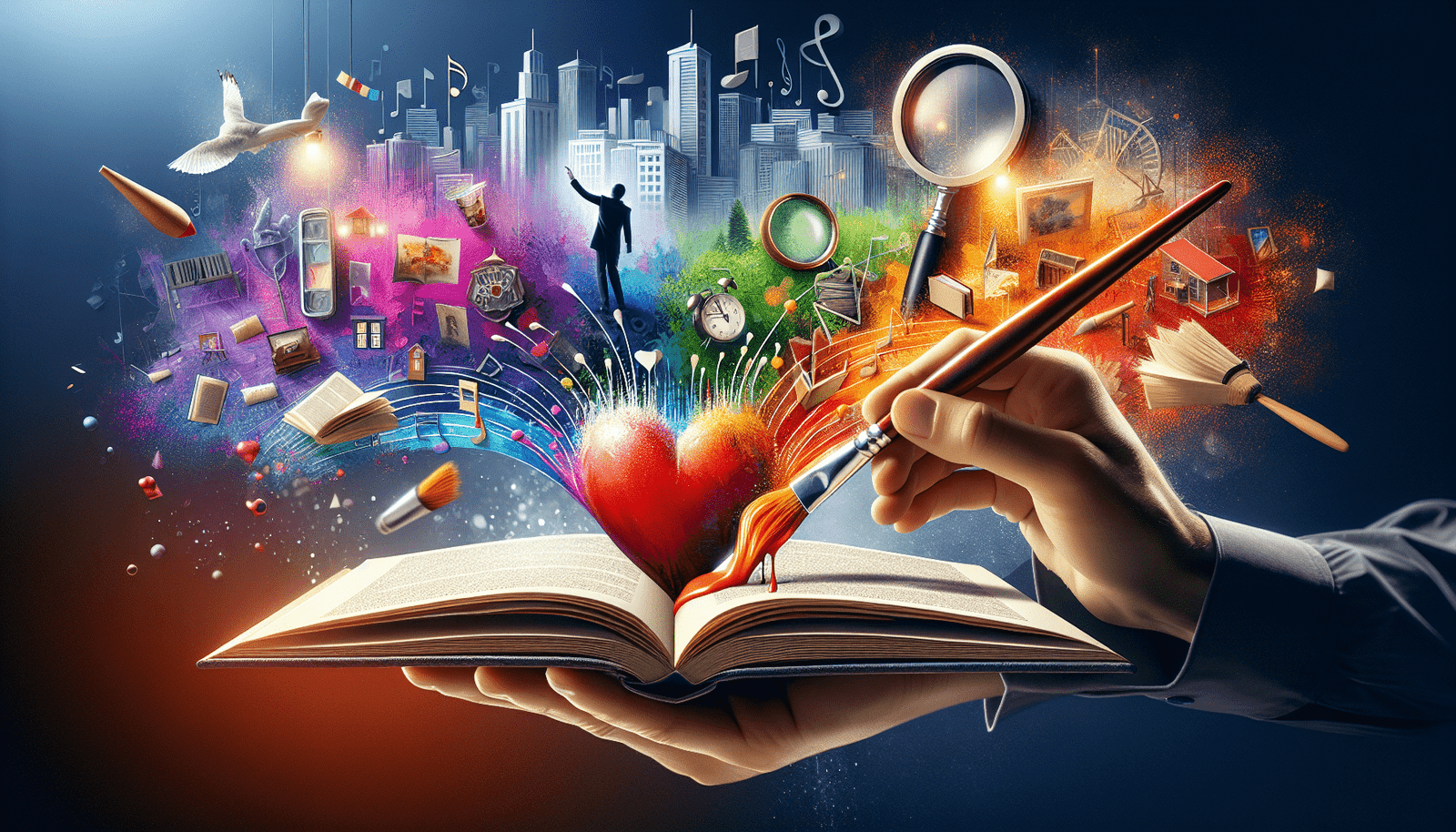When it comes to designing eye-catching book covers, you need top-notch tools to help make your vision a reality. Author Nexus AI has revolutionized the game for self-published authors, independent writers, and small publishers with the Nexus AI Infinity Suite. This suite offers an array of AI-powered tools, including the Nexus Cover Curator, specifically designed to craft visually stunning book covers that stand out in a crowded market. Whether you’re a seasoned author or just starting out, these intuitive and automation-friendly tools streamline the design process, allowing you to focus more on your writing while ensuring your book cover grabs the attention it deserves. Have you ever wondered what goes into designing an eye-catching book cover? With so many tools and options out there, it can be quite overwhelming to find the best ones tailored to your specific needs. Whether you are just starting out or are an experienced self-published author looking to refine your craft, having the right tools at your disposal is crucial to your success.
The Importance of a Great Book Cover
Your book cover is the first thing potential readers see, and we all know that first impressions matter. A well-designed cover can make the difference between a book that gets picked up and one that gets overlooked. That’s why having the right tools for the job is essential.
Why First Impressions Matter
It only takes a few seconds for someone to make a judgment about your book based on its cover. Your cover should convey the essence of your book and entice your target audience.
The Psychology of Color and Design
Colors and design elements play a significant role in capturing attention and evoking emotions. Understanding the psychology behind these elements can help you make better design choices.
Marketability and Professionalism
A professional-looking cover not only attracts readers but also adds credibility to your work. Investing in good design tools can elevate the quality of your book, making it more marketable.
Understanding the Nexus AI Infinity Suite
Before diving into other tools, it’s worth noting the capabilities of the Nexus AI Infinity Suite, a comprehensive toolset designed specifically for self-published authors.
Nexus Title Architect
This tool uses advanced AI technology to create SEO-optimized and engaging book titles. A catchy title is about half the battle; it pulls readers in and makes them curious about your book.
Nexus Description Strategist
Writing compelling book descriptions can be challenging. This tool assists in crafting descriptions that sell, thus increasing your book’s visibility and appeal.
Nexus Cover Curator
Last but not least, the Nexus Cover Curator helps you design captivating book covers with ease. The AI integrates best practices in design to deliver eye-catching results.
Free Tools for Designing Book Covers
While premium tools like those offered by Author Nexus AI provide excellent features, there are also free alternatives that can be incredibly useful, especially if you are on a budget.
Canva
Canva is a user-friendly design tool that offers a variety of templates. Its drag-and-drop interface makes it easy to create professional-looking covers without any design experience.
Pros:
- Free to use with optional premium features
- Extensive library of templates and elements
- User-friendly interface
Cons:
- Limited advanced design capabilities
- Watermarked elements in the free version
GIMP (GNU Image Manipulation Program)
GIMP is a powerful, open-source image editor. It provides many of the capabilities of professional software like Adobe Photoshop but at no cost.
Pros:
- Free and open-source
- Highly customizable
- Extensive features comparable to paid software
Cons:
- Steeper learning curve
- Less intuitive interface
Book Cover Maker by Placeit
Placeit offers easy-to-use design tools tailored for creating book covers. You can start with a free account and access various templates.
Pros:
- Specially designed for book covers
- Easy to use
- Plenty of customization options
Cons:
- Limited free features
- Templates can be restrictive
Paid Tools for Professional Book Covers
Investing in professional tools can significantly enhance your book cover design process, providing advanced features and greater control over the final product.
Adobe Photoshop
Adobe Photoshop is the industry standard for graphic design. Its extensive toolset allows for intricate design work, making it perfect for detailed and customized book covers.
Pros:
- Comprehensive design and editing tools
- Unmatched flexibility and precision
- Large community and resource library
Cons:
- Expensive subscription model
- Complex for beginners
Adobe InDesign
Adobe InDesign is another excellent option from Adobe’s suite of tools, focused more on layout and multi-page document creation. It’s fantastic for creating both the interior and the cover of your book.
Pros:
- Ideal for multi-page layouts
- Integrates well with other Adobe products
- Professional-grade design capabilities
Cons:
- Subscription cost
- Learning curve for new users
Affinity Publisher
Affinity Publisher is a more affordable alternative to Adobe InDesign while still offering powerful features for book cover and interior layout design.
Pros:
- One-time purchase cost
- Robust design features
- Integrates with Affinity Photo and Designer
Cons:
- Less industry penetration than Adobe
- Slightly fewer features
Online Tools for Quick and Easy Designs
Sometimes, you may need to create a quick design without delving into the complexities of professional software. Online tools can be perfect for these situations.
Snappa
Snappa is an online graphic design tool that offers an array of pre-made templates to create stunning book covers quickly.
Pros:
- Easy to use
- Drag-and-drop interface
- Variety of templates
Cons:
- Limited customization options
- Free plan includes watermarked elements
Pixlr
Pixlr offers a functional online photo editor similar to Photoshop but more streamlined and accessible through any web browser.
Pros:
- Robust editing features
- Accessibility from any device with internet
- Free with optional premium subscription
Cons:
- Ads in the free version
- Limited file format support
Visme
Visme is another versatile online tool that can help you create professional designs. It is particularly good for infographics but can also be used for book covers.
Pros:
- User-friendly
- Good for creating various types of visuals
- Free version available
Cons:
- Watermarked in free plan
- Not as nuanced for detailed designs
Specialized Book Cover Design Services
If you find designing book covers to be overwhelming or time-consuming, specialized book cover design services can do the job for you. These services often bring expertise and experience to deliver a professional product.
99designs
99designs is a platform where you can crowdsource your book cover design. You set up a contest, and multiple designers submit their proposals.
Pros:
- Access to multiple design ideas
- Professional designers
- Satisfaction guarantee
Cons:
- Cost can be high
- Communication with multiple designers
Fiverr
Fiverr offers a variety of freelance services, including book cover design. You can find designers at different price points to match your budget.
Pros:
- Affordable options
- Wide talent pool
- User reviews and ratings
Cons:
- Quality can vary
- Risk of inexperienced designers
Reedsy
Reedsy connects authors with professional freelancers specializing in book cover design, editing, and marketing. Their designers are vetted, ensuring a high level of quality.
Pros:
- Experienced professionals
- High-quality results
- Comprehensive platform for all publishing needs
Cons:
- Can be expensive
- Limited to vetted professionals
How to Choose the Right Tool for You
With so many options available, how do you choose the right tool for your needs? Here are some factors to consider:
Budget
Determine how much you’re willing to spend on book cover design tools or services. Free tools can be great starting points, while paid options often offer more features and flexibility.
Skill Level
Assess your own design skills. Are you a beginner, intermediate, or advanced designer? Your skill level will influence the type of tools that will be most effective for you.
Specific Needs
Identify what you specifically need for your book cover design. Do you need quick and easy templates, or are you looking for highly customizable design features?
Future Goals
Think about your future goals. If you plan on publishing multiple books, investing in a robust tool might save you time and effort in the long run.
Tips for Designing Eye-Catching Book Covers
Beyond finding the right tools, here are some tips to help you design a cover that stands out:
Understand Your Genre
Different genres have different cover aesthetics. Research popular books in your genre to understand what appeals to your target audience.
Keep It Simple
An overloaded cover can be off-putting. Focus on a few key elements that represent your book well.
Use High-Quality Images
Ensure that any images or illustrations you use are high resolution. Pixelated images can make your cover look unprofessional.
Test Different Designs
Create multiple versions of your cover and get feedback from others. Sometimes, a small tweak can make a big difference.
Use Readable Fonts
Your fonts should be easy to read, even from a distance. Avoid overly decorative fonts that can detract from your cover’s readability.
Conclusion
Designing an eye-catching book cover is both an art and a science, but with the right tools and tips, you can create a cover that stands out and attracts readers. Whether you choose free tools like Canva and GIMP or opt for professional services like those offered by 99designs and Reedsy, there are plenty of resources available to help you achieve your design goals.
Remember, your book cover is more than just an image; it’s a key marketing tool that can significantly impact your book’s success. By investing the time and resources into creating a compelling cover, you enhance your book’s appeal and increase its chances of reaching a wider audience.
Happy designing!