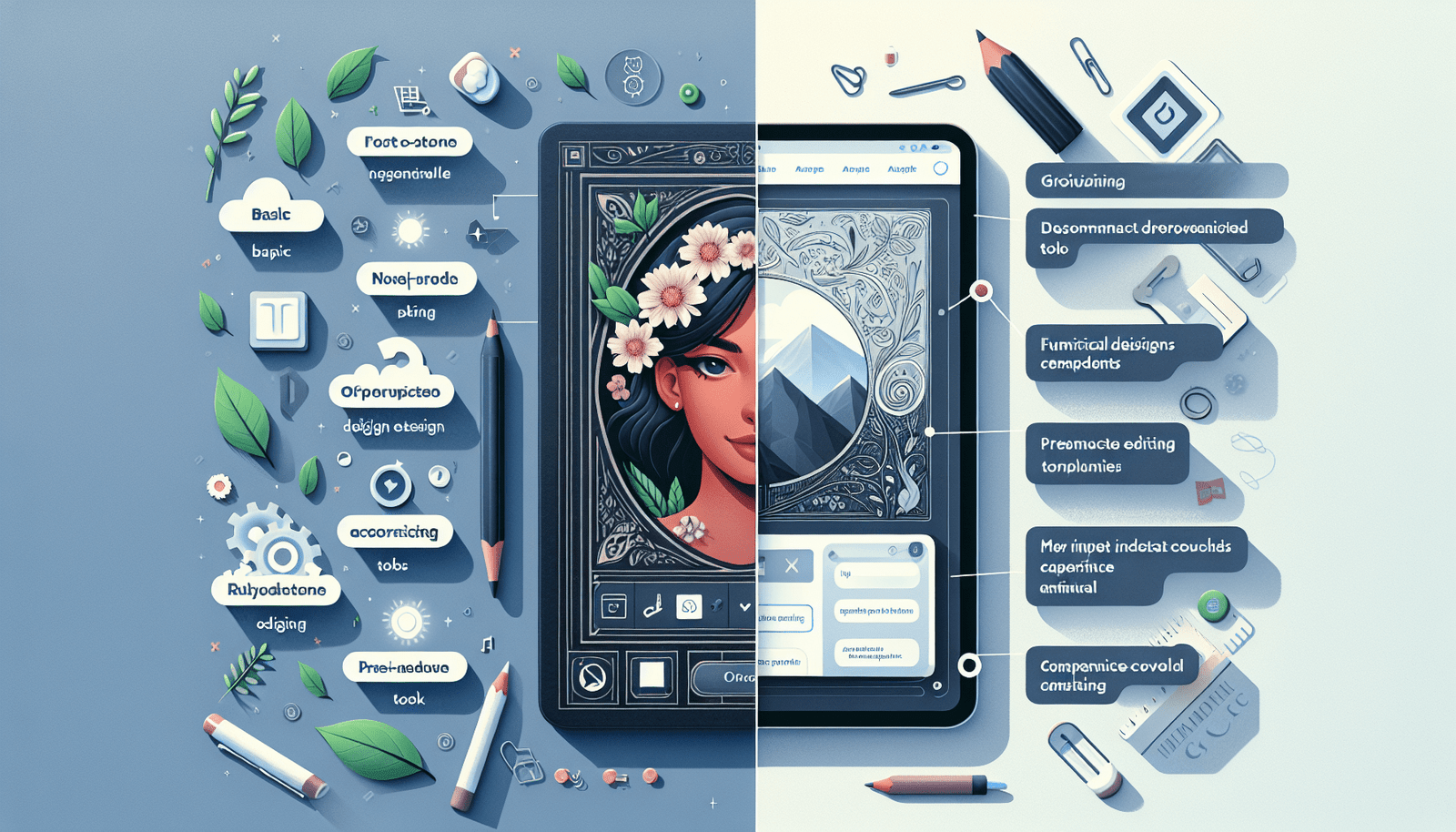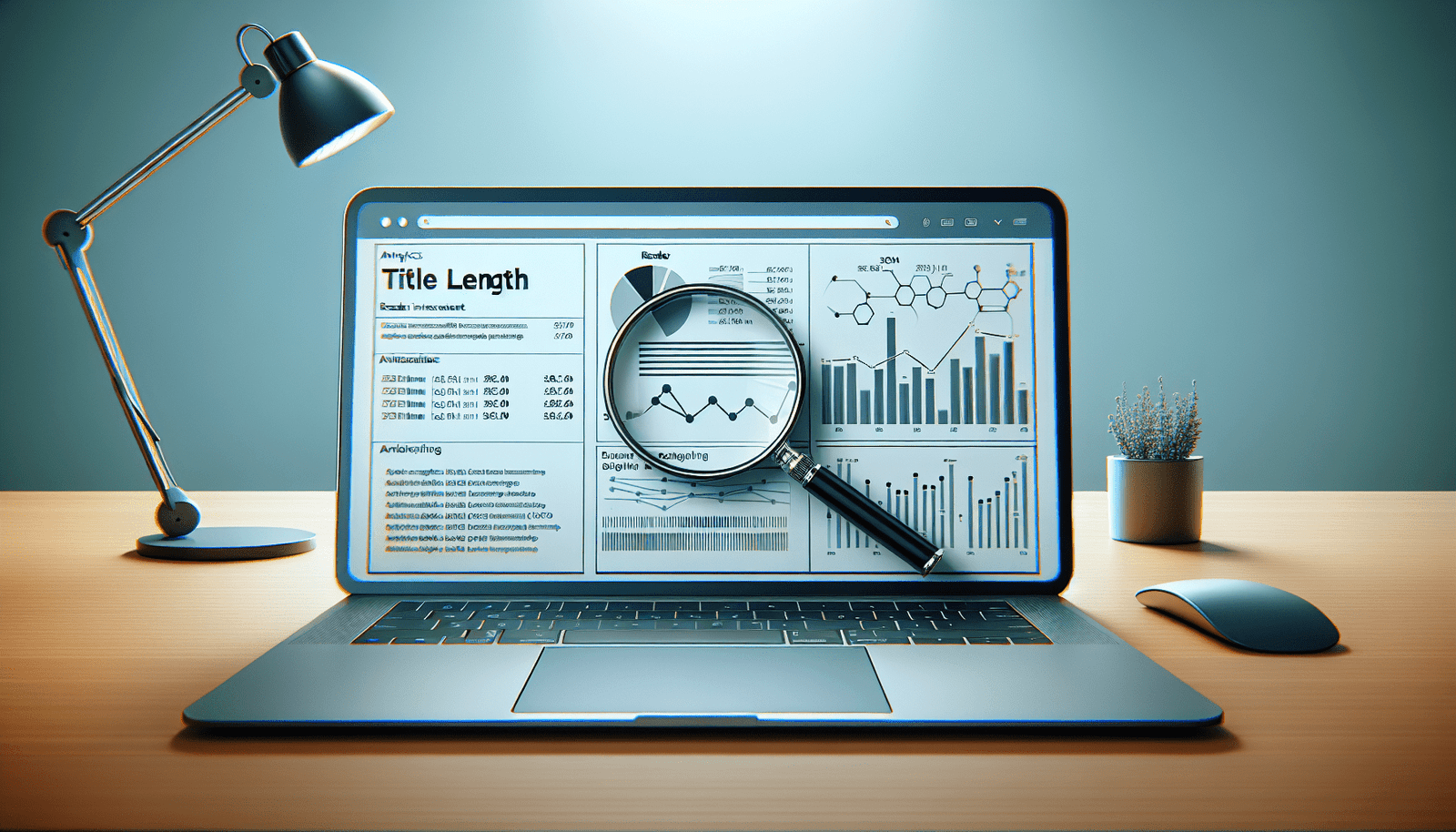Choosing the right cover design tool for your next project can be a game-changer, and knowing whether to go for a free or paid option can make all the difference. In “Are Free or Paid Cover Design Tools Better for Your Next Project?” we explore the key features, benefits, and potential drawbacks of both types of tools. You’ll gain insights into what each option offers, helping you make an informed decision based on your specific needs, whether you’re working on a budget or looking for advanced features. Get ready to dive into the world of cover design and discover which tool suits you best.
Have you ever found yourself caught between free and paid cover design tools, unsure which one is worth your time and investment for your next project? This is a common dilemma for authors, marketers, and entrepreneurs alike. The right cover design can make or break the success of your book, product, or any project that requires a captivating exterior. So, are free or paid cover design tools better for your next project? Let’s dive into the specifics.
Understanding Your Needs
Before diving into the debate between free and paid tools, it’s essential to understand your specific needs. Ask yourself:
- What is the scope of your project?
- How significant is a professional appearance?
- Are you experienced in design, or are you a novice?
- What’s your budget?
Having clear answers to these questions will help guide you toward the best tool for your project.
Scope and Complexity of Your Project
If your project is of small scale, like a personal blog or an e-book meant for a limited audience, you might not need a super-professional cover. However, if you’re launching a novel or a product that targets a broader audience and speaks volumes about your brand, the stakes are higher, and a polished cover becomes indispensable.
Importance of Professional Appearance
In today’s fast-paced visual world, a professional appearance can greatly influence project success. A well-designed cover can attract attention, convey the essence of your content, and prompt potential readers or customers to take action.
Experience Level with Design
Your design skills also play a significant role. If you’re proficient with design software, you might be able to handle more complex tools. Conversely, if you’re a total beginner, user-friendly platforms with a gentle learning curve will be more suitable.
Budget Constraints
Last but not least, consider your budget. Tools range from free with basic features to premium subscriptions costing upwards of hundreds of dollars. It’s crucial to weigh the cost against the potential return on investment.
Exploring Free Cover Design Tools
Free cover design tools have gained immense popularity due to their accessibility. They are excellent for those just starting or on a tight budget. However, are they enough for your needs?
Advantages of Free Cover Design Tools
- Cost-Effective: The most apparent advantage is that they are free. You don’t need to worry about spending money, especially for smaller or personal projects.
- Ease of Use: Many free tools are designed to be very user-friendly, perfect for beginners who may not have a design background.
- Accessible: You can usually access these tools from anywhere, as most of them are web-based.
- Basic Features: They offer a range of basic features that can help achieve a decent design without much hassle.
Popular Free Cover Design Tools
Here’s a table outlining some of the popular free cover design tools and their features:
| Tool | Features | Best For |
|---|---|---|
| Canva | Drag-and-drop editor, templates, free images | eBook, product covers for beginners |
| GIMP | Advanced image manipulation, similar to Photoshop | Intermediate users needing more control |
| Adobe Spark | Templates, integration with Adobe Creative Cloud | Quick designs with templates |
| Crello | Animated designs, intuitive interface | Social media covers and more |
Limitations of Free Cover Design Tools
Despite their advantages, free tools come with limitations:
- Limited Features: Many premium features are locked behind paywalls.
- Quality: The range of templates and assets might not be as high-quality as paid options.
- Watermarks: Some free tools may place watermarks on your designs unless you upgrade to a premium version.
- Scalability: These tools might not be suitable for complex projects requiring advanced customization.
Delving Into Paid Cover Design Tools
Paid cover design tools often offer a broader and more robust set of features. But are they worth the investment?
Advantages of Paid Cover Design Tools
- Advanced Features: These tools offer a wide range of advanced features and functionalities.
- Professional Quality Assets: Access to high-quality stock photos, fonts, and other design elements.
- Customization: Greater flexibility and control over your designs.
- No Watermark: No watermarks on your final designs.
- Support and Updates: Regular updates and customer support.
Popular Paid Cover Design Tools
To help you better understand what you might be paying for, here’s another table outlining popular paid cover design tools and their typical features:
| Tool | Features | Best For |
|---|---|---|
| Adobe Photoshop | Industry-standard, extensive editing capabilities | Professional designers needing complete control |
| Affinity Designer | Vector graphic design, robust feature set | High-quality covers for print and web |
| Adobe InDesign | Specialized for print design, integration with Creative Cloud | Complex layouts and high-end print projects |
| BookBrush | Templates like 3D covers, promotional tools | Authors looking for specialized book cover designs |
Limitations of Paid Cover Design Tools
Even the best things can have their downsides:
- Cost: The prices can be steep, especially for premium software.
- Complexity: The learning curve can be high, making them unsuitable for beginners.
- Subscription-Based: Some paid tools require ongoing subscriptions, which can add up over time.
Key Factors in Decision Making
When deciding between free and paid cover design tools, several key factors can guide your choice:
Budget vs. Quality
Analyze your budget and determine if the quality a paid tool offers justifies the cost. If your project demands high-quality design and you have the budget, investing in a paid tool could be worthwhile.
Project Timeline
Consider how much time you have. Paid tools, while offering advanced features, might require more time to learn. If you’re on a tight deadline, a free, easy-to-use tool might be more appropriate.
Brand Image
Your cover serves as an ambassador for your brand. If maintaining a high-end, professional image is crucial, a paid tool might be necessary. For less formal or smaller-scale projects, a free tool could suffice.
Future Projects
Consider your future needs. If you foresee ongoing projects needing continuous design work, investing in a paid tool might be beneficial in the long run. Conversely, if this is a one-time job, a free tool might be more cost-efficient.
Combining Free and Paid Tools
Sometimes, blending both free and paid resources can yield the best results. Many designers use free tools for simpler tasks and paid tools for more advanced needs. For example, you can use Canva for quick mockups and simple designs, then finalize and polish your cover with Adobe Photoshop.
Free Tools for Initial Design
For initial sketches, drafts, or simpler components, free tools like Canva or Crello are excellent options. They offer a variety of templates and intuitive interfaces that can help lay the foundation of your design.
Paid Tools for Final Touches
Once you have a basic design, you can use advanced paid tools to add the final touches. This approach allows you to balance cost and quality effectively.
Tutorials and Learning Resources
If you’re new to cover design, whether using free or paid tools, you might need some guidance. There are plenty of tutorials and learning resources available online to help you get started and enhance your skills.
Free Tutorials
- YouTube: A treasure trove of video tutorials covering almost every design tool imaginable.
- Blogs and Articles: Sites like Medium or specific design blogs often have detailed tutorials.
- Tool-Specific Resources: Many free tools like Canva offer their own learning resources.
Paid Courses
- Online Learning Platforms: Websites like Udemy, Coursera, and Skillshare offer comprehensive courses on tools like Adobe Photoshop and InDesign.
- Masterclasses: For a deep dive into design principles, consider high-end courses and masterclasses from seasoned professionals.
By leveraging these resources, you can get a strong grasp on your chosen tool, thereby increasing the likelihood of producing a stellar cover for your project.
Case Studies
Looking at real-world examples can be incredibly insightful. Let’s explore two case studies—one using free resources and the other utilizing paid tools.
Case Study 1: Free Design Tool Success
Project: Self-published eBook
Tool Used: Canva
Outcome: An aspiring author needed a cover for their first self-published eBook. Using Canva, they could create a visually appealing cover by leveraging pre-designed templates and royalty-free images. The simplicity and accessibility of Canva allowed the author to focus on content while still presenting a professional exterior. The eBook received positive feedback regarding its visuals and successfully attracted its target audience.
Case Study 2: Paid Design Tool Triumph
Project: Novel for commercial publishing
Tool Used: Adobe Photoshop and InDesign
Outcome: A professional author working with a publisher required a high-end cover for a novel that would be mass-produced and marketed extensively. Using Adobe Photoshop for intricate image editing and InDesign for layout and typography ensured a polished, industry-standard cover. This investment in paid tools facilitated a seamless collaboration with professional graphic designers, resulting in a cover that stood out on bookshelves and online platforms, significantly boosting sales.
Final Thoughts and Recommendations
Choosing between free and paid cover design tools hinges on your unique needs, experience level, and budget. Here are some final recommendations to help you make the best choice:
- Assess Your Needs: Understanding the importance of professional design for your project is the first step.
- Explore Free Options First: Especially if you are just starting or on a budget.
- Consider Paid Tools for More Demanding Projects: If your project requires advanced features and high-quality assets, investing in paid tools could be beneficial.
- Blend Both: Don’t hesitate to combine free and paid tools to maximize benefits.
Ultimately, the best tool is the one that aligns with your goals, capabilities, and resources. Happy designing!