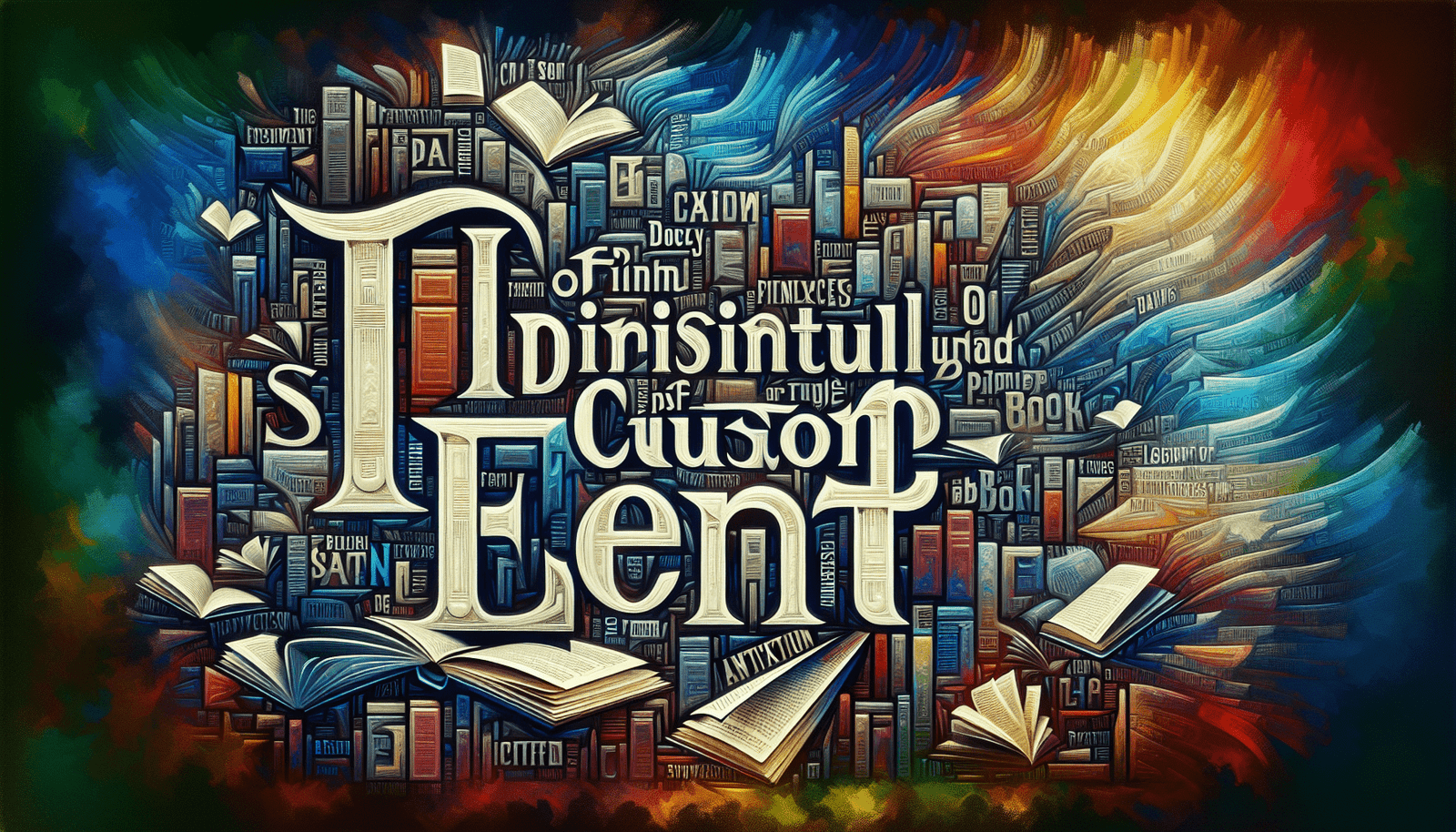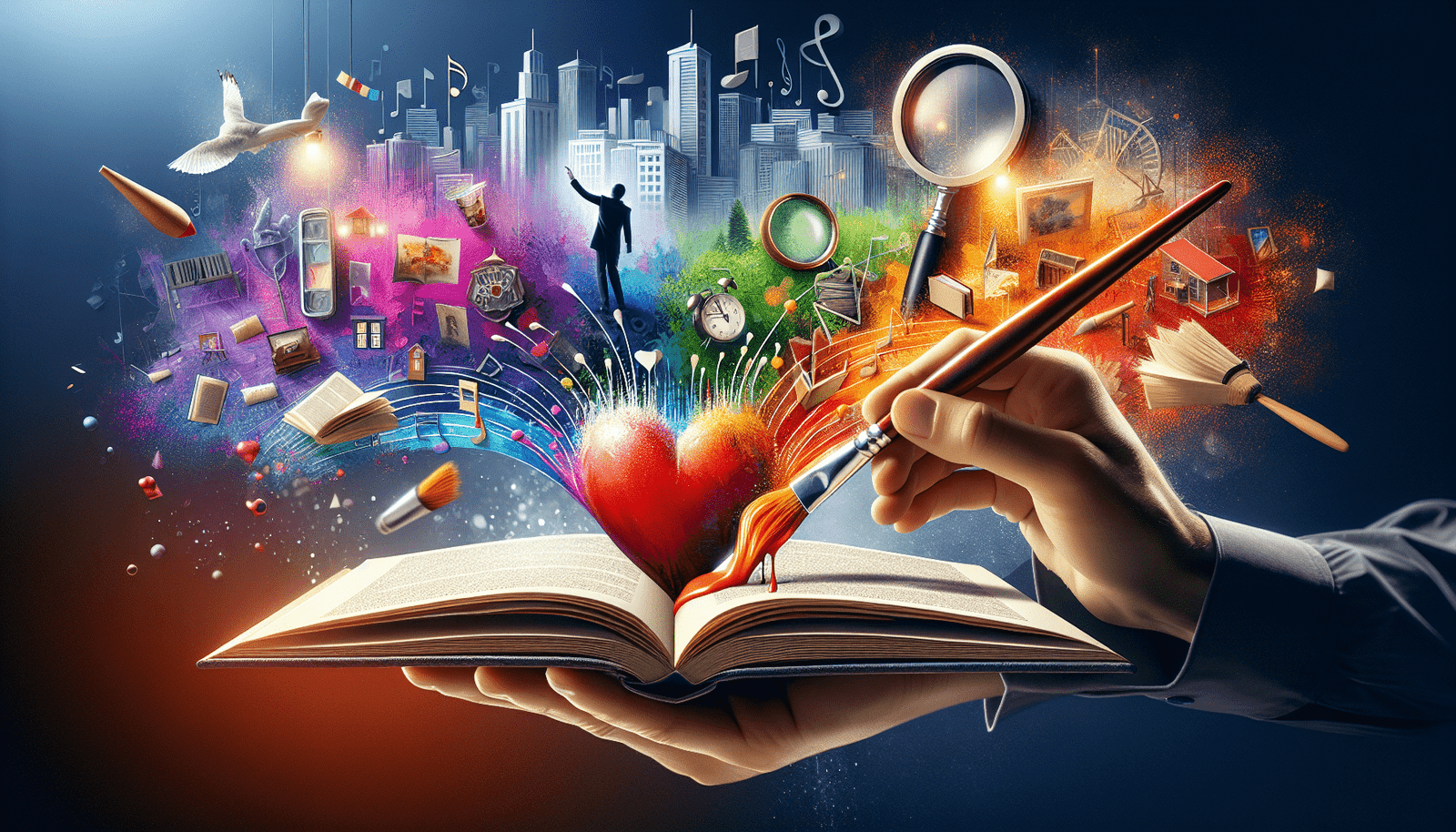When it comes to creating stunning book covers, custom typography is your secret weapon. This magical element can transform your unique book covers into eye-catching masterpieces that not only grab attention but also convey the soul of your story. By carefully selecting fonts and styles that reflect the essence of your narrative, you can create a visual experience that draws readers in and leaves a lasting impression. Imagine the thrill of seeing your book stand out on the shelf, inviting curious minds to explore the worlds you’ve crafted. Custom typography isn’t just a design choice; it’s a powerful tool that elevates your book cover from ordinary to extraordinary.
Have you ever wondered what makes a book cover irresistible? The kind of cover that calls to you from across the bookstore or stands out in a crowded digital marketplace? You might think it’s the imagery or the colors that captivate your attention, and while those elements are certainly crucial, the often-overlooked hero of an exceptional book cover is the typography.
Why Typography Matters
The First Impression
When potential readers glance at your book cover, the typography is one of the first elements they notice. The style, color, and arrangement of the text create an immediate impression—whether positive or negative. Custom typography can evoke a sense of the book’s genre, tone, and quality before a single word of the book is read.
Conveying the Genre
Custom typography helps to clearly define the genre of your book. Different styles of typography are often associated with specific genres. For example, a horror novel often features jagged, unsettling fonts, whereas a romance novel might display a softer, more elegant script. By choosing the right typography, you set reader expectations from the outset.
Enhancing Readability
Typography isn’t just about looks; it’s also about function. If a potential reader can’t easily read the title or author’s name, you risk losing their interest. Well-designed custom typography ensures that your book cover is not only visually appealing but also functional.
Elements of Custom Typography
Fonts
When it comes to custom typography, the font is the bedrock. Different fonts can evoke a wide range of emotions and atmospheres. Some of the popular font categories include:
| Font Type | Associated Genre |
|---|---|
| Serif | Historical, Elegant |
| Sans-Serif | Modern, Clean |
| Script | Romantic, Personal |
| Display | Bold, Attention-Grabbing |
| Handwritten | Casual, Intimate |
Choosing the right font can transform the tone of your book cover and align it perfectly with your book’s theme.
Kerning and Spacing
Kerning (the space between individual characters) and spacing (the space between lines of text) might seem like minor details, but they significantly impact the readability and aesthetic of your book cover. Proper kerning makes your letters look balanced and professional, while good spacing ensures that the text is neither cramped nor too spread out.
Color Psychology
Colors play a pivotal role in custom typography. Different colors evoke different emotions and can influence how a potential reader feels about your book.
For instance:
- Red can create a sense of urgency or evoke feelings of passion.
- Blue often conveys trustworthiness and calm.
- Yellow can be associated with warmth and happiness.
Pairing the right colors with your typography enhances the overall emotional impact of your book cover.
Hierarchy
Hierarchy in typography refers to the arrangement of text elements in order of importance. Typically, the title should be the most prominent, followed by the author’s name and any other secondary text like subtitles or taglines. Proper hierarchy guides the reader’s eyes naturally from the most important elements to the least important.
The Process of Creating Custom Typography
Understanding Your Book’s Essence
The first step in creating custom typography is understanding your book’s essence. This involves breaking down the key themes, moods, and message that your book conveys. Whether it’s a spine-chilling mystery or an inspiring self-help guide, defining the core of your book helps set the direction for your typography design.
Research and Inspiration
Identifying your book’s essence allows you to start gathering inspiration. Look at book covers in the same genre, study typography trends, and gather ideas from other visual mediums like art and cinema. Pinterest boards, design blogs, and typography books are excellent resources for inspiration.
Sketching and Prototypes
Once you have a clear idea of your book’s essence and some inspiration to draw from, begin sketching out ideas. This can be done on paper or with digital tools. Experiment with different fonts, sizes, and arrangements to see what works best. Don’t be afraid to create multiple prototypes so you can compare and contrast different designs.
Digital Creation
After finalizing your sketches, it’s time to bring your custom typography to life digitally. Software like Adobe Illustrator, Photoshop, or specialized typography tools can help you craft your design. Pay close attention to details like kerning, spacing, and alignment to ensure your final product looks polished and professional.
Feedback and Refinement
Create a few variations of your design and seek feedback. Show them to fellow authors, designers, or even potential readers within your target audience. Constructive criticism can provide valuable insights that you might not have considered. Use this feedback to refine and perfect your custom typography.
Case Studies: Successful Custom Typography
Example 1: The Great Gatsby
One of the most iconic book covers in literary history, “The Great Gatsby” by F. Scott Fitzgerald, showcases the power of custom typography. The original 1925 cover, with its distinctive, almost decadent Art Deco font, sets the tone for the lavish, roaring twenties depicted in the book.
Example 2: Harry Potter Series
The Harry Potter series by J.K. Rowling utilizes custom typography that captures the magical essence of the story. The fonts used are whimsical and otherworldly, immediately transporting readers into the magical world of Hogwarts.
Example 3: To Kill a Mockingbird
Harper Lee’s “To Kill a Mockingbird” features typography that evokes a sense of nostalgia and simplicity. The handwritten-style font feels personal and intimate, directly correlating with the book’s themes of innocence and moral integrity.
Tips for Choosing Custom Typography
Know Your Audience
Understanding who your readers are can greatly influence your typography choices. Are they young adults who appreciate bold, contemporary designs? Or are they history enthusiasts who might prefer a more classic, elegant font? Tailoring your typography to your audience’s preferences can make your book cover more appealing.
Keep It Simple
While it’s tempting to use elaborate fonts and a myriad of colors, simplicity often wins. Overly complex typography can make your cover look cluttered and distract from the message. Aim for a clean, simple design that can be easily read at a glance.
Test Across Mediums
Your book cover will appear in various formats—print, digital, thumbnail. Ensure that your custom typography looks good and is legible in all formats. What works on a full-sized print cover might not be as effective when scaled down to thumbnail size on an e-commerce platform.
Stay True to Your Brand
If you’re an author with multiple books, maintaining consistent typography across your covers can help in building a recognizable brand. Consistent use of custom typography makes it easier for readers to identify your work and builds your authorial identity.
Common Mistakes to Avoid
Overloading Text
One of the most common mistakes is cramming too much text onto the cover. Your book cover is a visual entry point, not a synopsis. Keep the text minimal—usually the title, author’s name, and possibly a subtitle or tagline.
Ignoring Readability
Fancy fonts can look impressive, but if they’re hard to read, they do more harm than good. Always prioritize readability, especially for the title and author’s name. If a reader can’t quickly understand what your book is about, they’re likely to move on.
Inconsistent Style
Inconsistency in font styles can make your cover look incoherent and unprofessional. If you’re mixing multiple fonts, ensure they complement each other. A common practice is to use one font for the title and another, simpler font for secondary text, maintaining a harmonious balance.
Tools for Custom Typography
While you might hire a professional for custom typography, several tools can help you dabble in it yourself. Here are some popular tools that can assist you in creating stunning custom typography:
| Tool | Description |
|---|---|
| Adobe Illustrator | Industry-standard for vector graphics and typography. |
| Adobe Photoshop | Great for integrating typography with images. |
| Canva | User-friendly platform with numerous templates. |
| FontForge | Open-source font editor for creating custom fonts. |
| Glyphs | A professional tool for crafting high-quality fonts. |
Conclusion: Your Typography Journey
Custom typography isn’t just about making your book cover look good; it’s about conveying your book’s essence and drawing readers in. Whether you’re working with a designer or taking a DIY approach, understanding the elements of typography—from font and color to spacing and hierarchy—can transform your book cover into an eye-catching masterpiece.
So, the next time you’re designing a book cover, give typography the attention it deserves. With thoughtful design and careful consideration, your book cover can be more than just a pretty face; it can be a compelling invitation into the world of your book. Happy designing!