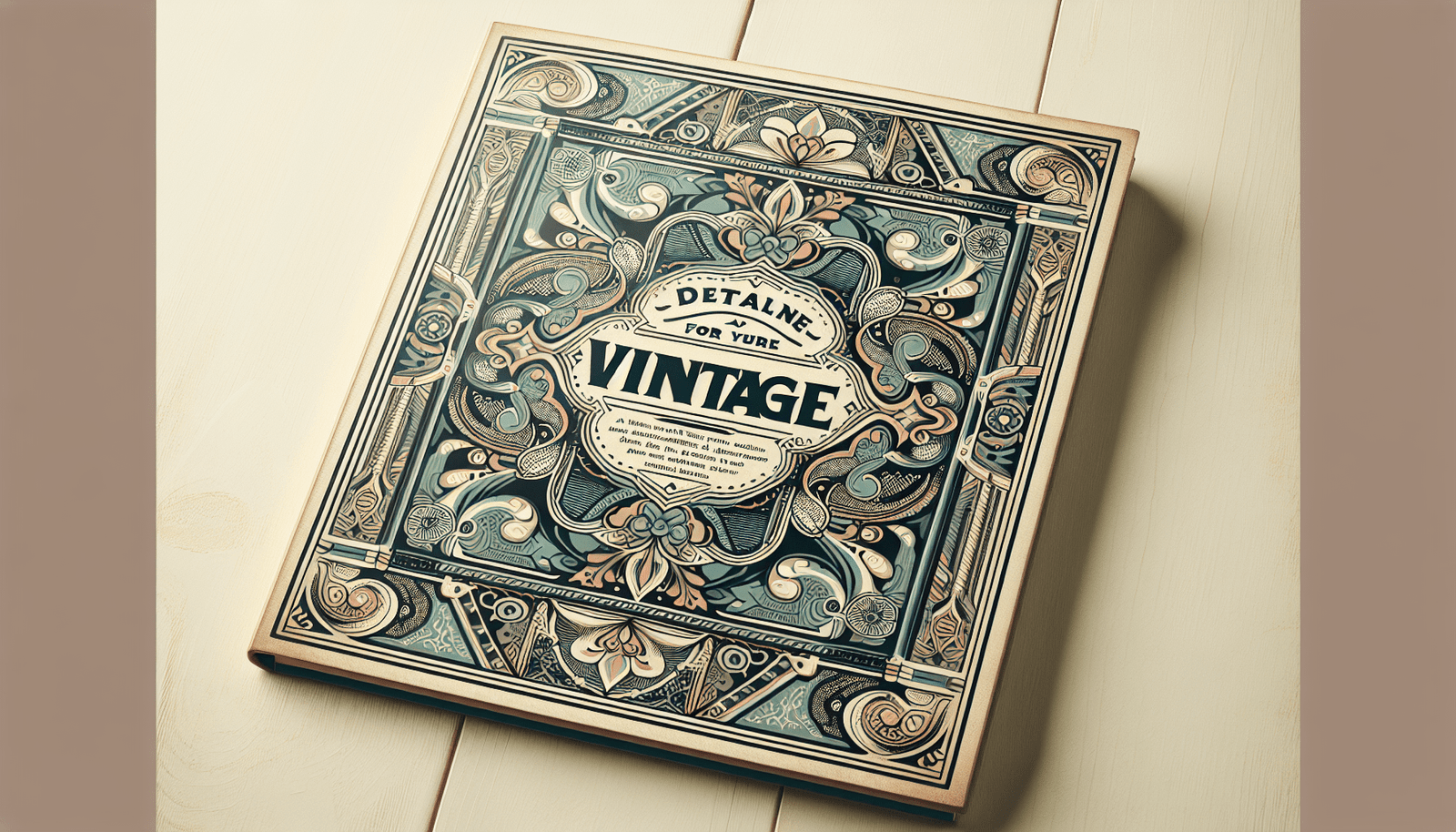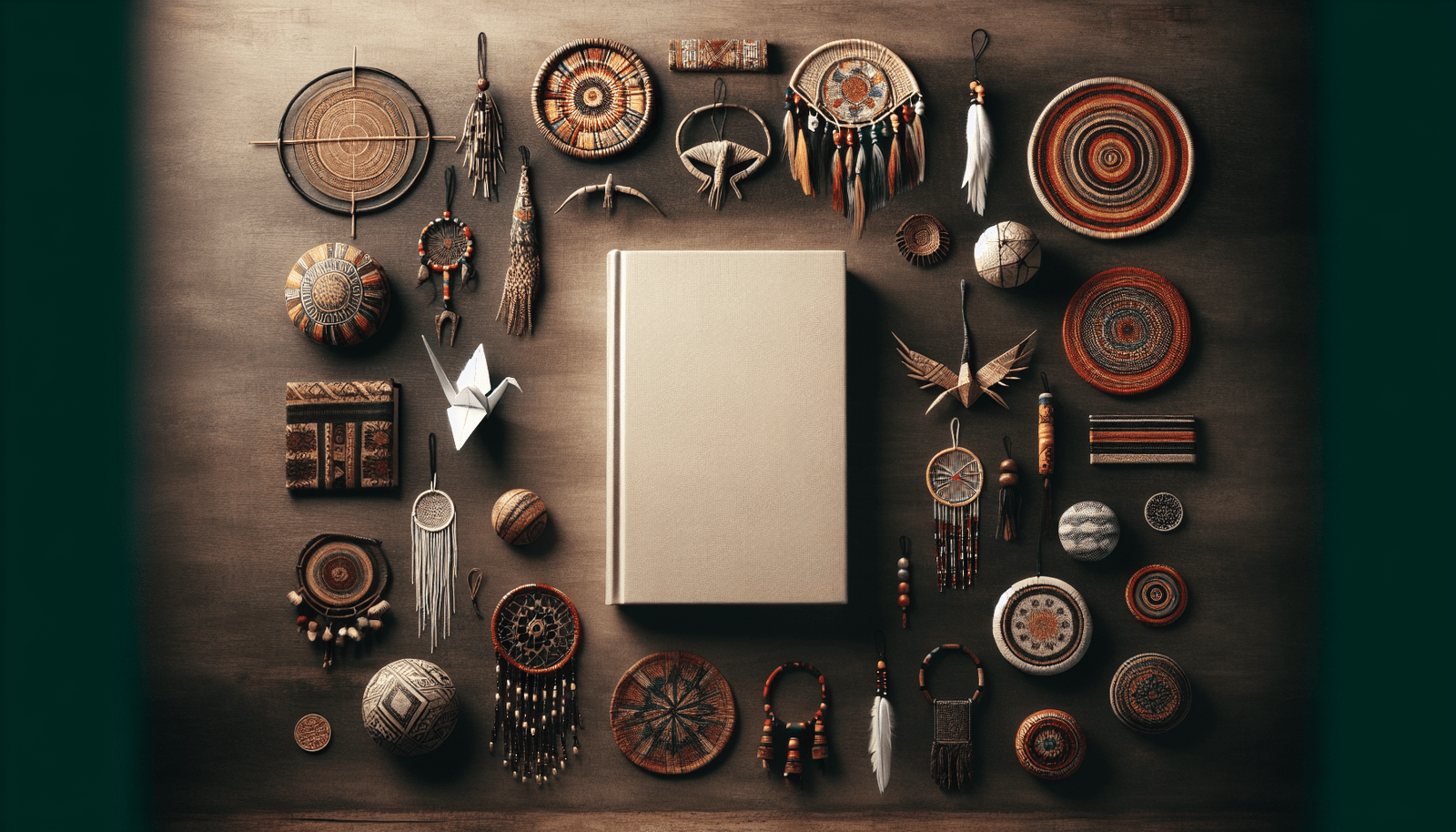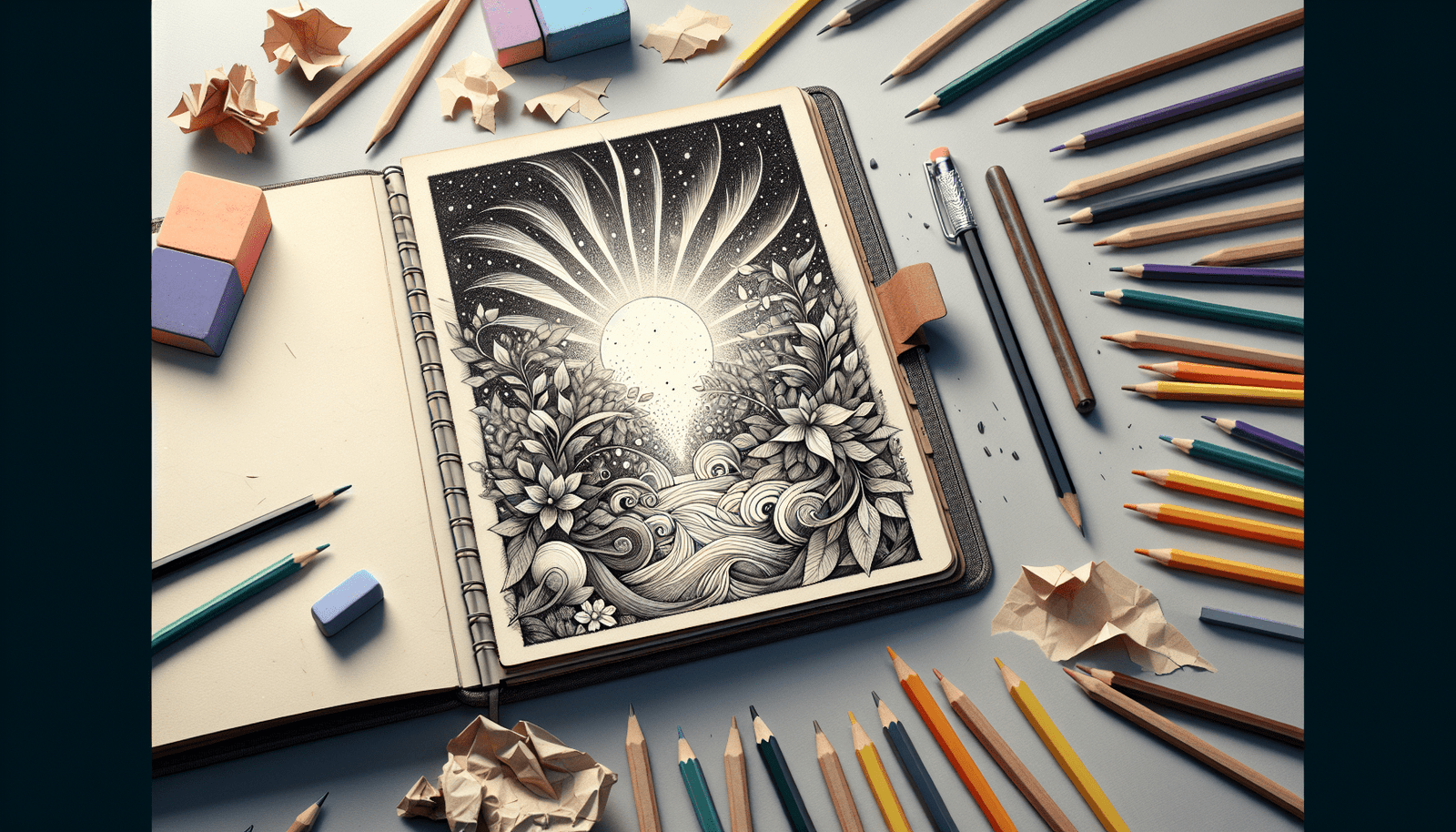In the enchanting world of book publishing, there’s something undeniably charming about vintage and retro book covers. They evoke a sense of nostalgia and timeless elegance, captivating readers from the very first glance. In this article, “How Can You Design Stunning Vintage and Retro Book Covers That Captivate Readers?” you’ll discover practical tips and creative techniques to design visually stunning covers that stand out on any bookshelf. You’ll explore everything from color palettes and typography to imagery and textures that will help you create a compelling cover that not only reflects the spirit of the past but also resonates with today’s audience.
Have you ever admired the charming allure of vintage and retro book covers and wondered how you could create designs that capture that same nostalgic vibe? If you have, you’re in for a treat! Designing vintage and retro book covers can be a deeply rewarding process, and with the right knowledge and a sprinkle of creativity, you can craft covers that not only look stunning but also captivate readers from the first glance.
Let’s dive into how you can design stunning vintage and retro book covers that captivate readers.

Understanding Vintage and Retro Styles
Before you get started with your design, it’s essential to understand what makes a book cover vintage or retro. While “vintage” and “retro” are often used interchangeably, they have subtle differences in design context.
Vintage
Vintage covers are inspired by styles that were popular several decades ago, generally from the early 20th century up to the 1980s. They often evoke a sense of nostalgia and charm.
Retro
Retro, on the other hand, refers to designs that are inspired by or imitate past styles. While they look old-fashioned, they are essentially modern recreations and can borrow elements from any time period.
Key Differences
| Aspect | Vintage | Retro |
|---|---|---|
| Time Period | Authentic, designed during the original era | Contemporary designs echoing past styles |
| Materials | Original materials (e.g., old paper) | Modern materials mimicking older aesthetics |
| Design Elements | Authentic age-related details | Stylized and exaggerated for impact |
Elements of a Stunning Vintage and Retro Book Cover
Understanding the crucial elements can make or break your design. Let’s break down these elements in the vintage and retro context.
Typography
Typography is vital in setting the tone for your cover.
Vintage Typography
- Serif Fonts: Classic serif fonts give an elegant, old-world charm.
- Ornamental Fonts: Decorative fonts with intricate details were popular in vintage eras.
- Handwritten Fonts: These add a touch of personalization and authenticity.
Retro Typography
- Bold Sans-Serif: Think bold, geometric fonts from the mid-20th century.
- Bubble Fonts: Playful and exaggerated, often seen in the ’60s and ’70s.
- Psychedelic Fonts: Curvy, flowing fonts inspired by the 1960s counterculture.
Color Palette
Choosing the right colors can transport readers back in time.
Vintage Color Palette
- Muted Tones: Soft, desaturated colors that portray a sense of age.
- Earthy Colors: Browns, beiges, and muted greens and blues.
- Pastels: Colors that have faded over time create a vintage feel.
Retro Color Palette
- Bright and Bold: Vibrant colors often inspired by psychedelic art.
- Contrasting Colors: High contrast was prevalent in retro designs.
- Neon Tones: Especially for themes inspired by the ’80s.
Illustrations and Imagery
The choice of illustrations and imagery sets the visual tone.
Vintage Illustrations
- Hand-drawn Illustrations: Pencil sketches or watercolor paintings that look authentic.
- Sepia and Black & White Photos: To invoke a time long past.
- Detailed Engravings: Often seen in early 20th-century books.
Retro Illustrations
- Vector Art: Clean, bold lines and simple shapes.
- Pop Art: Bright colors and bold outlines.
- Abstract Designs: Especially geometric shapes and patterns.
Textures and Finishes
Textures add a tactile quality that can affect how your book cover is perceived.
Vintage Textures
- Paper Texture: Old, slightly rough paper texture.
- Weathered Look: Stains, creases, and edge wear for an aged appearance.
- Leather and Cloth: Imitation of old bookbinding styles.
Retro Textures
- Plastic and Laminate: Reflective surfaces mostly from the ’80s.
- Vinyl: Especially for covers inspired by album art.
- Crackled Paint: For a touch of exaggerated aging.
Now that you have a grasp of the elements, let’s talk about the process of designing your captivating book cover.
The Design Process: From Concept to Creation
Designing a book cover is a step-by-step process that you can break down into manageable chunks.
Research and Inspiration
Your first step should always be research.
Analyze Original Covers
Look at original vintage and retro book covers. What elements stand out? Take note of fonts, colors, imagery, and textures.
Build an Inspiration Board
Create a mood board or a Pinterest board filled with examples of book covers you love. This will help you keep your creative juices flowing and maintain a consistent visual style.
Conceptualizing Your Design
Before you put pen to paper (or stylus to tablet), you need a solid concept.
Theme and Genre
Consider the book’s theme and genre. A romance novel’s cover will look very different from a mystery or a sci-fi thriller.
Target Audience
Who will be reading this book? The cover should appeal to the intended audience. For instance, a vintage children’s book cover will differ significantly from a retro adult fiction cover.
Sketch Ideas
Start with rough sketches. Don’t worry about perfection at this stage; focus on getting your ideas down.
Creating the Design
Once you have a solid concept, it’s time to bring it to life.
Choosing Fonts
Based on your research, select appropriate fonts. Ensure they are readable and evoke the right era.
Color Selection
Use your inspiration board to select a color palette. Tools like Adobe Color can help you create harmonious color schemes.
Adding Illustrations and Imagery
- If you’re creating your own illustrations, ensure they match the style and theme.
- If you’re using stock images or public domain images, be sure they fit your concept and are of high quality.
Applying Textures
Use texture overlays sparingly to avoid overwhelming the other elements of your design. Vintage covers often benefit from paper textures, while retro covers might use more playful textures, like plastic and neon.
Digital Tools and Software
Various digital tools can help you bring your design to life.
Graphic Design Software
- Adobe Photoshop: Ideal for photo manipulation and adding textures.
- Adobe Illustrator: Great for creating vector illustrations and typography.
- Canva: A more accessible option with plenty of templates, although it’s less customizable.
Texture Resources
Websites like Texture Fabrik or Subtle Patterns provide high-quality texture overlays.
Polishing and Finalizing Your Design
Once you’ve created your design, it’s time for final touches.
Proofing
Print a mock-up to see how your design looks on paper. Check for any glaring issues, like font readability or color inconsistencies.
Feedback
Share your design with a few trusted friends or colleagues. Fresh eyes can spot things you might have missed.
Tweaking
Based on the feedback, make any necessary adjustments. This could mean tweaking colors, changing font sizes, or adjusting textures.
Practical Considerations
Beyond aesthetics, there are practical factors to think about.
Printing Methods
Your chosen printing method can affect how your final cover looks. Some options include:
- Offset Printing: High quality, ideal for large print runs.
- Digital Printing: More cost-effective for smaller runs and allows for print-on-demand.
Cover Dimensions
Ensure you have the correct dimensions for your book. Ebooks and print books often have different size requirements.
File Formats
When you’re ready to print, ensure your files are in the correct format. Typically, PDF is preferred for print, while JPEG or PNG is common for ebooks.
Resolution
High resolution (300 dpi) is essential for print, while screens usually require 72 dpi.
Real-World Examples
Let’s take a look at some real-world examples to inspire you.
Case Study 1: Vintage Romance Novel
A vintage romance novel might feature:
- Pastel Color Palette: Soft pinks, blues, and yellows.
- Handwritten Typography: Elegant, flowing scripts.
- Imagery: Watercolor paintings of romantic scenes.
- Texture: A worn paper look with subtle creases.
Case Study 2: Retro Sci-Fi Thriller
A retro sci-fi thriller might include:
- Bold Colors: Bright reds, oranges, and blues.
- Geometric Typography: Bold, sans-serif fonts.
- Imagery: Space-themed vector illustrations.
- Texture: Subtle neon accents and plastic-like finishes.
Tips from the Pros
Here are some tips from professional book cover designers.
Keep It Simple
One common mistake is overloading the design with too many elements. Less is more, especially in vintage and retro styles.
Prioritize Readability
No matter how beautiful your font is, it’s of no use if it’s unreadable. Test your typography at various sizes to ensure it remains legible.
Consistency Is Key
Maintain a consistent style throughout your design. Mixing too many styles can make your cover look chaotic.
Conclusion
Designing stunning vintage and retro book covers that captivate readers involves more than just artistic talent. It requires research, planning, and attention to detail. By understanding the core elements of vintage and retro styles, conceptualizing your design thoughtfully, and leveraging the right tools, you can create covers that not only look beautiful but also resonate with your target audience.
So go ahead, channel your inner artist, and start creating those captivating book covers. Your readers will thank you!