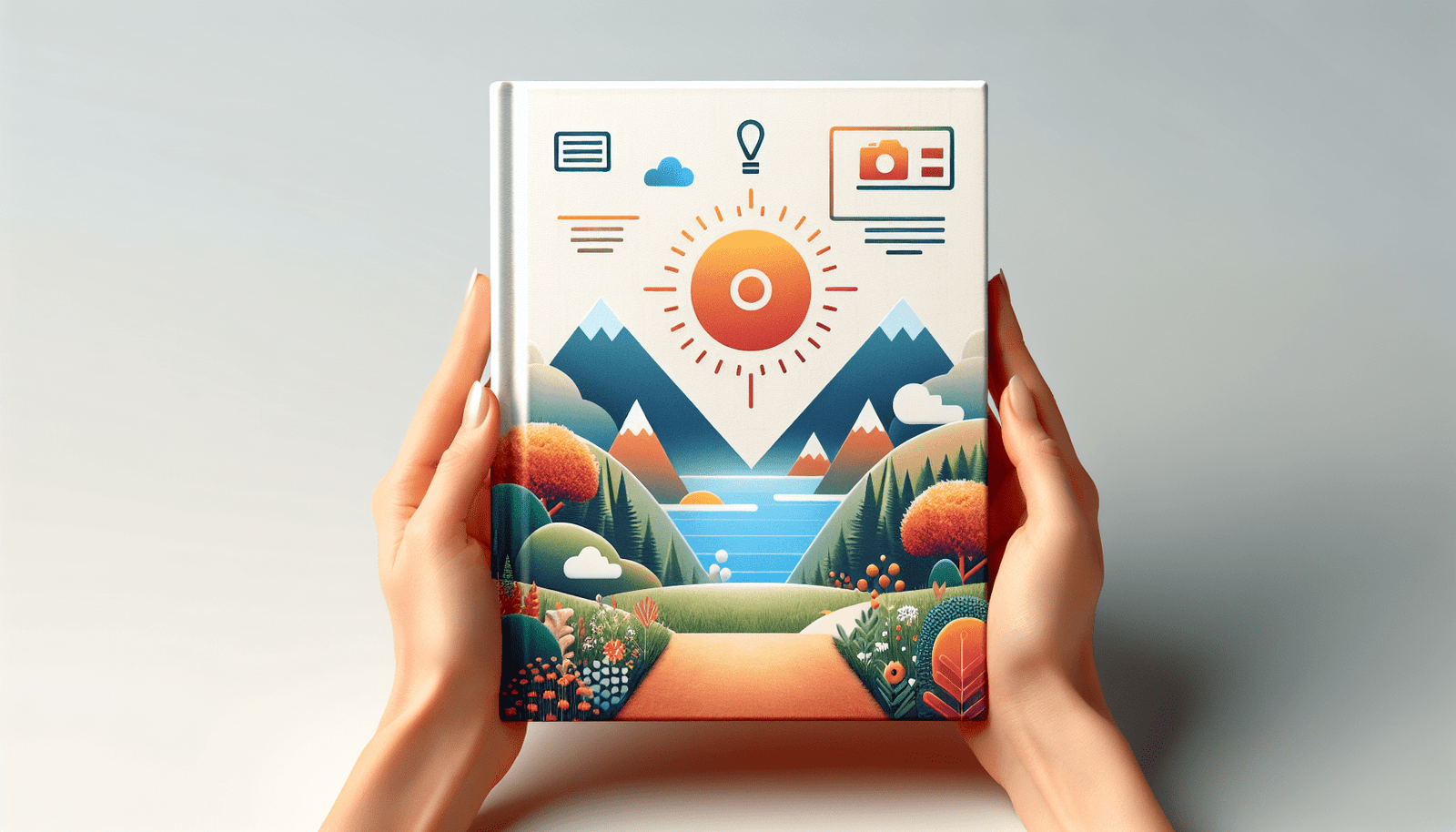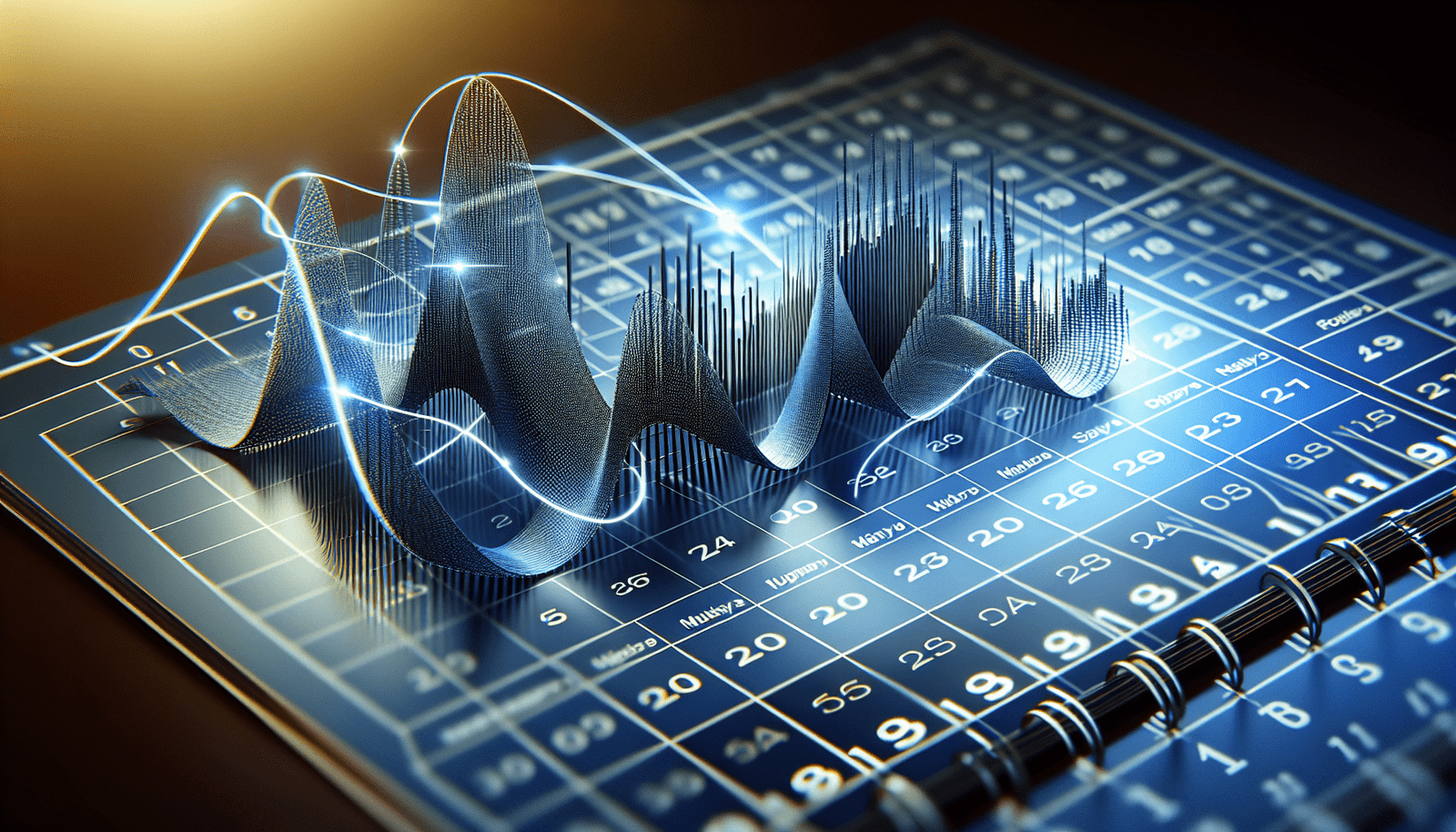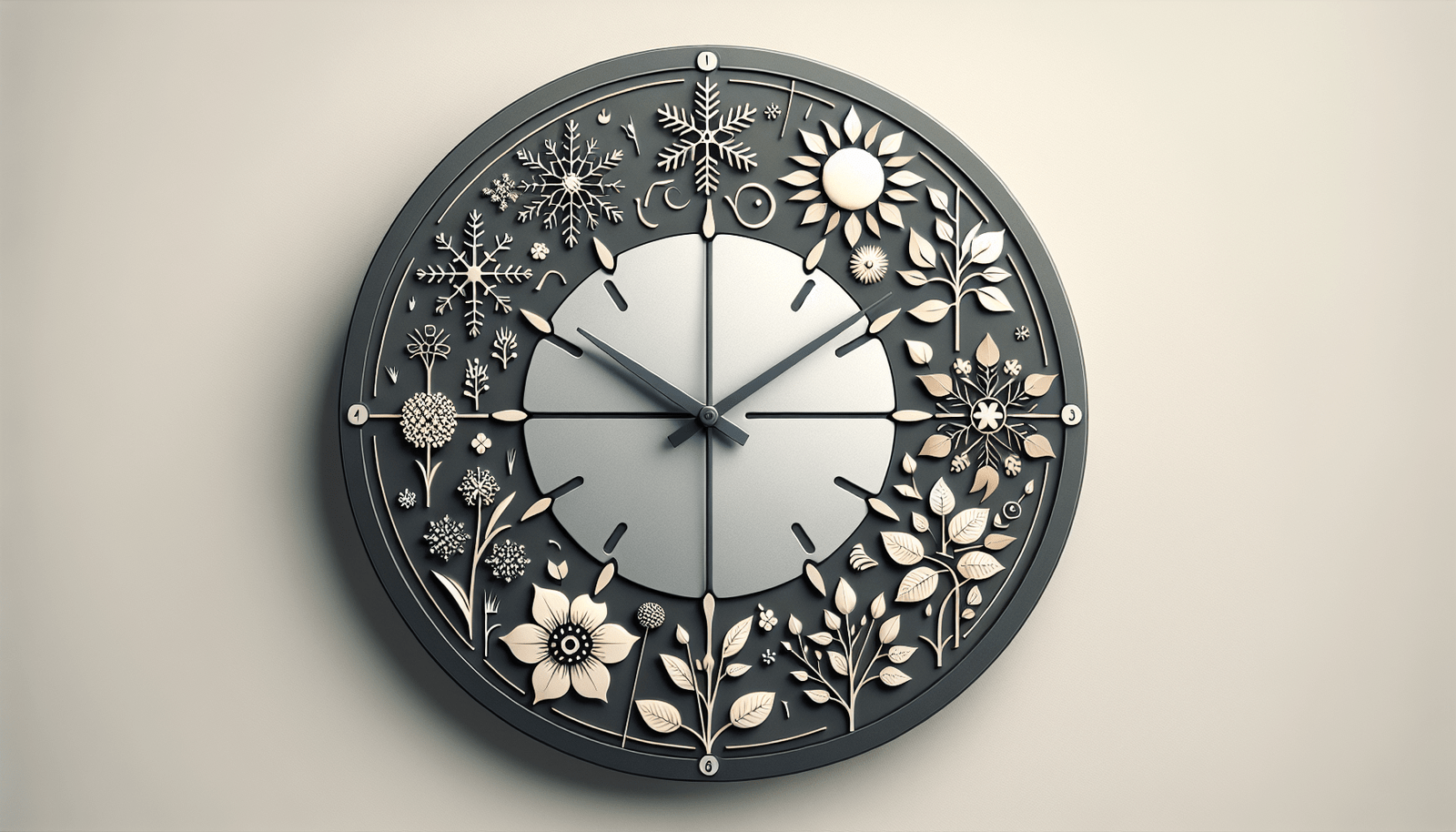In “How Can You Effectively Use Images in Book Descriptions to Boost SEO and Engage Readers,” you’ll discover the powerful impact images can have on your book marketing strategy. By incorporating relevant and high-quality visuals, you can not only enhance the search engine optimization (SEO) of your book descriptions but also captivate and entice potential readers. The guide delves into practical tips and techniques for selecting the right images and integrating them seamlessly into your book listings, ensuring you create an eye-catching and engaging online presence that attracts more readers and drives sales. Have you ever wondered how you could use images more effectively in your book descriptions to not only boost your SEO but also better engage your readers? If you’re nodding your head right now, you’re in the right place! Let’s delve into this intriguing aspect of book marketing that can truly make a difference.
Why Images Matter in Book Descriptions
Images can serve as a visual magnet, pulling readers into your content. When used strategically, they can enhance user experience, making your book description more attractive and easier to digest. Not only that, images can significantly boost your SEO if optimized correctly.
Visual Appeal
Think about it: would you rather read a lengthy, text-only description or one that features an image to break up the text? The latter is almost always more engaging because human brains are wired to process visuals more efficiently. So, it stands to reason that incorporating images in your book descriptions will make them more inviting.
SEO Benefits
Google loves images, but only when they are properly optimized. Using images can improve your search engine ranking, making it easier for potential readers to discover your book. When images are optimized with appropriate alt text, titles, and descriptions, search engines can better understand the context of your book description, boosting its visibility.
Types of Images to Include
Not all images are created equal, and the type of image you choose can significantly impact its effectiveness. Here are some options to consider:
Book Covers
The book cover is the first thing potential readers notice. Make sure it’s eye-catching and representative of the book’s content. A high-quality, well-designed book cover can speak volumes about the professionalism and quality of your work.
Author Photos
Including a photo of yourself establishes a personal connection with your readers. It adds a touch of authenticity and trustworthiness to your book description.
Infographics
Infographics can be particularly useful if your book covers a complex topic. They allow you to present intricate information in a more digestible and visually appealing manner.
Promotional Graphics
Special offers, upcoming releases, or awards can be highlighted using promotional graphics. These can add a dynamic element to your book description, keeping it fresh and engaging.
How to Optimize Images for SEO
Simply adding images to your book description isn’t enough; you must also optimize them for SEO. Here’s how you can do it:
Use Descriptive File Names
Before uploading an image, rename the file to something descriptive and relevant to the book content. For example, “Thriller_Book_Cover.jpg” is better than “IMG12345.jpg”.
Add Alt Text
Alt text (alternative text) is essential for SEO. It helps search engines understand what the image is about. Make sure your alt text is descriptive and includes relevant keywords.
Optimize Image Size
Large images can slow down your webpage, affecting user experience and SEO. Use tools to compress your images without compromising their quality.
Use Relevant Captions
Captions not only provide context to your readers but also help search engines understand your image. If appropriate, include keywords in your captions.
Best Practices for Using Images
To get the most out of your images, adhere to these best practices:
Consistency
Ensure that all images follow a consistent style that aligns with your book’s theme. Consistency in color schemes, fonts, and design elements can create a cohesive look that enhances your brand identity.
Placement
Strategically place your images throughout the book description. A well-placed image can act as a visual break, making the text easier to read.
Quality Over Quantity
It’s better to have a few high-quality, relevant images than to overload your description with numerous mediocre ones. Quality images are more likely to engage your readers and boost your SEO.
Tools for Creating and Editing Images
You don’t have to be a professional graphic designer to create engaging images. There are plenty of tools available that can help you craft stunning visuals.
Canva
Canva is user-friendly and offers a plethora of templates, making it easy to create professional-looking images.
Adobe Spark
Adobe Spark is great for creating graphics, web pages, and video stories. It’s particularly useful for those who want more advanced editing options.
PicMonkey
PicMonkey offers comprehensive editing tools that are perfect for creating high-quality images. It also has a wide range of templates and effects.
GIMP
GIMP is a free and open-source image editor. It may have a steeper learning curve, but it’s incredibly versatile and powerful.
Case Studies: Success Stories
To inspire you further, here are some case studies of authors who have successfully used images in their book descriptions:
Case Study 1: The Thriller Author
A thriller author added a series of cryptic images to their book description, sparking curiosity among potential readers. This resulted in a 30% increase in click-through rates and a significant boost in sales.
Case Study 2: The Romance Novelist
A romance novelist included heartfelt quotes overlaid on romantic images in their book descriptions. The emotional appeal doubled their reader engagement and led to a 40% increase in their mailing list sign-ups.
Case Study 3: The Non-fiction Author
A non-fiction author used infographics and charts to explain complex data points in their book description. This approach not only made the content more understandable but also improved search engine rankings due to the relevant keywords included in the image text.
Common Pitfalls and How to Avoid Them
Even with the best intentions, authors can sometimes make mistakes when incorporating images. Here’s how to avoid common pitfalls:
Overloading with Images
Too many images can overwhelm the reader and make the description look cluttered. Stick to a few well-chosen images to keep the focus clear.
Using Unrelated Images
Always ensure that the images are relevant to the content of your book. Irrelevant images can confuse readers and detract from your message.
Ignoring Mobile Optimization
Make sure your images are optimized for mobile devices. Many potential readers will view your book description on their phones, so the images need to look good on smaller screens.
Future Trends in Visual Content
Staying ahead of the curve can give you an edge over your competitors. Here are some upcoming trends in visual content that you might find useful:
Interactive Images
Interactive images that allow users to click and explore can be very engaging and provide a unique user experience.
Augmented Reality (AR)
AR is making waves in the book industry. Imagine potential readers being able to see a 3D model of your book’s setting just by scanning an image. The possibilities are endless!
User-Generated Content
Encourage your readers to share images related to your book on social media. This not only engages your current readers but also attracts new ones.
Conclusion
So, how can you effectively use images in book descriptions to boost SEO and engage readers? By strategically choosing and optimizing your images, you can significantly enhance both your search engine rankings and reader interaction. Remember to be consistent, focus on quality over quantity, and stay updated with the latest trends to keep your book descriptions compelling and relevant.
Now it’s your turn to put these tips into practice. Start incorporating well-chosen, optimized images into your book descriptions today and watch your reader engagement and SEO efforts soar!
Happy writing and happy marketing!