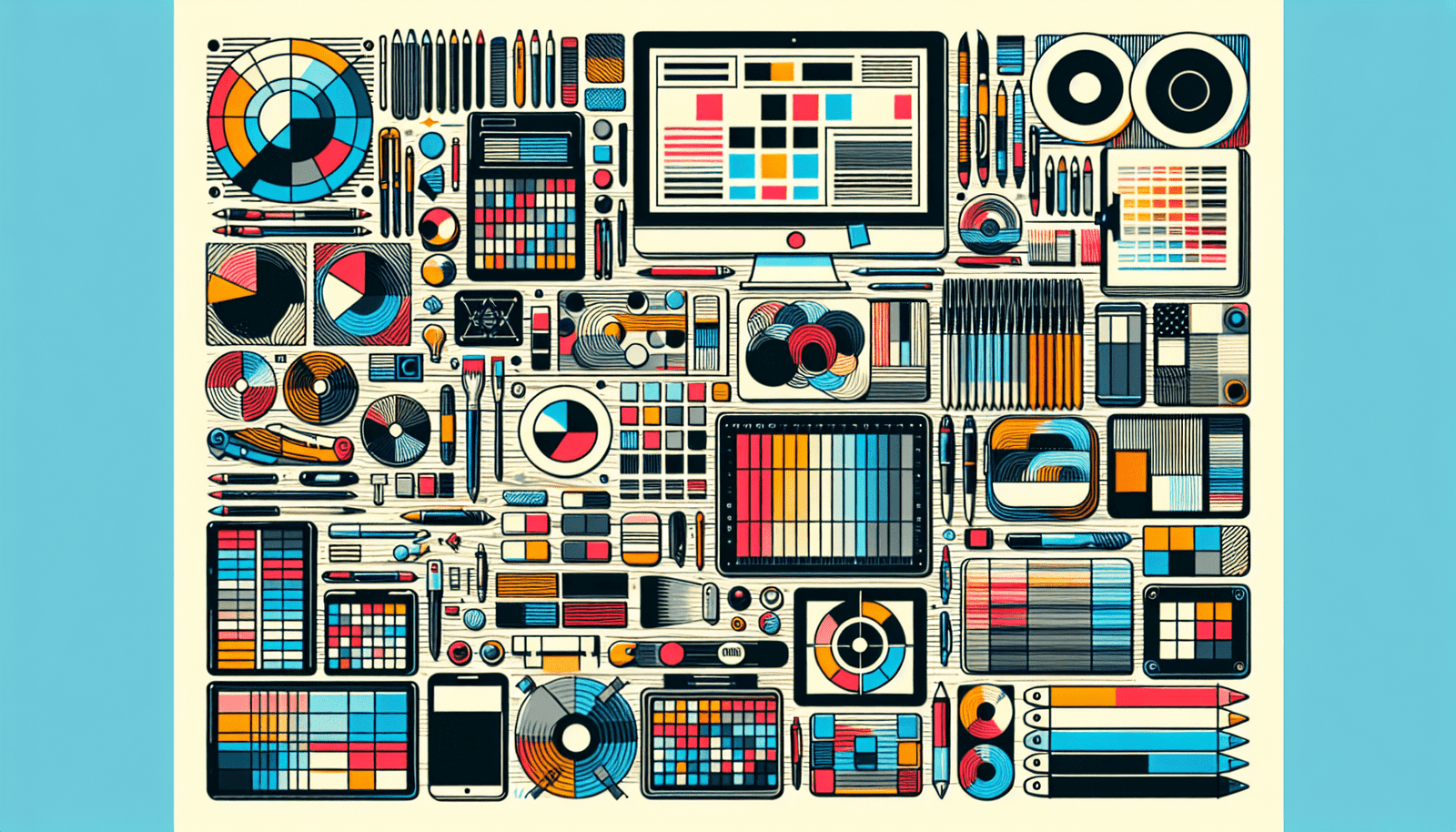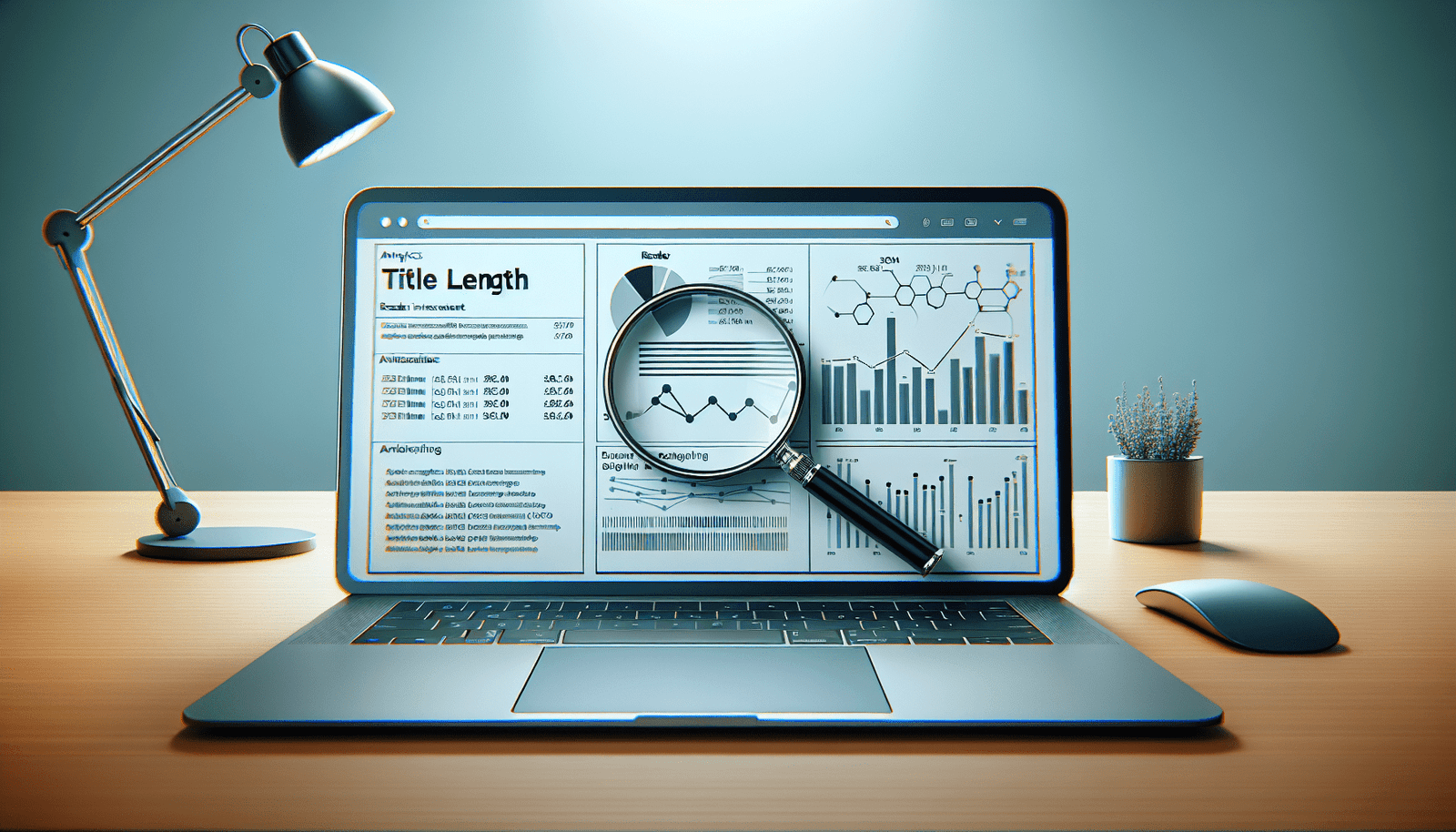Unlocking the secrets to combining visual elements cohesively can significantly elevate your design skills and produce eye-catching results. In this guide, “How Can You Master Techniques for Combining Visual Elements Cohesively to Enhance Your Designs,” you’ll discover invaluable tips and tricks to seamlessly blend colors, typography, graphics, and more. By the end, you’ll have the confidence and knowledge to create stunning, harmonious designs that captivate your audience. Whether you’re a seasoned designer or just starting out, these techniques will help you master the art of visual cohesion.
Have you ever looked at a design project and wondered how all those visual elements fit together so seamlessly? You’re not alone. The ability to combine visual elements cohesively is both an art and a science that can elevate your designs to the next level. Whether you’re working on a website, poster, or any other visual medium, mastering these techniques can significantly enhance your work’s effectiveness and appeal.
Understanding the Basics of Visual Design
Before diving into advanced techniques, it’s crucial to understand the foundational principles of visual design. These are the building blocks you’ll need to create cohesive designs.
What Are Visual Elements in Design?
Visual elements are the core components that make up your design. These include color, typography, shapes, lines, textures, and space. Each element plays a unique role and contributes to the overall aesthetic and functionality of the design.
The Importance of Composition
Composition refers to how the elements in your design are arranged. A well-composed design ensures that all elements work together harmoniously, maintaining balance and visual interest. Good composition involves understanding and applying principles like alignment, spacing, and hierarchy.
Color Theory: The Power of Palettes
Color is one of the most potent elements in your design toolkit. It can evoke emotions, convey messages, and create visual interest.
Understanding Color Theory
Color theory is the study of how colors interact and the visual effects of their combinations. The primary elements of color theory include:
- Hue: The type of color (red, blue, green, etc.).
- Saturation: The intensity or purity of the color.
- Value: The lightness or darkness of the color.
Creating a Color Palette
A cohesive color palette is essential for a harmonious design. Here’s how you can create one:
- Primary Colors: Choose one or two primary colors that will dominate your design.
- Secondary Colors: Select complementary colors to support your primary colors.
- Accent Colors: Pick one or two accent colors to highlight important elements.
Here’s an example of a cohesive color palette:
| Type | Color Example | Hex Code |
|---|---|---|
| Primary Color |  |
#3498db |
| Secondary Color |  |
#2ecc71 |
| Accent Color |  |
#e74c3c |
Balancing Colors
To maintain cohesiveness, balance your colors by using them consistently and appropriately. Too much of one color can overwhelm the viewer and disrupt the visual harmony.
Typography: The Art of Text
Typography is more than just choosing a font; it’s about how you arrange text in your design.
Understanding Typography Basics
Font choice and text arrangement can greatly impact the readability and visual appeal of your design. Important aspects of typography include:
- Typefaces: Serif, sans-serif, script, and decorative fonts.
- Font Size: The size of the text.
- Line Spacing: The space between lines of text.
- Kerning: The space between individual characters.
Pairing Fonts
Combining different fonts can add interest to your design, but they must complement each other. Here are some general guidelines for pairing fonts:
- Contrast: Pair fonts that contrast well, such as a serif with a sans-serif.
- Harmony: Ensure that the fonts share some common characteristics, like similar x-heights.
- Hierarchy: Use different fonts for different purposes, such as headlines, subheadings, and body text.
Consistency in Typography
Maintaining consistency in your typography is critical for a cohesive design. Stick to a limited number of fonts and apply them consistently across your project.
Using Shapes and Icons Effectively
Shapes and icons are visual tools that can add context, organize content, and enhance the overall design.
Understanding Shapes
Shapes can be geometric (squares, circles) or organic (random, irregular). They can create a strong visual impact when used correctly. Here are some tips for using shapes:
- Geometric Shapes: Use for structured, formal designs.
- Organic Shapes: Use for a more natural, free-flowing feel.
- Abstract Shapes: Use for modern and artistic designs.
Incorporating Icons
Icons can replace text, making the design cleaner and easier to understand. When using icons:
- Relevancy: Ensure the icon is immediately understandable.
- Consistency: Use icons that share the same style and size.
- Purpose: Only use icons where they add value.
Balancing Shapes and Icons
Combine shapes and icons in a way that doesn’t overwhelm the viewer. Balance negative space with these elements to avoid a cluttered design.
The Role of Lines and Textures
Lines and textures can guide the viewer’s eye and add depth to your design.
Utilizing Lines
Lines can direct attention, create movement, or separate content. When using lines:
- Thick Lines: Use for emphasis and direction.
- Thin Lines: Use for subtle separation and detail.
- Curved Lines: Use for a dynamic and soft feel.
- Straight Lines: Use for a structured and clean look.
Adding Texture
Texture can add a tactile quality to your design, making it more engaging. Textures can be visual (simulated) or physical (actual). Here’s how to use texture:
- Subtle Textures: Use for background to add depth without distracting.
- Bold Textures: Use sparingly for emphasis.
- Patterned Textures: Use for creating visual interest and rhythm.
Space: The Unsung Hero
Space, whether positive or negative, is fundamental in design. It helps to create balance and ensures that your design is not overwhelming.
Understanding Positive and Negative Space
- Positive Space: The area occupied by your elements.
- Negative Space: The empty area around and between your elements.
Using Space Effectively
Here’s how you can use space to enhance your design:
- White Space: Often referred to as negative space, white space helps to break up the design and make it more readable.
- Padding and Margins: Use these to create breathing room around your text and images.
- Alignment: Align elements consistently to create a structured layout.
Creating Visual Hierarchy
Visual hierarchy guides the viewer’s eye to the most important elements first, ensuring that your message is conveyed effectively.
Establishing Hierarchy
Use these techniques to create a strong visual hierarchy:
- Size: Larger elements draw more attention.
- Color: Brighter or contrasting colors stand out more.
- Position: Elements placed at the top or center are seen first.
- Contrast: Use light and dark values to create emphasis.
Consistency in Hierarchy
Consistency is key to maintaining a cohesive visual hierarchy. Decide on your hierarchy rules and stick to them throughout your design.
| Technique | Purpose | Example |
|---|---|---|
| Size | Draws attention to key elements | Larger headlines compared to body text |
| Color | Highlights important aspects | Brighter call-to-action buttons compared to the rest of the text |
| Position | Leads the viewer’s eye | Placing important information at the top or in the center of the design |
| Contrast | Emphasizes specific elements | Dark text on a light background |
Combining Elements: The Art of Unity
Combining various visual elements cohesively is the ultimate goal. Unity in design ensures that all components work together to create a harmonious composition.
Principles of Unity
Use these principles to achieve unity in your design:
- Proximity: Group related elements together to create a connection.
- Repetition: Repeat visual elements to create consistency.
- Alignment: Align elements in an orderly fashion.
- Continuity: Ensure that different parts of your design flow seamlessly.
Achieving Visual Harmony
Here’s how you can bring it all together:
- Balance: Distribute elements evenly to create a balanced design.
- Proportion: Scale elements appropriately to maintain visual interest.
- Rhythm: Use patterns and repetition to create movement and flow.
Advanced Techniques for Cohesiveness
Once you’ve mastered the basics, you can move on to more advanced techniques to ensure your designs are cohesive and professional.
Grid Systems
Using a grid system can help you maintain structure and alignment in your layout. Grids provide a framework that guides the placement of elements, ensuring they align correctly and consistently.
Visual Consistency Through Style Guides
Creating a style guide is an excellent way to maintain visual consistency across all your designs. A style guide includes rules and guidelines for using colors, fonts, icons, and other design elements.
Feedback and Iteration
Design is a process that benefits from feedback and iteration. Regularly review your designs, seek feedback, and make necessary adjustments to enhance cohesiveness.
Practical Tips and Exercises
To help you master these techniques, here are some practical tips and exercises:
Practice Color Pairing
Create a few different color palettes and practice applying them to simple designs. Notice how different combinations create different effects.
Font Pairing Exercise
Experiment with pairing different fonts and observe which combinations work well together. Create mock designs to see how these pairings influence the overall look.
Shape and Icon Layouts
Design a few layouts using different shapes and icons. Practice arranging them in various ways to see how the composition changes.
Grid-Based Design
Try designing a simple webpage using a grid system. Notice how the grid helps in aligning elements and maintaining consistency.
Conclusion
Mastering the techniques for combining visual elements cohesively is a journey that involves understanding foundational principles, practicing regularly, and applying feedback. By focusing on elements like color, typography, shapes, lines, textures, space, and hierarchy, you can create designs that are not only visually appealing but also highly effective. Keep experimenting, learning, and refining your skills, and you’ll find that your ability to create cohesive designs will improve significantly over time. Happy designing!