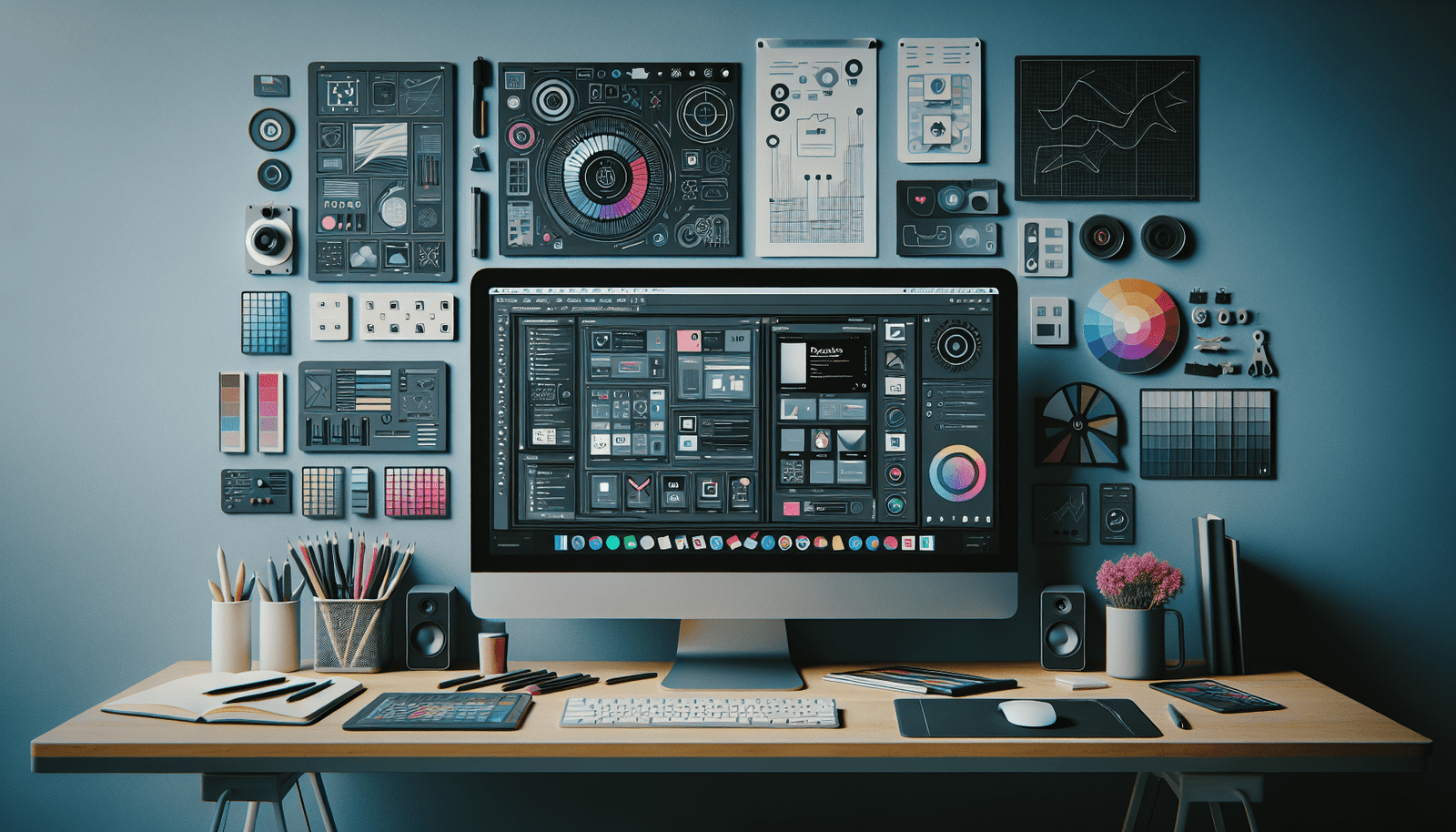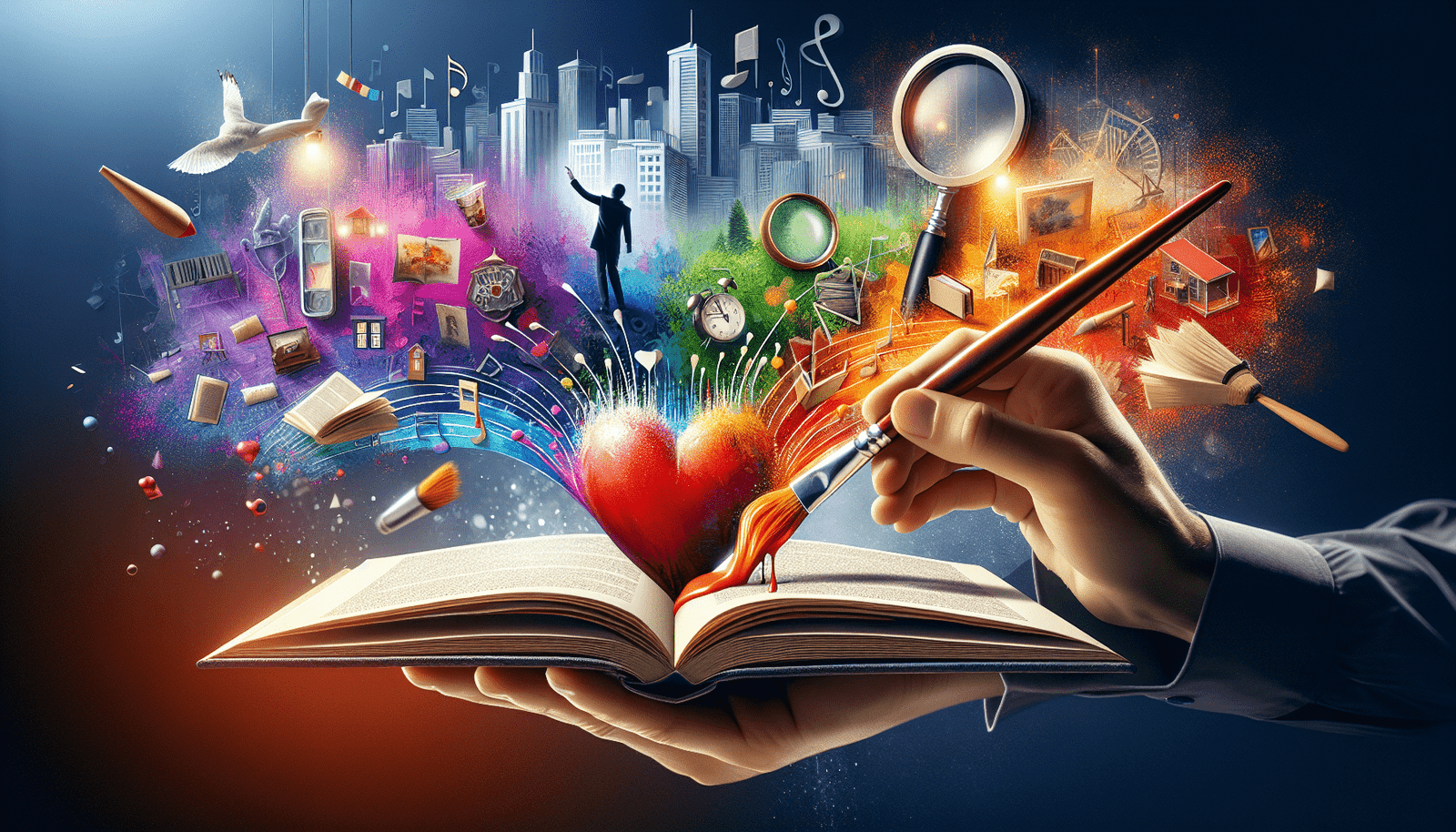Navigating the world of design often involves juggling multiple tools, which can sometimes feel overwhelming. In “How Can You Seamlessly Integrate Different Design Tools for an Optimized Workflow?”, you’ll discover practical tips and strategies to streamline your creative process and enhance productivity. From finding the right platforms and plugins to ensuring compatibility and smooth transitions between applications, this guide covers everything you need to create a cohesive and efficient workspace. Say goodbye to disjointed efforts and hello to a harmonious design experience!
Ever found yourself juggling multiple design tools and wondering how you could integrate them seamlessly for a smoother workflow? You’re not alone! The world of design has grown exponentially, and with it, a variety of tools that promise to make your life easier. But what happens when you need to use more than one of these tools to complete a project? How do you ensure a seamless integration for an optimized workflow? Let’s dive in and uncover some strategies and tips that can help you harmonize your design toolkit.
Understanding Your Design Toolkit
Before you can even think about integration, it’s crucial to understand what’s already in your toolkit. Knowing the capabilities and limitations of each tool will give you a head start in figuring out how they can coexist.
Core Design Tools
Each designer has a set of core tools they rely on for most tasks. These usually include:
- Adobe Photoshop: For powerful photo editing and complex graphics.
- Sketch: Popular among UI/UX designers for wireframes and prototypes.
- Figma: Great for collaboration and designing interfaces.
- Adobe Illustrator: Perfect for vector-based designs.
- InDesign: Ideal for layout design, especially for print.
Each of these tools excels at particular aspects of design, and recognizing their core strengths can help you visualize how they can work together.
Specialized Tools
Alongside your core tools, you might also use specialized tools for more specific tasks:
- Axure RP: For interactive wireframes and prototypes.
- Zeplin: For sharing designs with developers.
- InVision: For creating interactive prototypes and getting feedback.
Understanding the role each of these specialized tools plays in your workflow is another step towards seamless integration.
Identifying Overlapping Features
It’s likely that some features of your design tools overlap. This can be both a blessing and a curse. On one hand, it provides options; on the other, it can lead to redundant efforts if not managed well.
Redundancy vs. Efficiency
Take a moment to compare features across your tools. For example:
| Feature | Adobe Photoshop | Sketch | Figma |
|---|---|---|---|
| Photo Editing | Yes | No | Basic |
| Vector Graphics | Basic | Yes | Yes |
| Prototyping | No | Yes | Yes |
| Collaboration | Limited | Basic | Excellent |
From the table, you can see that Figma and Sketch both offer prototyping and basic vector graphics, but only Figma excels in collaboration. Therefore, you might lean towards using Figma when collaboration is critical.
Strategic Tool Selection
Use the comparison to strategically choose which tool to use for a specific task. This will help you avoid unnecessary redundancy and leverage the strengths of each tool effectively.
Setting Up Integration Points
To achieve seamless integration, it’s crucial to establish well-defined integration points. These are moments in your workflow where tools need to communicate or share information.
APIs and Plugins
Most design tools offer APIs (Application Programming Interfaces) or plugins that allow them to connect with other software. For example:
Figma API:
- Allows for integration with other tools like Slack or JIRA for notifications and task management.
- Offers plugins for importing assets directly from Unsplash or managing design systems.
Sketch Plugins:
- Provide capabilities for real-time collaboration or exporting assets directly into developer-friendly formats.
Custom Integrations
If available plugins and APIs don’t meet your needs, you might have to consider custom integrations. This could involve scripting or using intermediary services like Zapier to bridge gaps between tools.
Cloud Storage
Using cloud-based storage can significantly simplify your integration efforts. Services like Dropbox, Google Drive, and Adobe Creative Cloud allow you to store and access your files from any tool, making collaboration more fluid.
Streamlining Your Workflow
Integration is only part of the puzzle. Streamlining your workflow ensures that the integration is as efficient as possible.
Establishing a Workflow Framework
Create a workflow framework that defines each step of your design process. This could look something like this:
- Conceptualization: Use brainstorming tools like Miro or MindMeister.
- Wireframing: Switch to Sketch or Axure RP to create wireframes.
- Design: Use Adobe Photoshop for photo editing and Figma for interface design.
- Prototyping: Move your designs to InVision for interactive prototypes.
- Feedback: Share prototypes via InVision or Zeplin for team feedback.
- Handoff: Use Zeplin or Figma to hand off designs to developers.
Documentation
Maintaining proper documentation throughout your workflow enhances clarity and consistency. Document the tools you use for each step and the integration points between them. This could be a simple text document or a more sophisticated knowledge base.
Consistency in File Formats
Different tools often use different file formats, which can be a bottleneck. Aim for consistency where possible:
- Use SVG for vector graphics, which is widely supported.
- Opt for common image formats like PNG or JPEG.
- Keep a standardized naming convention for files to easily trace back their origin and purpose.
Maximizing Team Collaboration
Design is a collaborative effort, and integrating tools to optimize workflow is particularly crucial when working in a team.
Real-Time Collaboration Tools
Tools like Figma and Miro allow for real-time collaboration, meaning multiple team members can work on the same file simultaneously. This reduces the back-and-forth that typically hampers productivity.
Version Control
Maintaining version control is critical in a collaborative environment. Tools like Abstract or services like Git for design files can help keep track of changes and roll back to previous versions if necessary.
Feedback Loops
Establish clear feedback loops during the design process. Specify points where feedback should be gathered and from whom. Use collaborative tools like Slack, Microsoft Teams, or project management software like Asana and Trello to streamline this process.
Training and Skill Development
Even the most seamless integrations can fall flat if the team lacks the skill to leverage them effectively. Continuous training is vital.
Continuous Learning
Encourage a culture of continuous learning within your team. Allocate time for training sessions on specific tools or integrations, particularly when new features or updates are released.
Resource Libraries
Maintaining a centralized resource library can also help. Include:
- Tutorials: Video or written guides on using specific tools or integrations.
- Best Practices: Documentation on successful workflows, tips, and tricks.
- FAQs: Common problems encountered by the team and their solutions.
Automating Repetitive Tasks
Automation can be a significant time-saver when integrating design tools, allowing you to focus on more creative aspects of your work.
Using Scripts and Macros
Many design tools support scripting or macros that automate repetitive tasks. For instance, you can use scripts in Adobe Photoshop to batch process image resizing or color adjustments.
Automation Platforms
Platforms like Zapier or Integromat can automate workflows between different tools without any coding. For example, automatically create a task in Asana when a new design is uploaded to Dropbox.
AI and Machine Learning Tools
Emerging AI and machine learning tools can also help automate complex tasks. Tools like Adobe Sensei offer features like content-aware fill, which can speed up your design process dramatically.
Evaluating and Iterating
Once you’ve set up your integrated workflow, the work doesn’t stop there. Continuous evaluation and iteration are key to maintaining and improving efficiency.
Regular Check-Ins
Hold regular check-ins with your team to discuss what’s working and what isn’t. These can be monthly or sprint-based, depending on your project timeline.
Feedback Surveys
Use surveys to gather feedback from your team on the efficiency and usability of the integrated workflow. This can provide insights into areas requiring improvement.
Performance Metrics
Track performance metrics to gauge the success of your integrations. Metrics could include time saved, fewer errors, or increased project throughputs.
Common Challenges and Solutions
Integrating different design tools isn’t without its challenges. However, being aware of potential hurdles and having strategies to overcome them can smooth the path.
Compatibility Issues
Not all tools are designed to work together seamlessly. To tackle this, you might:
- Use universal file formats like SVG for graphics and PNG/JPEG for images.
- Leverage APIs and plugins for better compatibility.
- Consider using intermediary tools for file conversion or synchronization.
Learning Curve
Introducing new tools or workflows can lead to a learning curve. Strategies to mitigate this include:
- Offering targeted training sessions.
- Creating easy-to-understand documentation.
- Allocating a transition period for the team to adapt.
Cost
Cost can be a significant factor when working with multiple tools, especially premium ones. Consider:
- Evaluating open-source alternatives.
- Investing in multi-tool licenses or enterprise solutions that might offer cost benefits for bulk purchases.
- Conducting a cost-benefit analysis to justify the investment.
Conclusion
Integrating different design tools for an optimized workflow is an ongoing journey rather than a one-time setup. By understanding the strengths and limitations of your design tools, identifying integration points, and streamlining your workflow, you can significantly enhance efficiency and productivity.
Remember, the goal is to create a harmonious ecosystem of tools that work well together, making your design process as smooth and enjoyable as possible. Happy designing!