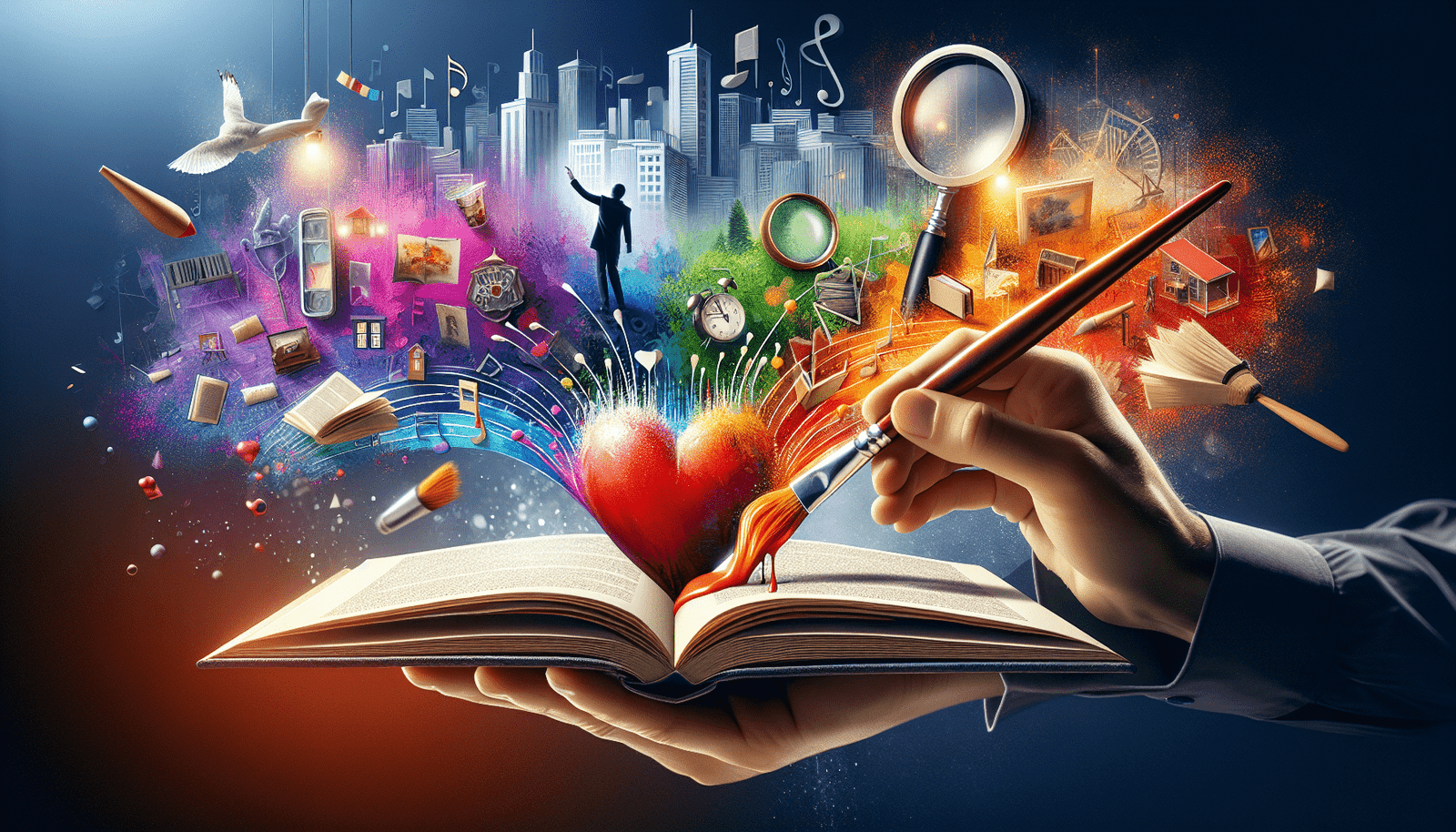Streamlining your book cover design workflow has never been easier thanks to tools like the Nexus Cover Curator from Author Nexus AI. As a self-published author or small publisher, you know how crucial an eye-catching cover is to attract readers. The Nexus Cover Curator uses advanced AI technology to help you craft professional, captivating book covers efficiently. By automating the design process and optimizing for marketability, this tool allows you to focus on the creative and strategic aspects of your work, saving you precious time and effort. Embrace the future of book publishing with Author Nexus AI to maximize your productivity and reach your publishing goals faster. Have you ever found yourself overwhelmed by the many steps involved in creating the perfect book cover? You’re certainly not alone. Designing a captivating book cover can be a challenging and time-consuming task, especially for self-published authors juggling multiple roles. The good news is that with the right tools and strategies, you can streamline your book cover design workflow for maximum efficiency.

Understanding the Importance of an Efficient Workflow
Before diving into the specifics of how to streamline your book cover design, it’s crucial to understand why an efficient workflow is important. When you optimize your workflow, you save valuable time and energy. This not only allows you to focus more on your writing but also improves the quality of your final product. An optimized workflow ensures that every step in the design process is intentional and effective, reducing stress and boosting creativity.
The Role of a Book Cover
Your book cover is the first thing potential readers see, and it plays a significant role in their decision to pick up your book or move to the next. An eye-catching, professional cover can significantly boost your book’s marketability and overall success. Therefore, investing time and effort into creating a stunning cover is well worth it.
Introducing Nexus AI Infinity Suite
To help self-published authors streamline their cover design workflow, Author Nexus AI offers an innovative solution: the Nexus AI Infinity Suite. This suite comprises three core tools, all designed to enhance different aspects of the publishing process.
Nexus Title Architect
First in the suite is the Nexus Title Architect, which generates SEO-optimized titles for your book. Having the right title can attract the right audience and improve your book’s discoverability.
Nexus Description Strategist
Next, the Nexus Description Strategist helps you create compelling book descriptions that entice readers. This tool ensures your book description is as engaging and persuasive as possible.
Nexus Cover Curator
Lastly, we have the Nexus Cover Curator. This tool is designed to simplify the book cover creation process, making it easier for authors to design professional and attractive covers. With advanced AI technology, the Nexus Cover Curator offers personalized design suggestions, automates repetitive tasks, and improves overall design quality.
Steps to Streamline Your Book Cover Design Workflow
Let’s break down the steps to optimize your book cover design workflow.
1. Planning and Ideation
The first step is often the most critical: planning and ideation. This stage involves brainstorming and conceptualizing what you want your cover to look like.
Create a Mood Board
A great way to keep your ideas organized is by creating a mood board. You can use tools like Pinterest or Canva to gather inspiration and examples of book covers that catch your eye. This visual aid will serve as a reference point throughout the design process.
Know Your Genre
Understanding the conventions of your book’s genre can guide your design choices. Browse book covers within your genre to see what works and what doesn’t. Take note of common color schemes, fonts, and imagery.
2. Outline Your Design
Once you’ve gathered your ideas, it’s time to outline your design. This step can be simplified using tools like the Nexus Cover Curator, which offers personalized design suggestions based on your genre and preferences.
Choose the Right Fonts
Fonts are a vital element of your book cover. They should be readable and appropriate for your genre. The Nexus Cover Curator can suggest suitable fonts based on your book’s theme and tone.
Select a Color Palette
Colors evoke certain emotions and associations. Choose a color palette that reflects your book’s mood and attracts your target audience. The Nexus Cover Curator can help you create a harmonious color scheme that stands out.
3. Designing and Prototyping
Now comes the exciting part: bringing your ideas to life. The design and prototyping stage is where you start creating mockups of your book cover.
Use Professional Design Software
While Nexus Cover Curator offers excellent AI-driven design suggestions, using professional design software like Adobe Illustrator or Photoshop can give you greater control over the finer details. If you’re not familiar with these tools, there are many online tutorials to get you up to speed.
Iterate and Refine Your Design
Don’t be afraid to create multiple versions of your book cover. Sometimes, it takes a few tries to get everything just right. Share your designs with trusted friends or fellow authors for feedback.
4. Finalizing the Design
The final step is to polish and finalize your book cover design. This involves making the last adjustments and ensuring everything looks perfect.
Check for Consistency
Ensure that all elements of your book cover are consistent. Check for any alignment issues, color mismatches, or font inconsistencies.
Optimize for Different Formats
Your book cover should look great in different formats—whether it’s a thumbnail on an online store or a full-sized print version. The Nexus Cover Curator can help you create multiple versions optimized for various platforms.
5. Automating Repetitive Tasks
Many aspects of design can be made more efficient through automation. The Nexus Cover Curator excels at automating repetitive tasks, such as resizing images, applying filters, or generating thumbnails. This not only saves you time but also ensures that your designs remain consistent.
6. Tracking Your Progress
Tracking your progress through each stage of the design process can help you stay organized and efficient. Use a project management tool like Trello or Asana to keep track of your tasks and deadlines.
7. Learning and Adapting
Finally, remember that the design process is a learning experience. Pay attention to what works and what doesn’t, and be open to adapting your workflow as you gain more experience.
The Benefits of Using Nexus AI Infinity Suite
Leveraging the Nexus AI Infinity Suite can offer several benefits.
Save Time
By automating repetitive tasks and offering personalized design suggestions, these tools can save you countless hours.
Improve Design Quality
The advanced AI technology ensures that your book covers are professional and captivating, increasing your book’s marketability.
Reduce Stress
Streamlining your workflow reduces the stress and overwhelm that often accompany the book cover design process, allowing you to enjoy the creative journey.

Practical Tips for Better Book Cover Design
Here are some additional tips to help you create stunning book covers more efficiently.
Stay Updated on Design Trends
Design trends evolve, and keeping up with them can give your book cover a fresh and modern look. Follow design blogs, join design communities, and stay connected with the latest trends.
Prioritize Simplicity
Sometimes, less is more. A simple, clean design can be more effective and visually appealing than a cluttered one. Prioritize essential elements and avoid overcomplicating your design.
Use High-Quality Images
Whether it’s stock photos or illustrations, always use high-quality images. Poor-quality images can detract from the overall professionalism of your book cover.
Test Different Designs
Don’t hesitate to test different designs. Create multiple versions and get feedback before finalizing the design. This iterative process can significantly enhance the quality of your final cover.
Conclusion
Streamlining your book cover design workflow for maximum efficiency is not just about saving time; it’s about improving the quality of your work and making the process more enjoyable. By leveraging tools like the Nexus AI Infinity Suite and following these practical tips, you can create stunning book covers that captivate readers and boost your book’s success.
Remember, every great book cover starts with a clear vision and is polished through a well-organized, efficient workflow. With the right tools and strategies, you can make your book cover design process smooth, efficient, and ultimately rewarding. Happy designing!