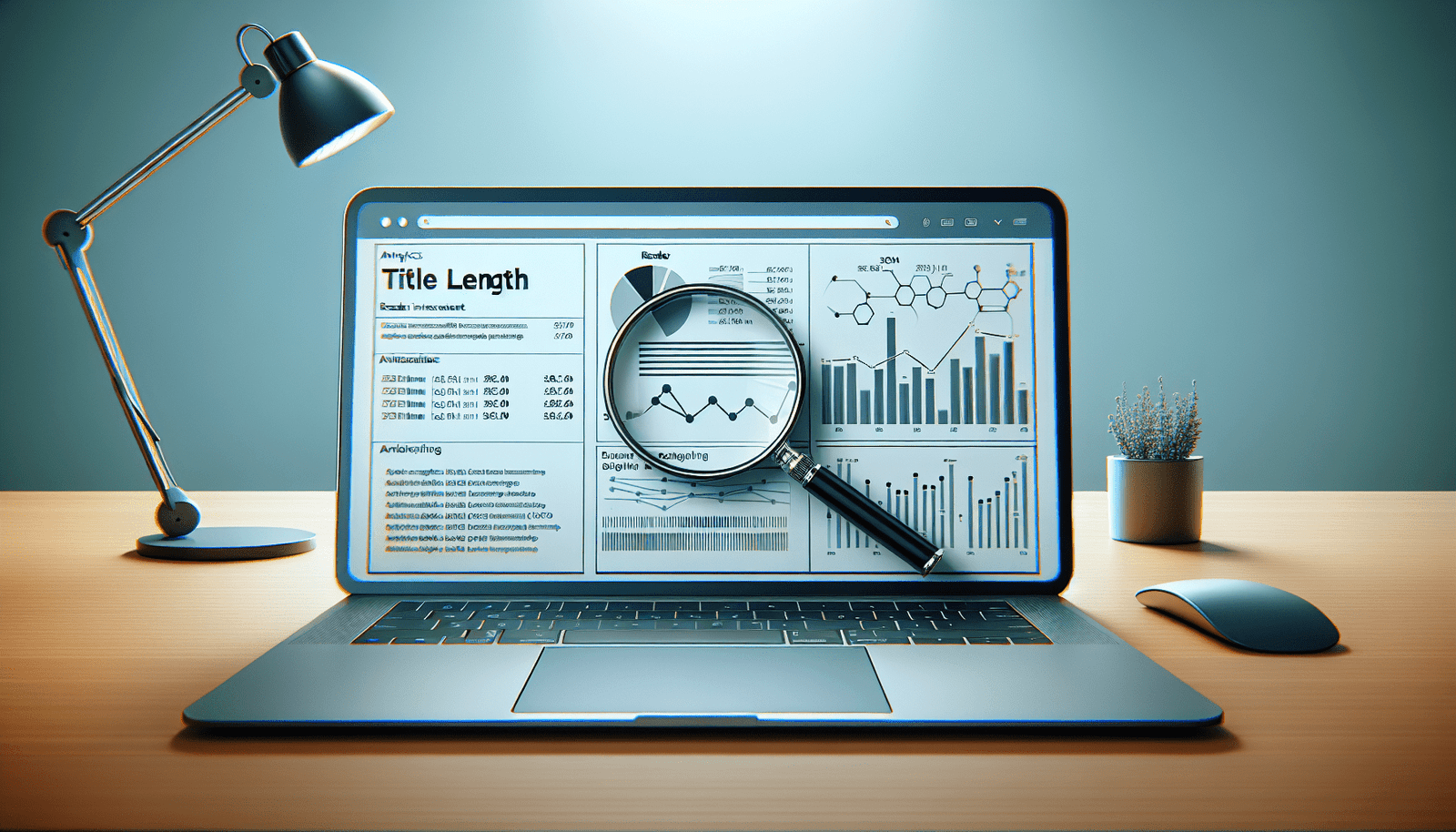In the world of digital artistry and publishing, the right cover design software can make all the difference in crafting visuals that captivate and engage your audience. “What Are The Best Cover Design Software Options For Stunning Visuals?” delves into the most effective tools available, offering insights into their features, usability, and strengths. You’ll discover how each software can help turn your creative ideas into eye-catching designs that stand out in a crowded market. This guide aims to equip you with the knowledge to choose the best tool for your specific needs, whether you’re a seasoned designer or just starting out.
Have you ever wondered what tools the pros use to create stunning cover designs for books, magazines, and other media? The world of cover design is vast, and finding the right software can make all the difference in bringing your creative visions to life. Whether you’re a seasoned designer or a novice looking to dabble in the world of design, choosing the best software can really set the stage for success. Let’s dive in and explore some of the best cover design software options out there.
Adobe Photoshop
What Is Adobe Photoshop?
Adobe Photoshop is perhaps the most well-known graphic design software in the world. It’s versatile, powerful, and used by professionals across various industries. From photo editing to creating intricate designs, Photoshop has a plethora of tools to help you create eye-catching covers.
Key Features
- Layers: Work with multiple layers to manage complex designs.
- Brushes and Tools: A wide range of brushes and tools to create detailed artwork.
- Photo Editing: Advanced photo editing capabilities to enhance your visuals.
- Text Effects: Various text effects to add that extra flair to your cover.
Pros
- Powerful and versatile.
- Extensive tutorials and community support.
- Integration with other Adobe Creative Cloud apps.
Cons
- Steep learning curve.
- Expensive subscription model.
Who Should Use Adobe Photoshop?
If you’re looking for professional-grade software and are willing to spend time learning the ropes, Adobe Photoshop is an excellent choice. Its extensive features make it ideal for both photo editing and detailed design work.
Adobe InDesign
What Is Adobe InDesign?
Adobe InDesign is another powerhouse from Adobe Creative Cloud, tailored specifically for layout design. It’s widely used in the publishing industry for designing everything from books and magazines to flyers and brochures.
Key Features
- Text and Typography: Advanced text settings and typography options.
- Alignment Tools: Tools to ensure perfect alignment and spacing.
- Multi-Page Documents: Easily manage multi-page documents.
- Master Pages: Create consistent layouts across multiple pages.
Pros
- Perfect for multi-page documents.
- Advanced text and typography settings.
- Seamless integration with other Adobe apps.
Cons
- Specialized for layout design; not as versatile for photo editing.
- Requires a subscription.
Who Should Use Adobe InDesign?
If your primary focus is on designing the layout of books, magazines, or other multi-page documents, Adobe InDesign is a must-have. Its tools are specifically geared towards making complex layouts manageable.
CorelDRAW
What Is CorelDRAW?
CorelDRAW is another major player in the graphic design software market. Known for its user-friendly interface and powerful vector graphic capabilities, it’s a favorite among designers who focus on both print and web designs.
Key Features
- Vector Illustration: Create scalable vector artwork.
- Professional Output: Tools for professional printing output.
- Typography Tools: Advanced text handling options.
- Bitmap to Vector Tracing: Convert bitmaps to vector images.
Pros
- User-friendly interface.
- Great for vector designs.
- One-time payment available.
Cons
- Not as commonly used as Adobe products.
- Limited photo-editing capabilities.
Who Should Use CorelDRAW?
CorelDRAW is ideal for designers who need strong vector graphic capabilities and prefer a one-time payment option over a subscription model. Its user-friendly design makes it suitable for both beginners and professionals.
Affinity Designer
What Is Affinity Designer?
Affinity Designer is a relative newcomer that has rapidly gained popularity for its affordability and powerful features. It offers a good blend of vector and raster design tools, making it versatile enough for various design tasks.
Key Features
- Dual Environment: Work with both vector and raster graphics.
- Snapping and Alignment: Enhanced snapping options for precise designs.
- Export Options: Multiple export options for different platforms.
- Live Gradients and Effects: Real-time gradients and effects to see changes instantly.
Pros
- Affordable one-time payment.
- Versatile with both vector and raster tools.
- Easy-to-use interface.
Cons
- Smaller community compared to Adobe.
- Limited integration with other software.
Who Should Use Affinity Designer?
If you’re looking for a cost-effective, powerful alternative to Adobe’s suite of products, Affinity Designer is a fantastic choice. Its versatility makes it suitable for various design projects, from cover design to detailed illustration work.
Canva
What Is Canva?
Canva is a web-based graphic design tool that has gained immense popularity for its ease of use and vast library of templates. It’s aimed at users who need to create professional-looking designs without investing too much time in learning complex tools.
Key Features
- Drag-and-Drop Interface: Extremely user-friendly and easy to navigate.
- Templates: Extensive library of templates for various design needs.
- Stock Photos and Elements: Access to a vast collection of stock photos and design elements.
- Collaboration Tools: Features that allow multiple users to work on a design simultaneously.
Pros
- Easy to use for beginners.
- Affordable pricing options.
- Extensive library of templates and design elements.
Cons
- Limited customization compared to professional design software.
- Requires an internet connection.
Who Should Use Canva?
If you need to create professional-looking covers quickly and without much effort, Canva is an excellent choice. It’s perfect for beginners and those who need a quick design solution without diving deep into more complex software.
GIMP
What Is GIMP?
GIMP (GNU Image Manipulation Program) is a free, open-source graphic design software. It’s packed with features that can rival many paid programs, making it an excellent option for those who require powerful tools on a budget.
Key Features
- Customizable Interface: Highly customizable to suit your workflow.
- Photo Retouching: Advanced photo retouching capabilities.
- Layers and Masks: Work with multiple layers and masking options.
- Plugin Support: Extensive range of plugins to extend functionalities.
Pros
- Free and open-source.
- Powerful toolset comparable to paid software.
- Supports various file formats.
Cons
- Steeper learning curve compared to more user-friendly programs.
- Community support can be hit-or-miss.
Who Should Use GIMP?
If you’re on a budget but still need powerful design features, GIMP is worth considering. It’s particularly suited for those who are willing to invest time in learning the software or who have prior design experience.
Microsoft Publisher
What Is Microsoft Publisher?
Microsoft Publisher is a desktop publishing application that is part of the Microsoft Office suite. It’s designed for users who need to create various types of documents, including covers, but don’t require the advanced features of professional design software.
Key Features
- Templates: A variety of built-in templates to get you started.
- User-Friendly Interface: Simple and straightforward to use.
- Microsoft Office Integration: Seamless integration with other Microsoft Office applications.
- Basic Design Tools: Basic tools to cover most design needs.
Pros
- Easy to use.
- Part of the Microsoft Office suite.
- Great for beginners.
Cons
- Limited advanced design features.
- Only available on Windows.
Who Should Use Microsoft Publisher?
If you’re already familiar with Microsoft Office applications and need a simple tool for creating covers and other documents, Microsoft Publisher is a good choice. It’s particularly well-suited for beginners and those who require basic design functionalities.
Scribus
What Is Scribus?
Scribus is a free, open-source desktop publishing software that’s often compared to Adobe InDesign. It offers a range of professional layout and publishing features, making it a great option for those looking to design covers and other multi-page documents.
Key Features
- Professional Layout Tools: Advanced layout and design tools.
- PDF Creation: High-quality PDF creation options.
- CMYK Colors: Support for CMYK colors and color management.
- Open-Source: Free to use and customize.
Pros
- Free and open-source.
- Professional-grade layout tools.
- Extensive community support.
Cons
- Limited to desktop publishing; not as versatile as some other options.
- Interface can be daunting for beginners.
Who Should Use Scribus?
If you need a free alternative to Adobe InDesign for creating professional-grade layouts and covers, Scribus is worth a look. It’s particularly suited for those familiar with desktop publishing and looking for a powerful, cost-effective option.
Procreate
What Is Procreate?
Procreate is a robust painting app designed specifically for the iPad. Known for its intuitive user interface and powerful design tools, it’s a favorite among digital artists for creating stunning artworks and designs.
Key Features
- Brush Library: Extensive library of customizable brushes.
- High-Resolution Canvases: Support for very high-resolution canvases.
- Time-Lapse Recording: Record your drawing process.
- Layer System: Advanced layer system for complex designs.
Pros
- Intuitive and easy to use.
- Designed for touch interfaces.
- One-time purchase.
Cons
- Limited to iPad.
- Not as powerful as desktop design software.
Who Should Use Procreate?
If you own an iPad and are looking for powerful design software geared towards digital painting and illustration, Procreate is a stellar choice. Its intuitive design and robust feature set make it perfect for both beginners and seasoned artists.
Conclusion
Designing a stunning cover is both an art and a science, requiring the right tools to bring your vision to life. Whether you need the professional-grade power of Adobe Photoshop or InDesign, the user-friendly interface of Canva, or the budget-friendly capabilities of GIMP or Scribus, there’s a software option out there that’s perfect for your needs. Take the time to explore these options, consider your specific requirements and budget, and you’ll be well on your way to creating visuals that captivate and impress. Happy designing!