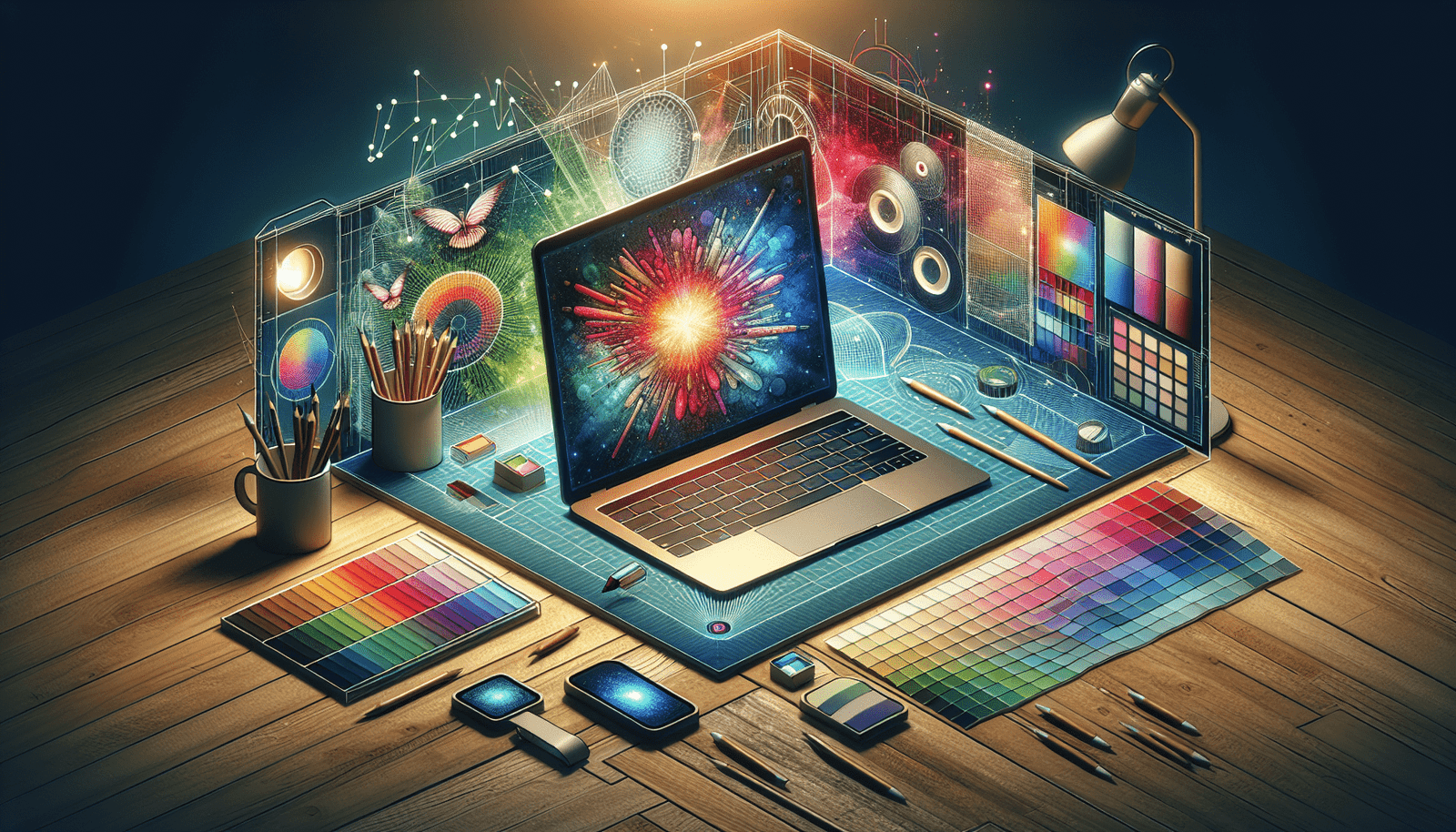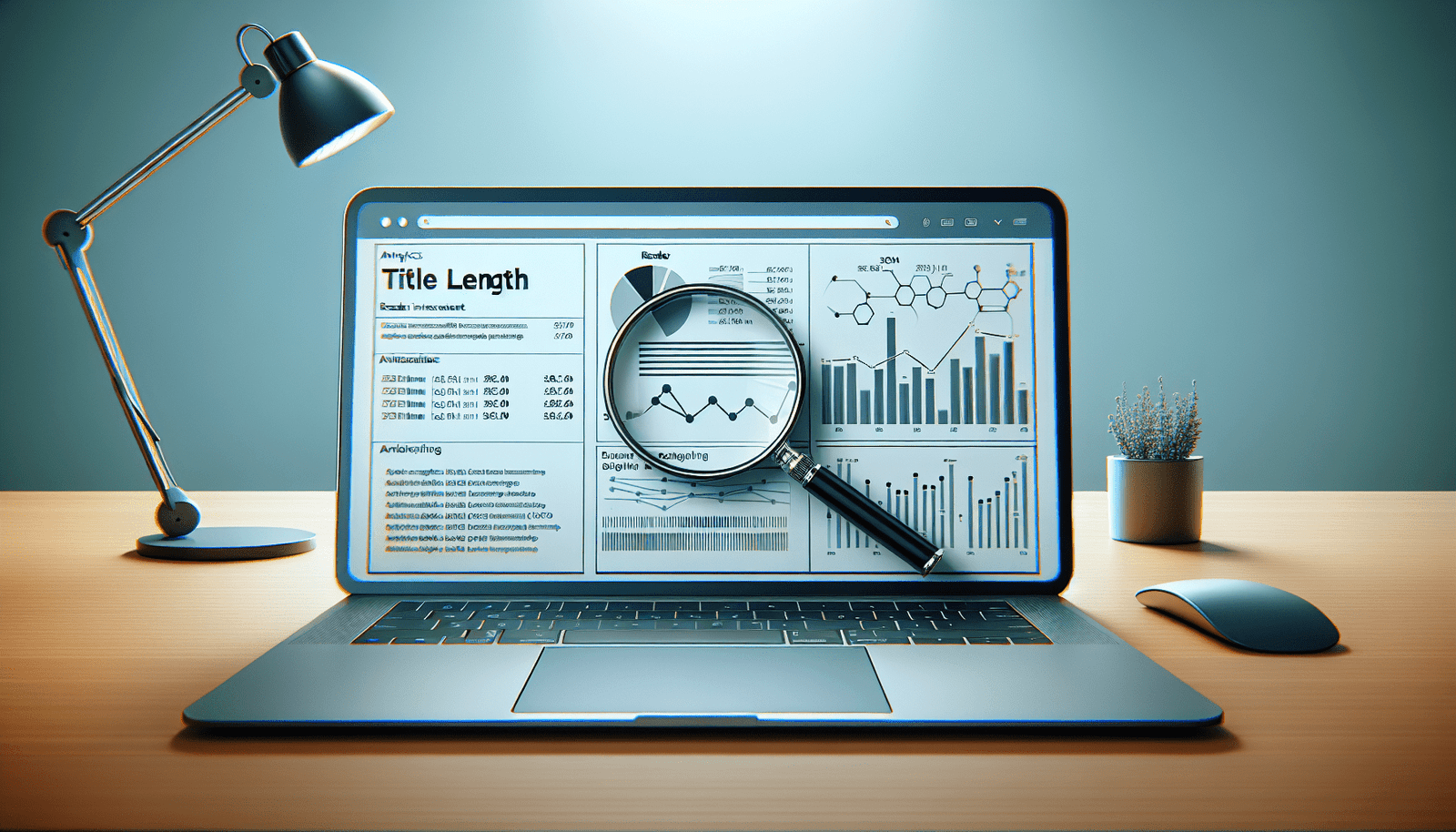Have you ever wondered how to create a book cover that truly stands out? In “What Are The Best Online Tools For Designing Stunning Book Covers,” you’ll discover an array of fantastic digital tools that can help you craft eye-catching designs effortlessly. This article takes you through some of the top-rated online platforms, offering both free and premium options, tailored to fit your unique style and needs. Whether you’re an experienced designer or a complete beginner, you’ll find invaluable resources and tips to make your book cover not just good, but absolutely stunning. So, grab your creative hat and dive into the world of digital design!
Have you ever wondered what the best online tools are for designing stunning book covers? It’s a question many aspiring authors, graphic designers, and self-publishers find themselves asking. Designing a captivating book cover can make a significant difference in attracting potential readers and standing out in a crowded market.
In this article, we’ll explore a variety of online tools that can help you create gorgeous book covers, regardless of whether you’re a seasoned graphic designer or a complete newbie. Ready to dive in?
Canva
Overview
Canva is one of the most popular online design tools loved by millions around the world. It offers a simple drag-and-drop interface and a vast library of templates, images, and fonts.
Features
- Ease of Use: Canva’s intuitive tools make it easy to create high-quality book covers even if you have no design experience.
- Templates: Canva provides many premade book cover templates to choose from, catering to different genres and styles.
- Customization: You can customize everything from fonts to images, colors, and layouts.
- Elements: Access to millions of stock photos, illustrations, and icons.
Pros and Cons
| Pros | Cons |
|---|---|
| User-friendly interface | Some advanced features require a Pro subscription |
| Extensive library of templates and elements | Customizing templates can lead to a generic look |
| Free version available | Limited export options in the free version |
Price
- Free: Access to basic features and elements.
- Canva Pro: $12.95 per month, offering advanced features, additional templates, and premium elements.
Adobe Spark
Overview
Adobe Spark, now part of Adobe Creative Cloud Express, is another excellent tool for designing book covers. Known for its professional-quality outputs, Adobe Spark is accessible to users with varying levels of design expertise.
Features
- Templates: A broad range of visually appealing book cover templates.
- Branding: Allows you to create and manage consistent visual branding for your book series.
- Multimedia Integration: Easily integrates with Adobe’s vast library of photos, fonts, and more.
- Ease of Sharing: Directly share your designs on social media or download them in high-resolution formats.
Pros and Cons
| Pros | Cons |
|---|---|
| Professional quality design tools | Free version has limited features |
| Seamless integration with Adobe Creative Suite | Monthly subscription can be costly |
| Extensive customization options | Requires some learning curve |
Price
- Free: Basic features and templates.
- Premium Plan: $9.99 per month for access to all features, premium templates, and enhanced customization options.
BookBrush
Overview
BookBrush is specially designed for authors, focusing specifically on creating book covers and marketing materials for books. It’s perfect for those who want tools tailored for book promotion.
Features
- Book Cover Design: Dedicated tools for eBook, print, and audiobook covers.
- Templates: Numerous customizable templates designed specifically for book covers.
- 3D Mockups: Create various 3D mockups for better visual representation and marketing.
- Author Tools: Includes features like box set creator, video creator, and Amazon ad creator.
Pros and Cons
| Pros | Cons |
|---|---|
| Focused specifically for authors | Free version is limited |
| Easy to use | Advanced features require subscription |
| Direct creation of 3D mockups | Selection might feel limited compared to general tools |
Price
- Free: Limited features and templates.
- Plus Plan: $8.00 per month with access to enhanced features, additional templates, and unlimited downloads.
- Gold Plan: $20.00 per month, including all premium features and advanced marketing tools.
GIMP
Overview
GIMP (GNU Image Manipulation Program) is a powerful, open-source image editor that offers extensive tools and features, rivaling those of Adobe Photoshop.
Features
- Advanced Editing Tools: Offers tools for photo retouching, image composition, and image authoring.
- Customizable Interface: You can personalize the workspace to fit your specific needs.
- Plugin Support: Access to numerous plugins for extended functionality.
- Free and Open Source: Completely free to use, with continuous updates and community support.
Pros and Cons
| Pros | Cons |
|---|---|
| Highly advanced editing tools | Steeper learning curve compared to other tools |
| Completely free | Might feel overwhelming for beginners |
| Customizable | Lacks some features of premium software |
Price
- Free: Available for free with all features included.
Placeit
Overview
Placeit is specialized in creating professional mockups and design templates effortlessly. It’s perfect for those who need quick and professional-grade designs with minimal effort.
Features
- Templates: Thousands of templates categorized by type and industry.
- Mockups: Create stunning book mockups without any graphic design expertise.
- Branding: Offers branding tools for a cohesive visual identity.
- Integration: Direct integration with various platforms and social media.
Pros and Cons
| Pros | Cons |
|---|---|
| Easy to use | Limited customization options |
| Wide variety of templates | Monthly subscription could be expensive |
| Professional quality mockups | Not ideal for highly unique designs |
Price
- Free: Limited features and watermark on downloads.
- Subscription: $14.95 per month or $89.69 per year for unlimited access and downloads.
Snappa
Overview
Snappa is similar to Canva and Adobe Spark, focusing on quick and easy design creation. It’s a great tool for those who need simple yet effective design solutions.
Features
- Templates: Vast collection of pre-made book cover templates.
- Ease of Use: User-friendly interface perfect for beginners.
- Graphic Assets: Access to over 5 million high-resolution photos, graphics, and fonts.
- Social Media Integration: Directly share your designs on various social media platforms.
Pros and Cons
| Pros | Cons |
|---|---|
| Simple and intuitive | Limited features in the free version |
| Extensive asset library | Advanced functions behind paywall |
| Direct social media links | Might lack depth for professional designers |
Price
- Free: Limited templates and downloads.
- Pro Plan: $10 per month for unlimited features and downloads.
Vectr
Overview
Vectr is a free, vector graphics software that can be used online or via downloadable app. It’s ideal for creating scalable book cover designs.
Features
- Vector Graphics: Create scalable and high-quality designs without pixelation.
- Real-Time Collaboration: Work with others collaboratively in real-time.
- Simplicity: User-friendly interface suitable for beginners.
- Cross-Platform: Available as both online and desktop applications.
Pros and Cons
| Pros | Cons |
|---|---|
| Free | Limited advanced features |
| Scalable vector graphics | May not meet needs of professional designers |
| Collaboration tools | Requires internet connection for online use |
Price
- Free: Completely free with all features included.
Pixlr
Overview
Pixlr is an online photo editor that offers many advanced features similar to Photoshop but is easier to use. It’s perfect for creators who need powerful yet accessible editing tools.
Features
- Advanced Editing Tools: Includes tools for photo retouching, image manipulation, and more.
- Templates: Wide range of customizable book cover templates.
- Layer Support: Allows the use of layers for advanced composition.
- Online and Mobile App: Available for use on both desktop and mobile devices.
Pros and Cons
| Pros | Cons |
|---|---|
| Powerful photo editing tools | Free version includes ads |
| Wide range of templates | Some advanced features require a paid plan |
| Cross-platform availability | Less intuitive compared to other tools |
Price
- Free: Access to basic features and templates with ads.
- Premium Plan: $4.90 per month for ad-free experience and extra features.
Crello
Overview
Crello, recently rebranded to VistaCreate, is a versatile online design tool tailored for creating a variety of visual content, including book covers.
Features
- Templates: Over 25,000 pre-made templates, including a section for book covers.
- Animations: Unique feature of adding animations to your designs.
- Customizable Layouts: Easily customizable templates to fit your book cover needs.
- Media Library: Access to millions of images, videos, and vectors.
Pros and Cons
| Pros | Cons |
|---|---|
| Versatile and user-friendly | Free version has limited features |
| Extensive media library | Monthly subscription can be pricey |
| Unique animation features | May lack some advanced design functions |
Price
- Free: Limited features and downloads.
- Pro Plan: $9.99 per month for unlimited access to templates, animations, and downloads.
Conclusion
Choosing the best online tool for designing stunning book covers depends on your specific needs, skill level, and budget. Here’s a quick recap to help you decide:
- For Beginners: Canva, Snappa, Vectr, and Crello (VistaCreate) are all excellent choices due to their user-friendly interfaces and vast template libraries.
- For Advanced Users: GIMP, Adobe Spark, and Pixlr provide more sophisticated design tools and features.
- Author-Specific Needs: BookBrush offers tools tailored specifically for book cover design and marketing.
- Mockups and Branding: Placeit excels in creating professional mockups and cohesive brand identities.
Remember, the right tool can make a world of difference in creating a book cover that not only looks stunning but also captures the essence of your story. So, explore these tools, experiment with their features, and find the one that fits you best. Happy designing!