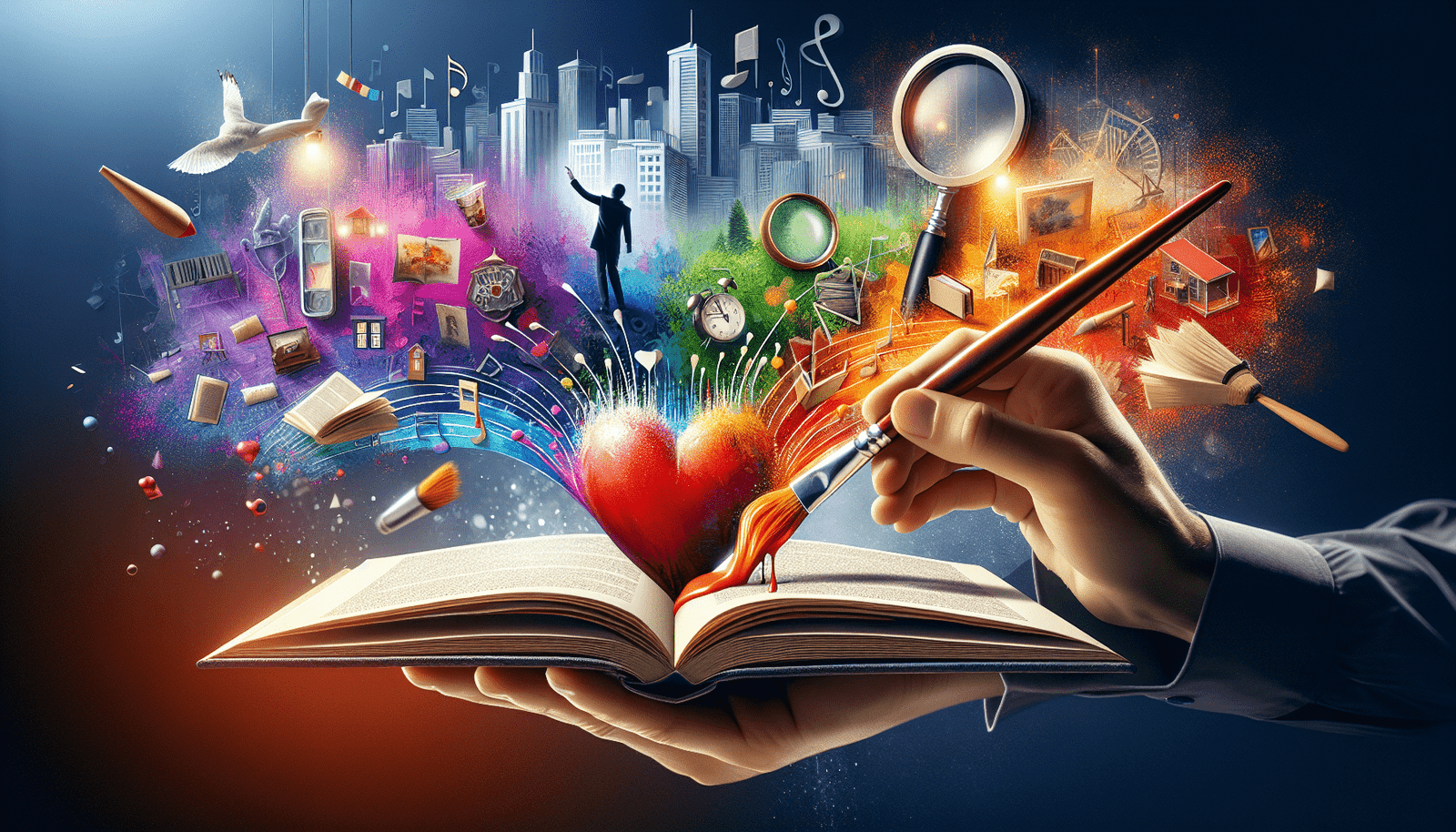If you’re a self-publishing author looking to grab your readers’ attention right from the shelf, knowing the best tools to create eye-catching book covers can make all the difference. In this article, we’ll dive into the top software options that can transform your book’s appearance, from intuitive design platforms for beginners to advanced tools for the more experienced. Whether you’re aiming for a professional design on a budget or exploring premium, feature-rich options, you’ll find the perfect fit to bring your literary vision to life.
Have you ever wondered how self-publishing authors manage to create those eye-catching book covers that grab your attention at first glance? If you’re on the journey of self-publishing your book, you’ll soon discover that the cover design plays a crucial role in drawing readers in. After all, a well-designed cover can be the difference between a potential reader picking up your book or scrolling past it.

The Importance of a Compelling Book Cover
Before diving into the tools, let’s discuss why a striking book cover is essential. Your book cover serves as the first impression of your work. It conveys the essence of your story and sets the tone for what readers can expect. With millions of books vying for attention, a compelling cover can help your book stand out in a crowded marketplace.
Understanding the Basics of Design
Before you start using any tools, it’s helpful to understand some design fundamentals:
Color Theory
Colors evoke emotions and can set the mood for your book. Understanding the basics of color theory can help you choose a palette that resonates with your book’s genre.
- Warm Colors: (Reds, oranges, yellows) are energetic and attention-grabbing but can also evoke feelings of warmth.
- Cool Colors: (Blues, greens, purples) are calming and professional but can also convey sadness or tranquility.
Typography
The fonts you choose can speak volumes about your book. Serif fonts are often used for traditional or formal genres, while sans-serif fonts are seen as more modern and clean. Be sure to select fonts that are readable and complement your cover’s aesthetics.
Tools for Creating Eye-Catching Book Covers
Now that you understand the basics, let’s explore some of the best tools you can use to design your book cover.
Canva
Overview:
Canva is a user-friendly graphic design tool that offers a plethora of templates, fonts, and elements. It’s perfect for beginners who want to create professional-looking designs without a steep learning curve.
Features:
| Feature | Description |
|---|---|
| Templates | Pre-designed templates for various genres. |
| Elements | Access to a vast library of icons, images, and illustrations. |
| Typography | Wide range of fonts and typography tools. |
| Ease of Use | Drag-and-drop interface that requires no design experience. |
Pros:
- User-friendly interface.
- Extensive library of free and premium elements.
- Collaboration features for team projects.
Cons:
- Some advanced features are locked behind a paywall.
- Limited customization options compared to professional software.
Tips:
- Make use of Canva’s pre-designed templates as a starting point.
- Play around with the drag-and-drop interface to familiarize yourself with the tools.
- Use high-quality images and avoid cluttering your design.
Adobe Photoshop and Illustrator
Overview:
Adobe Photoshop and Illustrator are industry standards for graphic design, offering powerful tools for professionals. These programs provide advanced capabilities for creating highly customized book covers.
Features:
| Feature | Description |
|---|---|
| Photo Editing | Advanced photo retouching and editing tools. |
| Vector Graphics | Scalability without loss of quality (Illustrator). |
| Layer Management | Complex layer options for detailed designs. |
| Typography Tools | Extensive text and font customization. |
Pros:
- Professional-grade tools for advanced design.
- High level of customization.
- Widely used, so there are many tutorials and community support available.
Cons:
- Steep learning curve for beginners.
- Monthly subscription can be costly.
Tips:
- Invest time in learning the basics through tutorials.
- Utilize free resources and templates available online.
- Make sure to save your work periodically to avoid losing progress.
GIMP (GNU Image Manipulation Program)
Overview:
GIMP is a free, open-source alternative to Adobe Photoshop. It offers robust tools for photo retouching, image composition, and graphic design.
Features:
| Feature | Description |
|---|---|
| Free | Completely free and open-source. |
| Customizable | Support for various plugins and extensions. |
| Advanced Tools | Many of the same features as Photoshop. |
| Formats | Supports numerous file formats. |
Pros:
- Cost-effective (free!).
- Active developer community.
- High level of customization; can add plugins.
Cons:
- Interface can be less intuitive than Photoshop.
- Somewhat of a learning curve.
Tips:
- Explore available plugins to extend functionality.
- Take advantage of free tutorials to get up to speed.
- Regularly save your work in different formats to avoid issues later.
BookBrush
Overview:
BookBrush is a specialized tool designed specifically for authors to create book covers, promotional images, and 3D mockups.
Features:
| Feature | Description |
|---|---|
| Templates | Genre-specific templates designed by professionals. |
| 3D Mockups | Create realistic 3D book mockups. |
| Background Removal Tool | Easily remove backgrounds from images. |
| Custom Branding | Add logos and branding elements. |
Pros:
- Tailored for authors and book marketers.
- Quick and easy to use.
- Saves time with ready-made templates.
Cons:
- Some features require a subscription.
- Limited customization compared to traditional design software.
Tips:
- Use the 3D mockup feature to visualize your book in various settings.
- Leverage the background removal tool to create clean, professional images.
- Consider the subscription if you plan to make multiple covers or marketing materials.
Lucidpress
Overview:
Lucidpress is an intuitive design tool that combines the ease of drag-and-drop functionality with robust design capabilities. It’s great for creating both print and digital book covers.
Features:
| Feature | Description |
|---|---|
| Templates | Wide array of fully customizable templates. |
| Collaboration | Real-time collaboration features for team work. |
| Assets | Integrated access to high-quality stocks and fonts. |
| Branding | Brand asset management for consistency. |
Pros:
- Easy to learn and use.
- Great for team projects.
- Provides a wide range of templates and design options.
Cons:
- Some advanced features require a premium account.
- May lack the depth of customization available in Illustrator or Photoshop.
Tips:
- Experiment with different templates to see what style works for you.
- Utilize the real-time collaboration tools if working with a team.
- Keep your design consistent by leveraging the branding tools.
Typography Tools for Book Covers
If you already have a basic design and want to enhance it with the perfect typography, there are tools tailored for this purpose:
Google Fonts
Overview:
Google Fonts offers a comprehensive collection of free, open-source fonts that you can use in your book covers.
Features:
| Feature | Description |
|---|---|
| Free Access | All fonts are free to use. |
| Variety | Wide range of fonts covering various styles. |
| Customizable | Adjustable weights and sizes. |
Pros:
- Completely free.
- Extensive library.
- Easy to integrate with other design tools.
Cons:
- Some fonts may lack the professional polish of paid fonts.
- Limited advanced typography features.
Tips:
- Pair two fonts to create a unique but balanced design.
- Use Google Fonts to ensure your text is readable and suited to your genre.
- Take advantage of Google’s font pair suggestions.
Adobe Fonts
Overview:
Adobe Fonts offers a curated library of high-quality fonts for affordable monthly subscriptions. It’s perfect for those who want premium typography options.
Features:
| Feature | Description |
|---|---|
| Quality | Peruse a library of premium, high-quality fonts. |
| Integration | Seamlessly integrates with Adobe Creative Suite. |
| Variety | Wide variety of fonts catering to different genres. |
Pros:
- High-quality, professional fonts.
- Easy integration with Adobe Tools.
- Comprehensive selection of styles.
Cons:
- Requires an Adobe subscription.
- Can be overwhelming due to the number of choices.
Tips:
- Use Adobe Fonts in conjunction with Photoshop or Illustrator for the best results.
- Preview fonts to see how they will look on your cover.
- Take advantage of font pairs suggested by Adobe.
FontSquirrel
Overview:
FontSquirrel offers a variety of high-quality fonts that are free for commercial use, making it ideal for self-publishing authors.
Features:
| Feature | Description |
|---|---|
| Free | Fonts are free for commercial use. |
| Quality | High-quality, professional-grade fonts. |
| Variety | Diverse collection covering many styles. |
Pros:
- Free for commercial use.
- High-quality fonts comparable to paid options.
- Wide selection of fonts.
Cons:
- May not offer the extensive library or advanced features found in paid services.
- Some fonts may require more advanced installation processes.
Tips:
- Use the “Font Identifier” tool to find similar fonts to ones you like.
- Try different fonts in your design to see what works best.
- Read the licensing details to ensure you can use the font for your specific project.
Stock Image Resources
A good book cover often needs high-quality images. Here are some resources where you can find stunning visuals to bring your cover to life.
Unsplash
Overview:
Unsplash offers a vast collection of high-resolution, royalty-free images. It’s perfect for finding background images or elements for your book cover.
Features:
| Feature | Description |
|---|---|
| Free | High-quality images available for free. |
| Variety | Extensive collection covering various themes. |
| Quality | High-resolution, professional-grade images. |
Pros:
- Completely free to use.
- High-quality images.
- Large variety, constantly updated.
Cons:
- May require attribution (although not mandatory).
- Limited search functionality.
Tips:
- Use specific search terms to find relevant images.
- Consider combining multiple images to create a unique design.
- Always check the licensing terms to ensure compliance.
Shutterstock
Overview:
Shutterstock provides a massive library of premium images and illustrations, perfect for professional book covers.
Features:
| Feature | Description |
|---|---|
| Quality | High-resolution, professional images. |
| Variety | Millions of images covering diverse categories. |
| Licensing | Clear licensing terms for commercial use. |
Pros:
- Extensive, high-quality library.
- Easy-to-understand licensing.
- Regularly updated with new content.
Cons:
- Requires a subscription or per-image fee.
- Can be costly for large-scale projects.
Tips:
- Use the advanced search features to find exactly what you need.
- Consider a subscription if you plan to use multiple images.
- Take advantage of Shutterstock’s editor to make minor tweaks directly on the site.
Pixabay
Overview:
Pixabay offers a wide range of free, high-quality images and videos. It’s a great resource for finding visuals without spending a dime.
Features:
| Feature | Description |
|---|---|
| Free | Completely free to use. |
| Quality | High-resolution images available. |
| Variety | Broad selection covering different themes. |
Pros:
- No cost to use images.
- High-quality, professional-grade options.
- Broad variety and easy search functionality.
Cons:
- Some images require attribution.
- Quality can vary.
Tips:
- Utilize the advanced search filters to narrow down your options.
- Pay attention to the attribution requirements.
- Combine images with other design elements to create a custom look.
Practical Tips for Designing Your Book Cover
Once you have your tools and resources, it’s time to start designing! Here are some practical tips to help you create an eye-catching book cover.
Know Your Genre
Different genres have different cover design conventions. Research the best-selling books in your genre to understand what readers expect.
Less Is More
Cluttered designs can be overwhelming and unattractive. Focus on one or two key elements that convey the theme or mood of your book.
Readability
Ensure that your title and author name are easily readable. Choose fonts that are clear and stand out against the background.
Use High-Quality Images
Low-resolution images can make your cover appear unprofessional. Always use high-quality visuals to ensure a polished look.
Consistency
If you’re writing a series, maintain a consistent design for all the books. This helps in creating a recognizable brand for your work.
Get Feedback
Before finalizing your cover, get feedback from other authors, designers, or potential readers. A fresh set of eyes can catch details you might have missed.
Wrapping Up
Creating an eye-catching book cover is an essential step in the self-publishing process. With the right tools and resources, you can design a cover that not only reflects your book’s essence but also grabs the attention of potential readers.
So, what are you waiting for? Dive into these tools and start designing a cover that will make your book stand out!
Here’s to creating a book cover that not just attracts readers, but also leaves a lasting impression. Happy designing!